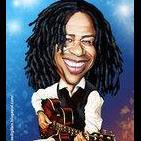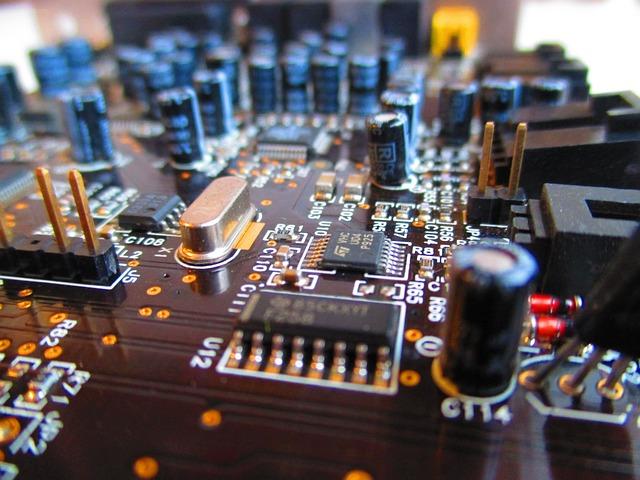Changelog Vivaldi browser 7.7 to 7.8
New
[New][Tab][Tiling] Allow tab tiling via drag and drop (VB-36736)
[New][Daily Image][Dashboard] Offer to automatically replace background (VB-39681)
[New][Tabs] Pinned tabs contained to one domain (VB-122107)
[New][Windows][Installer] UI redesign (VB-103241)
[New][Mail] Allow in multiple tabs and windows (VB-120089)
[New][Mail] Pin mail tabs across Workspaces (VB-122067)
[New][Tabs] Add copy and paste of tabs (VB-120633)
Address Field
[Address Field] Don’t fill Address Field when opening item in background tab (VB-121952)
[Address Field][Settings][Search] When “Search in Address field” is disabled, do not search (VB-122207)
[Address Field][Settings] Search engine nicknames can appear in query string (VB-122810)
Bookmarks
[Bookmarks] Keep selected item visible when clearing filter (VB-122117)
[Bookmarks] Nickname disappears when switching folder (VB-123161)
[Bookmarks] Search that matches folder name no longer displays folder contents (VB-122152)
[Bookmarks] Searching does not work in the bookmarks drop down (VB-122554)
[Bookmarks] ‘Add Page to Bookmarks’ always creates two duplicate bookmarks (VB-123285)
Crash
[Crash] Accessing website settings in private window (VB-122093)
[Crash] Check that infobar’s delegate exists before using it (VB-112006)
[Crash] Drag out stack with tiles (VB-121855)
[Crash] In Extension Function Dispatcher (VB-123763)
[Crash] In report NC mouse position (VB-123986)
[Crash] JavaScript callback handling (VB-122297)
[Crash] On chrome:new-tab-page and tabs.create (VB-122472)
[Crash] On various confirmation dialogs (VB-123999)
[Crash] Opening a Speed Dial folder on the Dashboard (VB-122368)
[Crash] Pointer lock event handling (VB-123342)
[Crash] Socket API cleanup during shutdown (VB-121956)
[Crash] TypeError: Cannot read properties of undefined (reading ‘length’) (VB-118483)
[Crash] When autofill show update address profile bubble is to be shown (VB-123406)
[Crash] When displaying a password bubble (VB-123442)
[Crash] When dragging file after download (VB-118888)
[Crash][Ad Blocker] During Request Handling (VB-122950)
[Crash][Extensions] Tile tab extension (VB-122900)
[Crash][Linux] When importing passwords created from a very old Chromium (VB-121975)
[Crash][Mail] Errors when turning off/on mail (VB-122814)
[Crash][Mail] On deleting label (VB-123962)
[Crash][Mail] When clicking Mail from NTP navbar in secondary window (VB-122265)
[Crash][Menus] Context menu handling (VB-123147)
[Crash][Search] Dialog to suggest alternative providers crashes when list is empty (VB-122356)
[Crash][Spatial Navigation] On a local mHTML page (VB-118013)
[Crash][Sync] Whenever I try and log in (VB-116861)
Crash reporting
[Crash Reporting] Opt-in toolbar after crash (VB-122502)
[Crash Reporting] Crashpad handler not launched on first run (VB-104996)
[Crash Reporting][Settings] Crash Report checkbox not working (VB-123308)
Keyboard
[Keyboard] F2 to rename bookmark/note/session etc also opens Quick Commands (VB-122753)
[Keyboard][A11Y] Support caret browsing (VB-7520)
[Keyboard][Settings] “Prioritize Website Shortcuts” blocks Ctrl+C and Ctrl+V (VB-117929)
Mail
[Mail] Add affiliate links to account setup (VB-120497)
[Mail] Add your first account dialog looks broken (VB-124124)
[Mail] Attempting to delete one e-mail that is in multiple IMAP inboxes displays UI without any option selected (VB-120143)
[Mail] Changing sorting of list not reflected in list header until selecting a message (VB-121577)
[Mail] Clear all Labels not for multiple selections (VB-98242)
[Mail] Columns removed are not persisted (VB-122353)
[Mail] Date Sent column information not consistent (VB-122619)
[Mail] Date column information in Trash is not consistent (VB-122859)
[Mail] Duplicating e-mails in folders (VB-123182)
[Mail] Error in Mail Search Database: prompt to rebuild (VB-123368)
[Mail] Error when adding first account (VB-123465)
[Mail] Incorrect sorting when switching folders (VB-122861)
[Mail] List entry thread not updated correctly when threading data changes (VB-122374)
[Mail] Mark as read button disabled on starting with a mail tab (VB-97544)
[Mail] Messages sent to self are not threaded (VB-123203)
[Mail] Missing gap below thread (VB-124000)
[Mail] Overlapping buttons with address bar hidden and tabs on side (VB-121847)
[Mail] Remove border under collapsed threads (VB-122618)
[Mail] Save as filter from “see messages to and from” does not work (VB-121032)
[Mail] Some messages not found found in search (VB-122267)
[Mail] Sorted data not maintained correctly (VB-122612)
[Mail] Strange delete confirmation dialog behaviour (VB-74708)
[Mail] There are two Date entries for column selection (VB-122293)
[Mail] Update unseen regardless of its current state (VB-121196)
[Mail] Wrong order on incoming mails (VB-123482)
[Mail][Calendar] Delete of mail and calendar accounts fail (VB-122837)
[Mail][Welcome] Add proton certificate step to adding new account steps (VB-121742)
[Mail][Workspaces][Settings][Tabs] Allow to pin tabs across Workspaces (VB-122067)
Menus
[Menus] Hot keys always open menu in the latest window (VB-104760)
[Menus] Second click on the Vivaldi menu does not close it (VB-121902)
[Menus][Bookmarks] Right click menu doesn’t work in the bookmark bar, “Add Active Tab” (VB-123541)
Settings
[Settings] Added calendar view looks identical to add calendar view (VB-121573)
[Settings] Cannot delete a website from the Declined Sites option in Passwords (VB-122290)
[Settings] Disabling “Allow Vertical Text Direction” leaves you stuck in vertical mode (VB-122842)
[Settings] Improvements and fixes to the site permissions (VB-114658)
[Settings] Password list is truncated to single line (VB-124197)
[Settings] Restore Default Keys resets mouse gestures (VB-123084)
[Settings] Restore button cannot be pressed (VB-123084)
[Settings] Set as Default button overlaps its column in Spanish (VB-124332)
[Settings] Sync settings may steal search field focus (VB-119920)
[Settings][Search] Search engine setting requires reopening search to update (VB-123560)
[Settings][Tabs] Restrict pinned tab to domain menu setting does not stick on first attempt (VB-123219)
[Settings][Themes] Check boxes in theme editor do not work (VB-123268)
[Settings][Themes] Dropdown menu in the editor does not work (VB-122979)
[Settings][Themes] Theme editor UI not updated with changes (VB-123080)
Start Page
[Start Page] Folder selection flickers when opening new tab (VB-124184)
[Start Page] Jerky animation with thumbnails (VB-123370)
[Start Page] Show only the Speed Dial folder can cause bookmark popup to close on selection (VB-122211)
[Start Page] Speed Dial transitions are jerky, won’t respect reduce-motion setting (VB-123617)
[Start Page] Speed Dial folders order resets on restart (VB-124190)
[Start Page] When moving Speed Dial in folders everything disappears (VB-122961)
[Start Page] Widgets disappear after adding a bookmark via the Dashboard (VB-121760)
[Start Page] Widgets should not appear when you navigate to a sub folder (VB-122323)
[Start Page][Bookmark] Widget’s folder choice and scrolling broken (VB-123955)
[Start Page][Settings] Quick Settings panel does not close when clicking on the background (VB-120407)
Tabs
[Tabs] Clicking on speaker button activates the tab (VB-123395)
[Tabs] Sharing banner not disappearing if stopped and duplicates when tab switches (VB-123372)
[Tabs] Switch tabs on mouse down again (VB-123713)
[Tabs][Keyboard] Cannot cycle tabs when browser is full screened or chrome-less (VB-122344)
[Tabs][Media] Narrow tabs and audio-icon conflicting (VB-122548)
[Tabs][Media] Too easy to accidentally mute tab (VB-115076)
[Tabs][Menu] Stacking is visible in context menu even when disabled (VB-123887)
[Tabs][Settings] Wrong text in Settings for stacking tabs (VB-123887)
[Tabs][Settings] “Tabs → Tab Features → Minimise Active Tab” is broken (VB-122622)
Widgets
[Widgets] Add Mini calendar in the date widget (VB-124027)
[Widgets] Privacy widget flickers and goes out of view (VB-124098)
[Widgets][Performance] Privacy Statistics widget flashes (VB-122986)
Other
[AdBlocker] Not retrieving and updating the ad and tracker blocker sources (VB-123849)
[Calendar] Alarm description not encoded on export (VB-123359)
[Chromium] Update to 144.0.7559.114
[Commands] Focus panel command fails to focus panel (VB-104364)
[Commands] Missing command “Copy page address” (VB-120369)
[Dashboard] Bookmark widget not showing correct title (VB-123027)
[Downloads] Can’t download files in pop-up windows (VB-118840)
[Downloads] Download chart animates incorrectly (VB-123770)
[Extensions] Installed Screen freezes browser (VB-123583)
[Gestures][Tabs][Commands] Make “Open Link in Tiled Tab (Over a Link)” an option that can be mapped (VB-124153)
[Linux] Rotate keys in packaging and add KEY12
[macOS][Import] Safari not visible on Welcome page (VB-123345)
[macOS][Popout Video] Picture in Picture on Google Meet doesn’t work (VB-99252)
[macOS][Toolbars] Add a “share” button (VB-121758)
[Media][Popout Video] PiP Volume control in the separate video window does not work (VB-123256)
[Notes] Create Note with Selection output option in Capture Tool dialog fails to create a note (VB-124092)
[Profiles] Open popup window on Guest Profile (VB-123041)
[Profiles] Opening Settings in one profile freezes the other profile windows (VB-122127)
[Quick Commands] Order of tabs shown is random (VB-121426)
[Search] Confusing message when trying to delete a search engine (VB-117706)
[Status bar] Prevent menu content calculation on each render (VB-123985)
[Themes][Settings] Reset button for default themes is unresponsive after making a change (VB-123973)
[Thumbnails] Update thumbnail on page refresh (VB-120589)
[Touch] Dialogs and pop-outs not dismissed when clicking outside them but on a web page (VB-119265)
[UI] Redesign the session recovery interface to make it cleaner and easier to understand (VB-122468)
[Windows Panel] Invisible text in panel during mouse drags (VB-123087)
[Workspaces] Avoid layout shift when moving between Workspaces (VB-124192)
By
T3rM1nat0Rr3 ·

_14e30a.png)
_8126ce.png)