Windows Update not working
The issue may be caused by several factors, such as corrupted system DLL files, a corrupted Windows Update temporary folder, or stopped update services. In order to narrow down the cause of this issue and resolve it, let’s refer to the following steps. Please access the Windows Update website to check the result after finishing each step.
NOTE: Some third party programs can also affect the Windows Update service. If you are running any the third party applications such as Spyblocker, Internet or Web accelerators (programs associated to boost up the speed of the Internet connection), security or anti-virus programs (Norton, McAfee, etc.), I recommend we temporarily disable or shut them down and then try accessing the Windows Update site later. Please be sure to enable them again when completing the update process.
Step 1: Register DLL files
By trying this step, we can check if the update engines are working
properly.
1. Close all instances of Internet Explorer.
2. Click Start and Run, type “REGSVR32 ATL.DLL” (without quotes) in the
Open box and click OK.
Note: There is a space between REGSVR32 and ATL.DLL
3. Similarly, one by one, register the files listed below:
REGSVR32 MSXML3.DLL
REGSVR32 WUAPI.DLL
REGSVR32 WUAUENG.DLL
REGSVR32 WUAUENG1.DLL
REGSVR32 WUPS2.DLL
REGSVR32 WUCLTUI.DLL
REGSVR32 WUPS.DLL
REGSVR32 WUWEB.DLL
REGSVR32 QMGR.DLL
REGSVR32 QMGRPRXY.DLL
REGSVR32 JSCRIPT.DLL
Note: Please try and register all the files. While registering each .DLL file you should get a “succeeded” message. If you encounter any error message, please let me know the exact wording.
If the issue persists, let’s move on to the steps below to verify Windows Update services and temporary folders.
Step 2: Verify the relevant Windows Update services
1. Click Start->Run, type “services.msc” (without quotation marks) in the open box and click OK.
2. Double click the service “Automatic Updates“.
3. Click on the Log On tab, please ensure the option “Local System account” is selected and the option “Allow service to interact with desktop” is unchecked.
4. Check if this service has been enabled on the listed Hardware Profile. If not, please click the Enable button to enable it.
5. Click on the “General” tab; make sure the “Startup Type” is “Automatic“.
Then please click the button “Stop” under “Service Status” to stop the service.
6. Then please click the button “Start” under “Service Status” to start the service.
7. Please repeat the above steps with the other services:
Background Intelligent Transfer Service
Event Log
Note: The event log service is enabled on all of the hardware profiles. This service does not have an option to enable or disable on certain hardware profile.
If it still does not help, let’s proceed to step 3.
Step 3: Reload the Update temporary folders
One possible cause is that the temporary folder for Windows Update contains corrupted files. Let’s erase all the files there to get the system clean.
1. Click Start, Run, type: cmd and press Enter. Please run the following command in the opened window.
Net stop WuAuServ
2. Click Start, Run, type: %windir% and press Enter.
3. In the opened folder, rename the folder SoftwareDistribution to Sdold.
4. Click Start, Run, type: cmd and press Enter. Please run the following command in the opened window.
Net start WuAuServ
By this point Windows Update should work, if not please post your issue here.

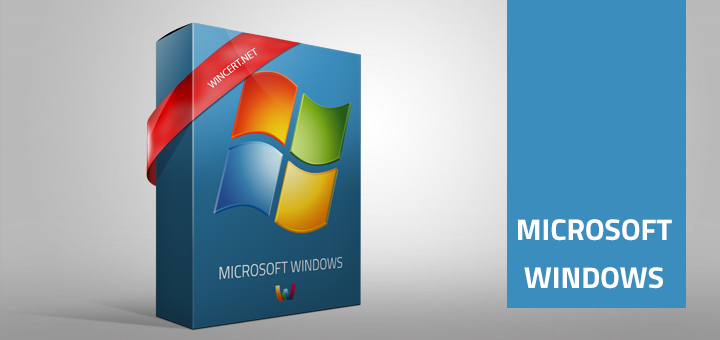




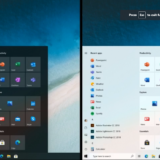








Dear Friend
Tried everything as explained in great detail. in Part 1 I found that the file
“REGSVR32 WUPS2.DLL” was missing so I corrected this with the microsoft tool
“Fixit No. 50202”. This tool also installed the “Widows Update Agent Install”
Used Command Line to run “services.msc” to access “Automatic Updates”. I manually tried to start the Automatic Updates Services, from here,
this gave the following message “Could not start the Automatic Updates service on Local Computer. Error 1053: The service did no respond to
the start or control request in a timely fashion.” I’m running out of Ideas PLEASE HELP! (iky-one@hotmail.com)
This solution should help, but it is a complicated one:
http://support.microsoft.com/kb/839174
I guess you’ll have to do repair of Windows intallation.
Regards
Dear Nik
Just ran Malwarebytes and it has found a nasty infection in the registry preventing MS Security Services from connecting out. Log:HKEY_LOCAL_MACHINESOFTWAREMicrosoftSecurity CenterFirewallDisableNotify (Disabled.SecurityCenter) -> Bad: (1)
Also scanned system using “Kerpersky Killer” Root Tool. Remarkable it has found an infection on the HDD (considering I had already restored XP to
Factory Image from partition and no untrusted files have been in contact with the HDD) meaning the infection occured prior to XP restore even though deep scanning did not reveal anything suspicious. Everything back to normal
Regards iky
I’m glad that all is good.. You can also check my article here:
https://www.wincert.net/tips/microsoft-windows/1959-how-to-clean-your-pc-from-a-virus-infection.html
Although, once your PC gets infected, there is no guarantee that you are completely safe now.
I would strongly recommend that you backup important data, format HDD/system partition and make a fresh install.
Thank you for your response your site is now bookmarked!
Best regards iky
the module “WUAUENG1.DLL” falied to load.
Make sure the binaryis stored at the specified path or debug it to check for problems with the binary or dependent .DLL files.
The specific module could not be found.
Hello Derick,
any luck with this source:
http://support.microsoft.com/kb/229764
Regards,
Nik
Hey Nik,
When I type “REGSVR32 WUAUENG.DLL” into my run command thing I get the following error message:
“The module “WUAUENG.DLL” was loaded but the call to DllRegister failed with error code 0x80070005.
For more information about this problem, search online using the error code as a search term.”
The 2 names before this one were successful. I’m using 65-bit Windows 7 by the way. Anything I can do?
Thanks,
Tony
Hello Tony,
I assume that you were logged on with an administrative privileges as you’ve managed to register 2 dll’s right?
For the error code, here’s what Microsoft suggests:
http://support.microsoft.com/kb/968003#method2
After completing ‘Step1’, here are my errors: [u]WUAUENG1.DLL[/u] -“The module ‘WUAUENG1.DLL’ failed to load. Make sure the binary is stored at the specified path or debug it to check for problems with the binary or dependent .DLL files. The specified module could not be found.” [u]WUPS2.DLL[/u] -Same error as above [u]WUCLTUI.DLL[/u] -Same error as above [u]WUWEB.DLL[/u] -Same error as above [u]WUPS.DLL[/u] -“The module ‘WUPS.DLL’ was loaded but the call to DIIRegisterServer failed with error code 0x80007005.” [u]QMGR.DLL[/u] -“The module ‘QMGR.DLL’ was loaded but the entry-point DIIRegisterServer was not found. Make sure that ‘QMGR.DLL’ is a valid DLL or OCX file and then try again.” [u]JSCRIPT.DLL[/u] -“The module ‘JSCRIPT.DLL’ was loaded but the call to DllRegisterServer failed with error code 0x80004005.” I’m running Windows 7 64-bit. Thanks! JulieW
Please try to run sfc /scannow command in Command Prompt.