Right-click not working in Microsoft Outlook 2003
I had a situation where my client wasn’t able to use the right-click options in Microsoft Outlook 2003, using Windows XP.
Unlike the Microsoft Outlook 2003, right-click is normally working in other applications from the Office suite. Repair or reinstall of Microsoft Office won’t work here.
Solution:
While the Outlook is still loading try to hold CTRL button to use the outlook in safe mode.
You can also add the /safe switch to Outlook shortcut.
See what happens in safe mode. If it works normally, try to run the Outlook in the normal mode again. Your issue should be gone.
Apparently there is a problem with some Outlook add-ins which are preventing right-click feature to work properly.

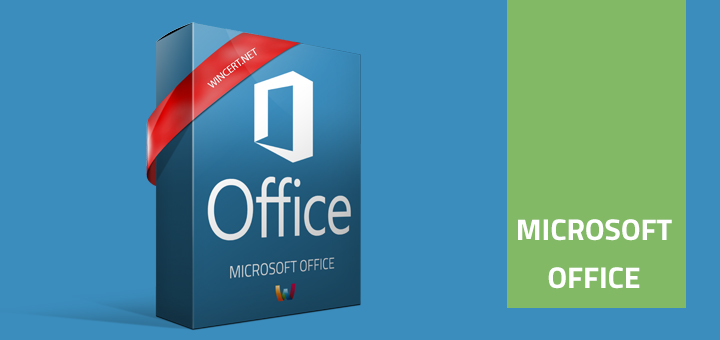












you can rename FRMCACHE.DAT, that will fix the issue of not being able to right click inside outlook
Rename to what?
rename it to .dat.old so that the file recreates at next launch. I’m having the same issue and, for many sources, this did resolve the issue (although not for mine)
It worked fine in vista too. Thanks a lot
Opening in Safe Mode and then closing and opening “normally” worked for me. Thanks ! 🙂
I tried to start Outlook in safe mode by holding the Ctrl key but got a error message “can not start outlook due to unspecified error”. I was also looking for the FRMCACHE.DAT to rename that but can not find it. Is it FRMCACHE.DAT or FNTCACHE.DAT ?
Please advise