The publisher could not be verified.
I had issues with Citrix XenApp 6 and Windows Server 2008 R2 server.
When I tried to run published application (.exe) file on Citrix, I received the following message.
Open File – Security Warning ” The publisher could not be verified. Are you sure you want to run this software?”
You can also get this warning if you try to run .exe file from a network location.
Solution:
There are two possible solutions, but the first solution didn’t help me, so I had to use the second solution.
1. Open Internet Explorer | Tools | Internet Options | Security
Now select Local Intranet | Sites
Check all of the three selection boxes.
Now add the server as: \\Servername\
2.Open Start | Run and type gpedit.msc. Click OK
User Configuration | Administrative Templates | Windows Components | Attachment Manager
Add *.exe to the Inclusion list for moderate risk file types setting. You can also add other extensions if needed.
This will disable the “Publisher Could Not Be Verified,,” messages from appearing for the specified file type.

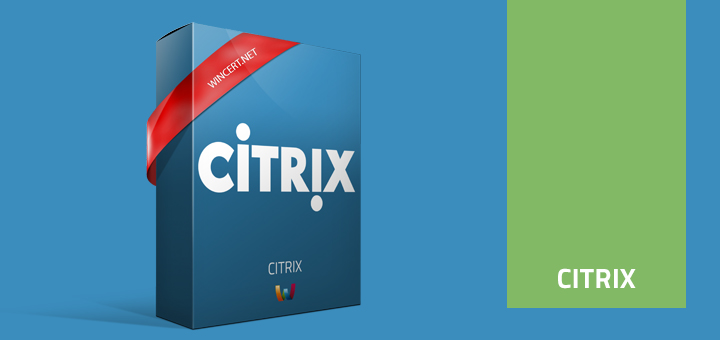
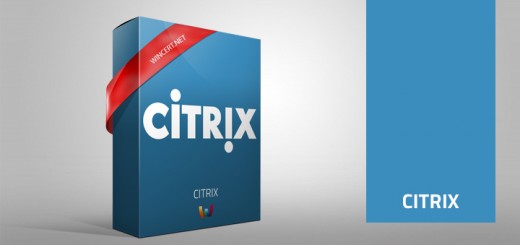
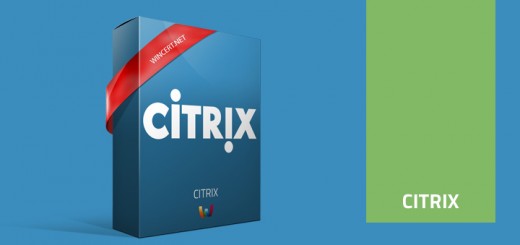
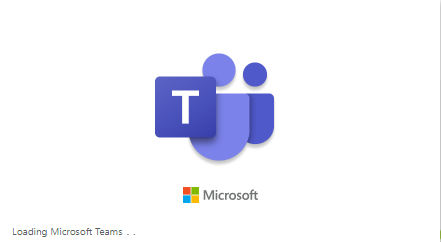










Go to server manager, Under security info check to see if ‘IE ESC’ is on or Off for admins and users.
Turn off Internet Explorer Enhanced Security Configuration (IE ESC) in the Server Manager.
This fix it for me.
Thanks! This did the trick for me.
option #2 is the best solution; confirmed it works
Option 2 worked for me also. Just have to remember to change it back after my installation scripts are completed.
Wonderful solution. Internet Explorer tricked worked for my Citrix XenApp 6.5 on Win 2008 R2. I love you man! You are my hero! 😆
Worked a charm
Resolved the issue
Thanks so much. I had to try several sites to find something that actually worked.
I have similar issue, but this is happening when users are accessing through XenDesktop 5.
This is an application from a Medical provider and it runs everytime.I am not able to attach the image.
Any ideas. We do have UPM for XenDesktop setup, but it is not writing this particular changes on the users profile.
In the image I have uploaded the site name has been removed and it has been highlighted with black marker. But the example is abc.xyz.com
Any suggestions guys! This is really critical and if anyone has answers. I tried the second option it did not work. I am trying the first option after I post this and I will let you all know whether it worked or not.
Try to delete the profile completely on the profile server.
Thank you very much!! This worked. 🙂
option 2 it was