Missing PDFMaker files – Adobe Acrobat X
When you try to create a new PDF document using Adobe Acrobat Professional X you may receive the following message:
Missing PDFMaker files.
Do you want to run the installer in repair mode?
This error may appear when using Adobe Acrobat Professional X in conjunction with Microsoft Office 2010 x64, since the PDFMaker macro for Adobe Acrobat X works only with x86 MS Office applications.
Also, when using Microsoft Office 2010 x64 (64-bit) with Acrobat X the PDFMaker ribbon doesn’t appear.
At this time, Adobe is not offering a PDFMaker add-in for the 64-bit version of Microsoft Office 2010. To use the PDFMaker add-in, run the 32-bit version of Office 2010.
Solution:
Open the .docx or any other file using Microsoft Office and then choose to save as .pdf document or choose to print to the Adobe PDF Printer to create PDF files using Acrobat X.
Update June 2011
Another solution has been posted on Adobe forums (thanks to DWD on this)
Open Office Application (i.e. Word, Excel)
Click the Office Icon in upper left corner
Click the “Word Options” button bottom right
Select Add-ins from the left column
(I scrolled through the box and noticed that for some reason the PDFMaker Com Office Add-in was disabled)
I went to the Manage drop down box at the bottom and selected “Disabled Items” and hit Go
Enabled the PDFMaker Add-in
Restart application
Comments are welcome!

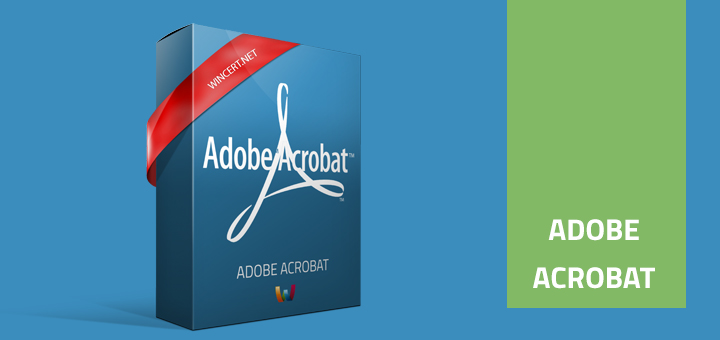












Yes, while i was creating .pdf in Acrobat Reader X, i got same message. I use MS Office 2010 so i disabled pdfmaker while i was installing Acrobat Reader X. It works perfectly now 🙂
This is BS………Adobe and Microsoft are accountable for supplying a free patch for this. I spent big $$$ on Adobe Pro and Office 2010 Pro and they’re not compatible??? Precisely the reason MS is losing major market share to Apple and Linux………..Gates is a moron!!
@BDUB
How is this Microsoft’s fault? Last time I checked, Adobe made Acrobat. Not Microsoft.
I find this utterly unacceptable. So the official Adobe workaround is to “Open the .docx or any other file using Microsoft Office and then choose to save as .pdf document or choose to print to the Adobe PDF Printer to create PDF files using Acrobat X.”
Jeez! It’s PRECISELY because that doesn’t work with some of our more esoteric Wordisms that we bought Acrobat. We’re no further forward, but £££ down the tube!
thanks a lot . ” finally it works”
😀 anotherSolution cekidot
http://forums .adobe.com/thre ad/305731
I get the same error…I check the add ins but acrobat isnt in the list…there is nothing in the list…..now what?
Th
Then use the first solution.
The updated solution worked for me. Thank you.
adobe did not work
Thank you for the updated solution. That was exactly what was wrong – the add-in for PDFMaker was disabled.
I almost uninstalled Acrobat and reinstalled. I had the disk in and ready!
Thank you.
Really great
Worked for me! Thank you.
It didn’t work for me, as I have the exact error messsage, except it on Windows XP Professional SP3 with Office 2002. Yeah, I know, these are outdated softwares, but I have no choice as these are the standards on the build. I also tried all the proposed solutions in http://helpx.adobe.com/acrobat/kb/no-pdfmaker-office-2003-and.html. None corrected the problem.
The second solution worked for me. Thanks for this, really, I’ve been going berserk for a couple of days trying to figure it out. Cheers!
Thanks so much! It didn’t work with saving it as PDF (because in the list of possible file types there is no PDF listed), but It worked with Adobe PDF Printer method.
when i check for disable item there is no disbale item can u tell me how to solved this issue on my computer
Thanks a lot. i couldn’t figure it out and this worked for me.
Cheers
I re-installed word 2003 again with defaults
maybe the add in feature is a good thing to check, but using the defaults is less of a headache!
What if I am running windows 7 32 bit and office 2010 32 bit and I am getting this exact error message???????
I have been stuck all afternoon on this problem!!!!! Hours down the drain in middle of tax season. This blog just saved me!!!!! THANK YOU!!!!!
I have been stuck all afternoon on this problem!!!!! Hours down the drain in middle of tax season. This blog just saved me!!!!! THANK YOU!!!!!
Thank you very much bro. you saved my time.
Interesting.. on one PC I am running the x64 version of Office 2010 – v14.0.6123.5001 and I totally have all the Acrobat toolbars and never receive this message (although it is as per this article not…
Oh… update 10.1.8 totally fixes the entire problem!
http://helpx. adobe.com/acrob at/kb/pdfmaker- unavailable-64- bit-office.html
Thank you very much. I wouldn’t solve it without your advice. It worked very well in my windows 2007, exactly as you describe.
Great! This really helped me
So what else is there because neither works on the machine I have…
What OS and Adobe version are you using?