Microsoft provides solution for upgrading unsupported hardware to Windows 11
Even though Microsoft advises to avoid installing Windows 11 on unsupported hardware, the company has just provided a working path to it.

Customers that are still eager to install Windows 11 on a device that does not meet hardware requirements, will have to acknowledge that they understand the risks of these actions.
As many users do not own the latest TPM 2.0 and CPU model required for Windows 11, these checks can be bypassed by creating the following registry key:
HKEY_LOCAL_MACHINE\SYSTEM\Setup\MoSetup
Key type: Reg_DWORD
Key name: AllowUpgradesWithUnsupportedTPMOrCPU
Key value: 1
With this key, it is basically possible to install and run Windows 11 on any device but Microsoft has also posted another document explaining that your system might malfunction due to compatibility issues and will not be guaranteed to receive updates including, but not limited to security updates.
Have you tried to install Windows 11 on unsupported hardware and if so, did you have any issues running it? Please share your comment below.

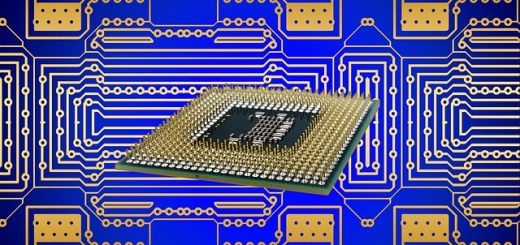

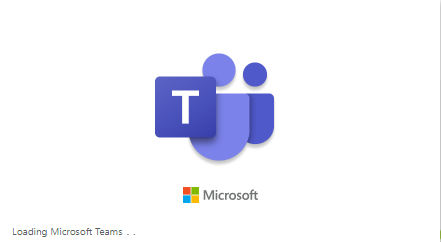










Who updated you also do not have an animation of switching desktops using the hotkeys ctrl + win + arrow left / right?
there is still no animation of the appearance of thumbnails when you hover the mouse cursor over the icon of the running program on the taskbar?
And also strangely, a context menu appears on the desktop or in the explorer, literally one frame a list appears and only the next frame appears icons.
Something is completely damp, such jambs are visible to the naked eye.
Nice, although I don’t recommend you update an old computer to Windows 11, since you can get some problems, like stuttering, incompatibility, etc.