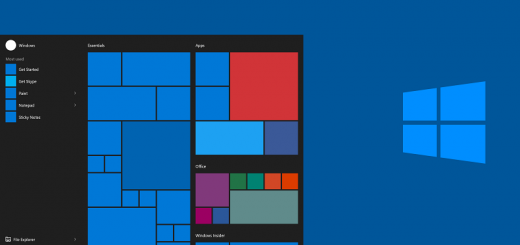0xC1900101-0x40000D – The installation failed in the Second_Boot phase
After the upgrade of one of our servers from Windows Server 2012 to 2019, I have received the following error message:
We couldn’t install Windows Server 2019. We’ve set your PC back to the way it was right before you started installing Windows Server 2019.
0XC1900101 – 0X4000D
The installation failed in the SECOND_BOOT phase with an error during MIGRATE_DATA operation.
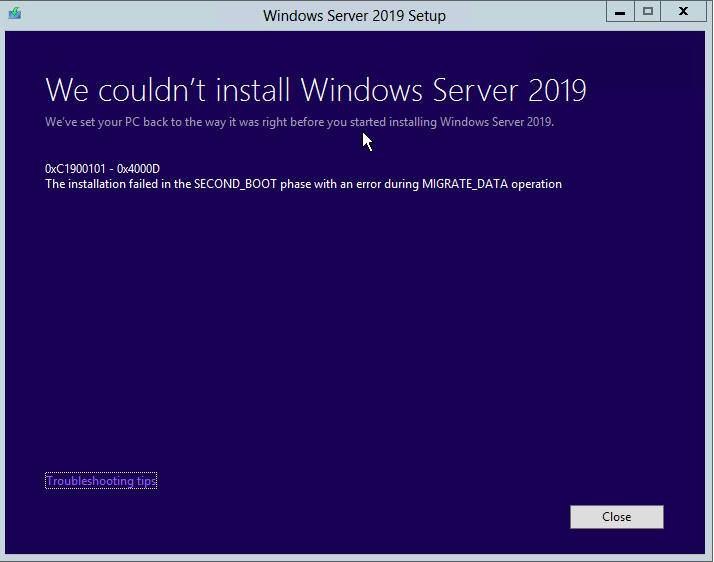
This error pops out at the end of the upgrade process.
To check what went wrong with the upgrade process I’ve navigated to the following location to check for the upgrade log:
C:\$Windows.~BT\Sources\Rollback
There’s a file there named rollbackinfo which can be analyzed for errors during the upgrade process.
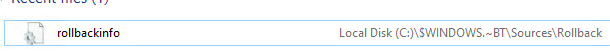
In the rollbackinfo file I have discovered an issue with migration of user profiles so I’ve checked the locally stored user profiles and found IIS APPPOOL profiles that could be the culprit of this issue.
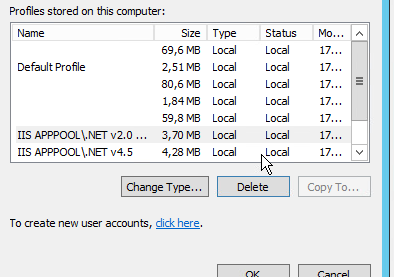
After I have deleted this profiles and run the upgrade again, the upgrade process was successful.
Please have in mind that you might have a different issue, but you should definitely check the rollbackinfo file located at C:\$Windows.~BT\Sources\Rollback which could give you the clue to solve The installation failed in the SECOND_BOOT phase with an error during MIGRATE_DATA operation errors.