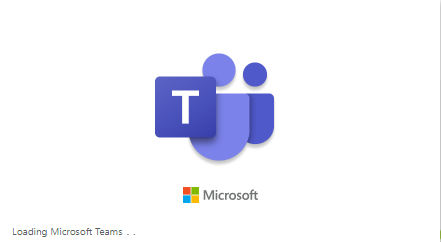Microsoft expands Teams integration in new Outlook update
Microsoft has announced improvements in the integration between Outlook and Microsoft Teams in the updated Outlook version for Windows. This improvement should enable Teams users to chat directly from the new Outlook for Windows application, allowing quick communication with meeting participants.

Outlook users should be able to initiate meeting chats in many ways, including meeting details, calendar peek, context menu, My Day, and reminders. Microsoft explained in its official blog post that when a meeting is created using Teams as the online meeting option, participants can seamlessly chat within the meeting directly from Outlook, whether the meeting originated in Outlook or Teams.
Before using this feature, there are a couple of important things that are worth mentioning:
- Teams meeting chat policy will apply to Teams meeting chat from Outlook.
- If Teams is not installed, the meeting chat will open in the web version of Teams.
- For users of Microsoft Teams and the new Outlook for Windows, the rollout of the Teams chat in Outlook feature is expected to be completed by the end of February.
Additionally, Microsoft has revealed plans to introduce several new features for the updated Outlook for Windows. Some of those features include drag-and-drop support for downloading attachments and emails, new methods for copying emails, and improved folder organization.