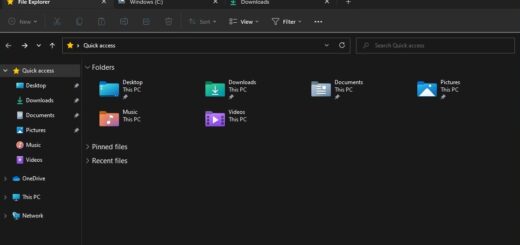New Windows 11 update brings fresh look to Windows Hello and more
Microsoft has rolled out the latest Windows 11 Insider Preview Build 27754 for users in the Canary Channel. This update introduces a refreshed design for Windows Hello, offering a more modern experience.
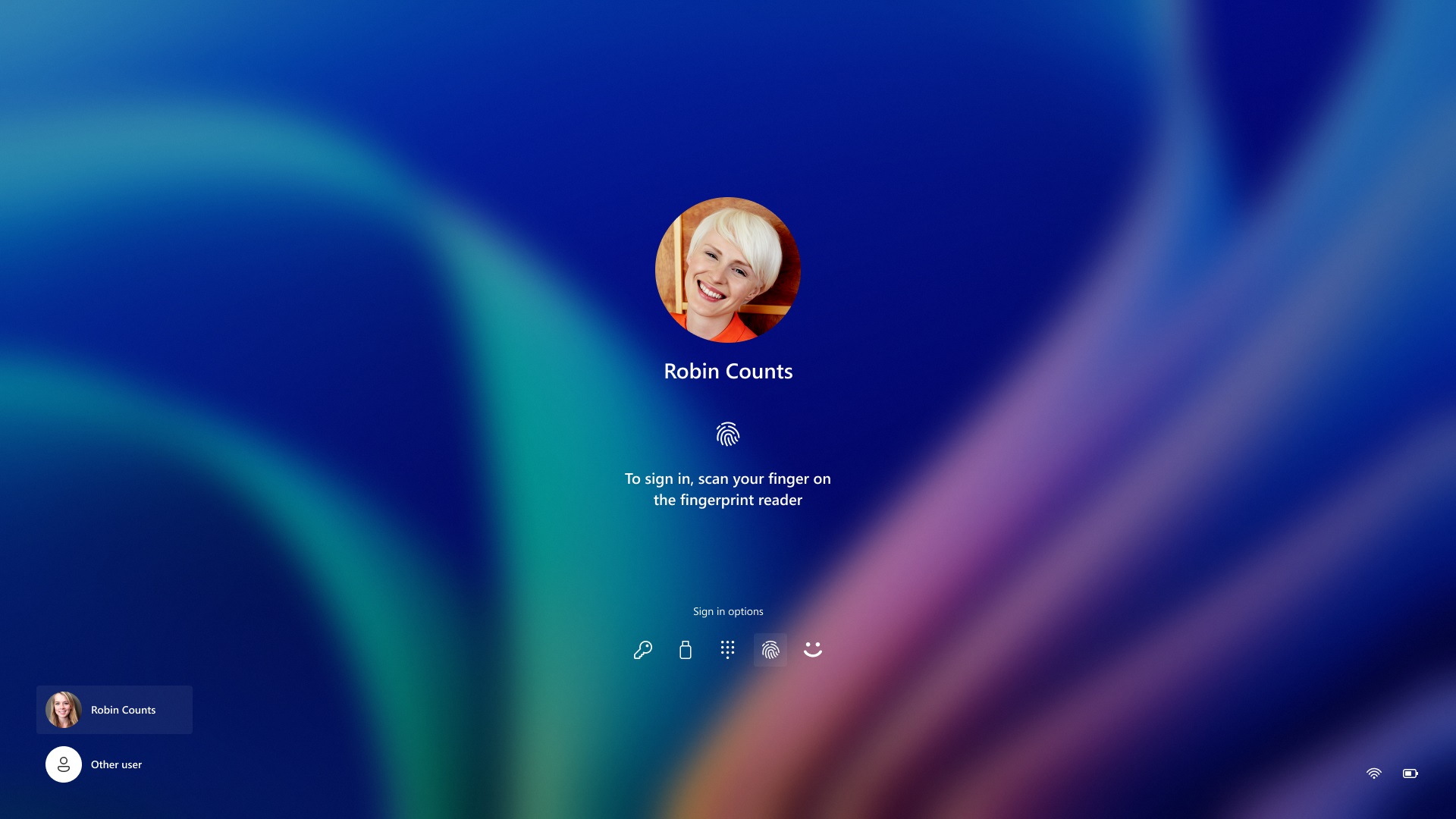
Image source: https://blogs.windows.com/
With the redesign, Windows Hello now adopts the Windows 11 Fluent Design System, enhancing its visual appeal. These updates are visible across the sign-in screen and authentication processes, including passkeys and interactions with the Microsoft Store.
Additionally, this build introduces a new admin protection feature, available in preview for users running Windows 11 24H2 and later. Microsoft’s goal is to make authentication “intuitive and seamless.”
This follows last year’s introduction of native passkey support for password-free login. With Windows Hello, users can create and manage passkeys using biometric options such as facial recognition, fingerprints, or a device PIN. These passkeys are compatible across devices and can work on Windows PCs and mobile phones.
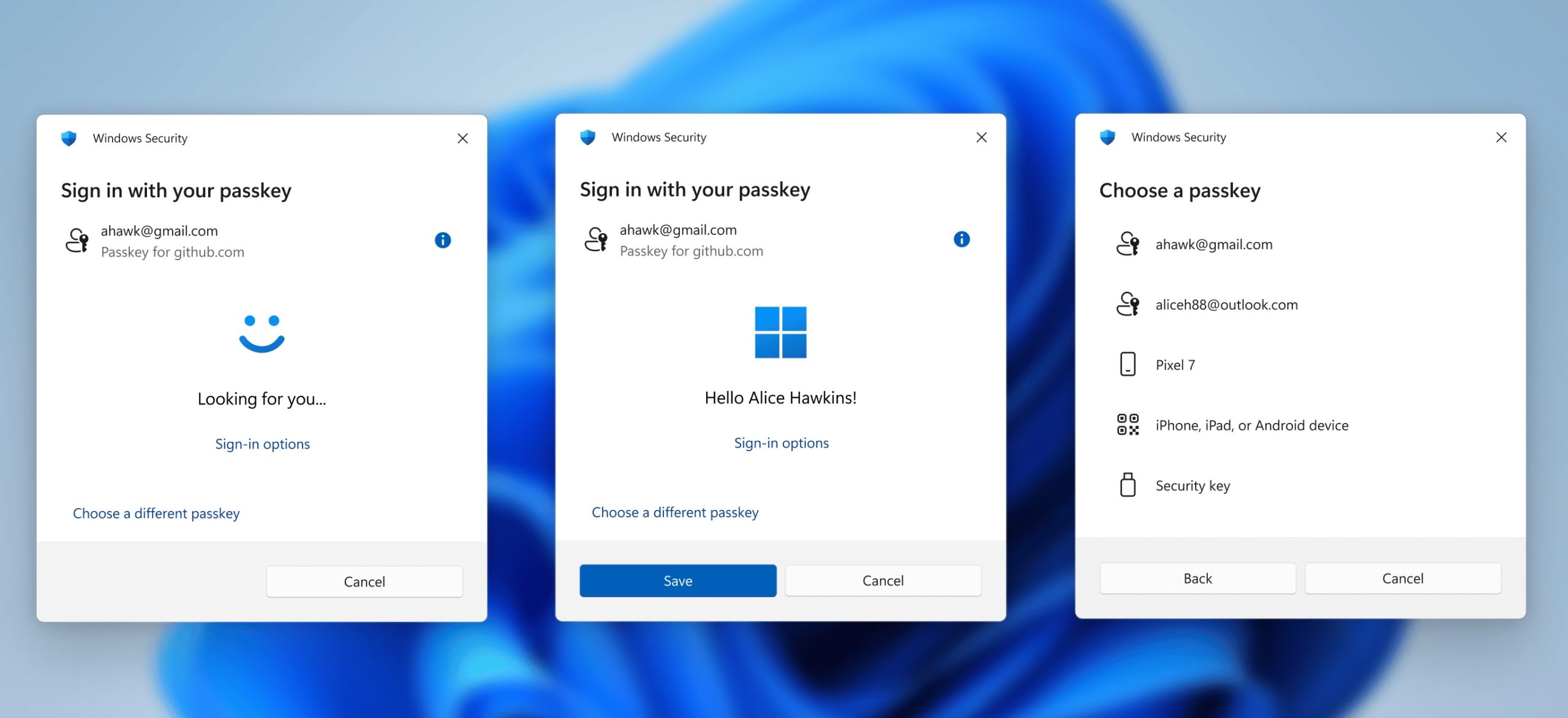
Image source: https://blogs.windows.com/
The update also brings several quality-of-life improvements. Users can now launch apps as administrators directly from the Start menu or taskbar by holding Shift + CTRL. Taskbar previews are updated, and the system tray is streamlined for improved notification handling.
Microsoft has addressed various issues, including bugs in File Explorer, system tray overlaps, and multi-monitor setups. However, some problems persist, such as glitches with accent-colored window borders, certain animations, and PIN setup issues for Windows Hello on Copilot+ PCs.
This build continues to refine the Windows 11 experience, blending aesthetic enhancements with functional improvements.