The Power of Online Converters (OST to PST Conversion)
With the development of the Internet and its technologies, file conversion has become available online, almost instantly. Search engines can quickly find dozens of different solutions for converting one file format to another. These days, almost any computer file can be converted one way or the other but this article will focus on converting files to OST.
What is OST?
The OST data file dates back to 2005 when it first appeared in Outlook. The Office 365, Exchange together with Outlook.com, writes data about the connected mailbox to it. Calendar data, e-mail messages, tasks, notes – anything that can be saved in Outlook is saved to it. The proliferation of different email clients has led to the creation of converters for data files. Microsoft has chosen this practice specifically to organize convenient data transfer between platforms and devices.
Additional convenience of local access
During the synchronization of an account, all data is written to it. If the Internet connection is lost, the user continues to work with the local copy; after the connection is restored, the data will be synchronized.
Some information about PST
PST is an extended version of the OST file, which is supplemented with the user’s data. His contacts, addresses, and any additional information contained in extensions for Outlook are saved here. For convenience, Microsoft developers structured the file by directory type. The maximum size is 2GB, when the value approaches the specified value, the program slows down, signaling that the limit is approaching. These restrictions are circumvented by compressing the file. However, the use of additional utilities is not recommended. Data may be lost.
OST is included in PST
Since the OST file is a component of the PST file, it is often necessary to convert the child to the parent. Such a transformation may be needed when:
● It is necessary to transfer only e-mail without contacts and other data;
● Recover corrupted data.
OST to PST – the benefits of an online converter
Although many offline conversion programs include a large set of extensions to convert one to another, online converters are gaining popularity.
The advantages of such solutions are:
● Always at hand when there is an Internet connection;
● Fast conversion;
● Developer updates are immediately available worldwide.
Disadvantages
● Requires an Internet connection – without it, it is impossible to enter the converter website.
Why convert OST to PST
● A virus attack has damaged data and needs to be recovered;
● Exchange Server refuses to accept the current OST file, restructuring is required;
● Hardware failure caused structure or data corruption;
● The 2GB limit has been exhausted, you need to compress the file;
● The configuration is out of order or was initially incorrect.
OST to PST Converter is the best solution for converting files of this format.
Firstly, the stable operation of the site will not let you down even with large files.
Secondly, high-quality conversion tries to convert the structure without truncation or data loss. Even, compression occurs only by reducing unnecessary insignificant characters, without truncating real data.
Additional instructions, with detailed descriptions of various questions and the answer, allow you to quickly figure it out. And, the developers’ decision to provide the ability to upload a file for conversion immediately on the main page, right at the top, greatly reduces the time. It also does not require additional knowledge and skills and has a friendly interface.
OST to PST converter – detailed instructions
Before you start converting, you need to go to the site (https://www.osttopst.online/ ).
1st Step – File Selection.
On the main page, at the top of the site, there is a button “Select OST file” or “Open OST file”. A download window will open, in which you need to select the file on your computer that you want to convert. When the file is selected, the “Open” button is clicked in the selection window.

2nd step – entering e-mail.
Email is needed to send the PST file after conversion. Agree, having a copy of the new file in the mail is a great offer from the developers of the service.
3rd step – transformation.
Conversion is not always fast. Its duration depends on the size of the file that was attached. The larger the size, the longer it takes. Therefore, at this step, you will need to wait for a little.
4th step – saving a new file.
At the end of the procedure, the system will notify you with a proposal to download a new file or send it by mail. This means that the conversion was successful.
Sometimes, conversion can give an error. This happens rarely, in situations where the file is badly damaged, and it is not possible to restore the structure.
Extra features
The program works on any platform and device. To open it, you only need a browser on a device with an Internet connection. Also, there is no need to configure Exchange, Outlook, or Windows Server – these manipulations require additional knowledge and time. The service developers took care of this.
The download link is generated automatically after conversion. However, it should be taken into account: after the site is closed (when you visit it again), you will not be able to access the PST file.
The service is used by a large number of people every day. A large amount of disk space is required to save all files. Considering that every time a person converts a file, uses it for its intended purpose, and it is no longer needed, the developers suggested sending it to e-mail so that everyone who needs it in the future can save it on their own.
The data is stored on the service server for 10 days.
Supported views for conversion
- OST in Unicode format (generated by Outlook versions after 2007);
- OST in ANSI (generated from 1997 to 2003);
- Encrypted OST file;
- Password protected OST file;
- With any system bit (32-bit and 64-bit are slightly different).
Benefits of the OST to PST service
- Opens on any platform and device (Windows and Outlook are not required);
- Works without being authenticated by a domain controller;
- Microsoft Exchange is optional.
Import PST file to Outlook after conversion
- Open the Microsoft Outlook program of the version for which the file was converted;
- Go to the export section through the main menu “File”;
- Select the appropriate PST file through the dialog box, click the “open” or “import” button (the name may differ, depending on the version of the program);
The converted file may be smaller than the original. This involves changing the encoding, converting the structure, and removing garbage.
Is it possible to export the OST format to other mail programs
Different email clients work with different data formats. Hence they have different data files. At the same time, OST to PST Converter allows you to convert files to popular extensions. For example, in the third step with conversion settings, you can specify the destination MSG format. Lotus Notes, Microsoft Live, The Bat, Mozilla Thunderbird, and other popular email services and clients support it as the main data format.
The possibility of such conversion makes the service demanded and popular. Allows you to painlessly change mail clients depending on your needs without losing the accumulated data (messages, contacts, tasks, calendars).
What to do with unstable internet
There are situations when the user is not able to regularly access the network. At the same time, there is no way to leave work. In this case, you can use the offline version of the program https://www.osttopst.online/offline-ost-to-pst-converter, which can also be read from the official website.

Installation of the app is simple. After downloading, you need to run the executable file, in the window that opens, at each step, click “next” or ‘next” (depending on the language). When the installation is complete, the program will open.
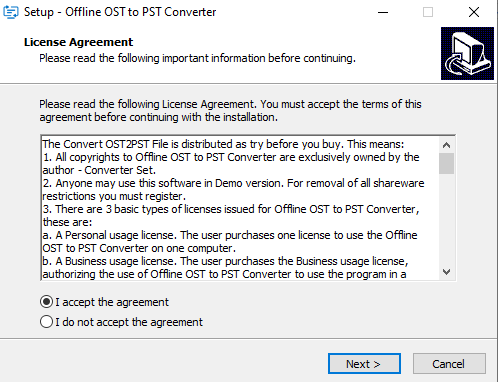
The steps for converting are the same. Only, instead of going to the online service, you need to open the application, the shortcut of which will be located on the desktop or in the Start menu.
Conclusion
We note that the developers regularly improve the service, develop add-ons. Any user can propose the details indicated on the official website. At the bottom of the main page, there is a form for collecting suggestions from users.
Disclaimer: This is a sponsored article.













