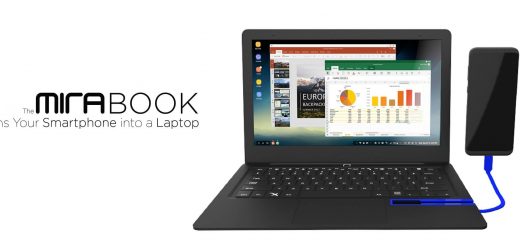Windows 11 23H2 Update (KB5039302) released!
Microsoft has released the Windows 11 23H2 update (KB5039302) for OS Builds 22621.3810 and 22631.3810. This update brings various new features and improvements, focusing on enhancing quality rather than security. Please remember that not all users will receive all updates immediately as some features will be rolled out gradually.

New Features and Improvements (gradual rollout)
- OneDrive as a RemoteApp: You can now use OneDrive as a RemoteApp in Azure Virtual Desktop.
- DDR Speed Units: The units for DDR speed are now displayed as MT/s instead of MHz.
- Task Manager Enhancements: Process handles are released faster when a process is stopped.
- Improved reliability of Task Manager.
- Better performance when sorting processes.
- Enhanced accessibility features, including keyboard focus, tab key navigation, text scaling, screen reader readouts, and high-contrast heatmaps.
- Easier resizing of the Task Manager window by grabbing the top.
New Features and Improvements (regular and faster rollout)
- Virtual Filtering Platform (VFP) Improvement: Enhanced support for packet drop collection, aiding in troubleshooting issues.
- Group Policy Issue Fix: Corrected the problem where slow network speeds were not detected, assuming a fast link instead.
- Storage Spaces Direct (S2D) and RDMA Issue Fix: Resolved network failures and cluster management issues using S2D and RDMA with SMBdirect.
- GPU Power Consumption: Fixed the issue where GPUs did not enter an idle state to conserve power.
- New Registry Key: Added the key HKLM\Software\Microsoft\Windows\DWM\ForceDisableModeChangeAnimation. Setting its value to 1 (or any non-zero number) turns off display mode change animations.
- COSA Profile Updates: Updated Country and Operator Settings Asset profiles for certain mobile operators.
- Azure Virtual Desktop Deadlock Fix: Resolved the issue that caused deadlocks, preventing sign-in to Azure Virtual Desktop sessions
- Firewall Profile Issue Fix: Addressed the problem where the firewall profile incorrectly switched from domain to public when interfaces were added or removed.
- Windows Filtering Platform (WFP) Driver Fix: Improved network packet processing to prevent high CPU usage and reduced throughput under heavy loads.
- IME Candidate List Fix: Corrected the issue where the IME candidate list failed to display or appeared in the wrong position.
You can also download and manually install the Windows 11 update KB5039302 from the following location.