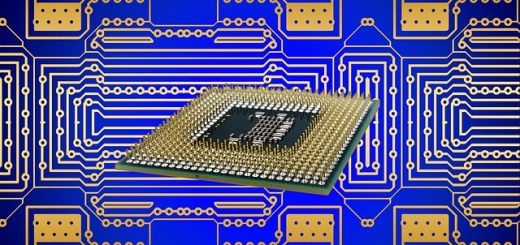Windows 11 update enhances File Sharing & Explorer
Microsoft has rolled out the KB5050092 update for Windows 11 versions 22H2 and 23H2, introducing several enhancements to improve cross-device functionality.
One of the standout features now allows users to seamlessly continue working on Word, Excel, PowerPoint, OneNote, and PDF files from their iOS or Android devices on their PC. Even if the PC is locked, users can pick up where they left off within five minutes by signing in provided they’re using the same Microsoft account on OneDrive.

This feature has been in testing through Windows Insider channels for a while, notably appearing in Windows 11 Build 22631.4825 in the Release Preview earlier this year. Now, Microsoft has moved swiftly to make it widely available.
In recent months, Microsoft has been enhancing connectivity between Windows PCs and mobile devices. iPhone users can now access features directly from the Start menu, just like Android users can with the Phone Link. Additionally, new users can quickly connect their phones to their PC via the Start menu. Android and iPhone users can now share files between devices from the same menu, a feature previously tested in preview mode.
The KB5050092 update also improves the user experience of File Explorer. Users can now share files directly with apps from File Explorer, and a new “New Folder” option has been added to the right-click menu in the left pane. In addition to these additions, the update includes several fixes and optimizations to enhance overall performance.
With these changes, Microsoft continues to refine Windows 11, making it more user-friendly and efficient for both work and personal use.