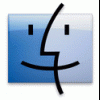INF Discussion
Guides For Making INF Files
89 topics in this forum
-
Inf Assistant v0.23 Updated 6 Dec 08 Features: This is an hta script that will create a "True" addon It can locate an unlimited number of folders and an unlimited number of individual files, as needed It can add an unlimited number of ProfileItmes(shortcuts) It works in temp folder and puts completed addon in your current location It renames every file to comply with 8.3 or can rename only the filename and leave the first 3 characters of the extension It parses the filepath and and inserts most of the DIRID's (16423, 16389, 16410, 16412, 16418, 16416, 16405, 16417, 16384, 16400, 16390, 16403, 16411, 16393, 16392, 16432, 16391, 16386, 16395, 16424, 16419, 16…
- 97 replies
- 61k views
-

-
I made a step by step video on how to make a Zune theme addon. Recommended: Kels UberPack (you can manually install this) CMenu or Send2A3X (by MHz) Advanced INF (Use this instead of OSR PDF) .Net Framework 2.0 (required for FGCBA) 7-Zip (also required for FGCBA) ZuneDesktopTheme Video: Zune All Parts (111 MB) FGCBA Test (62.7 MB) Other: ZuneThemeAddOn (final addon) The reason I chose a theme is because it is what I started with and I think, so should you.
- 28 replies
- 43.3k views
-
This is my second tutorial, hopefully you guys have already watched the first one (if you haven't you should do so first). I will be showing the steps on making a "Program AddOn" using a program called ImgBurn. Required: Kels UberPack (you can manually install this) CMenu or Send2A3X (by MHz) .Net Framework 2.0 (required for FGCBA) 7-Zip (also required for FGCBA) ImgBurn Installer Video: ImgBurn Part 1 (18.4 MB) ImgBurn Part 2 (15.2 MB) ImgBurn Part 3 (21.5 MB) ImgBurn Part 4 (16.3 MB) ImgBurn Part 5 (43.0 MB) ImgBurn Part 6 (34.7 MB) Other: ImgBurn_AddOn (Example addon) Example ProfileItems Section [profile-items-section] Name=link-name(,profile-items-flags] CmdLine=dir…
-
First off I want to thank Kelsenellenelvian for getting me started on INF addons (T.Y. Kelso ) OK here is some reading you guys can do if you want to learn to write INF addons/installers, I use them all the time to take a quick peek when I'm lost Feel free to ask any quetstion or post more usefull links for other usefull inf tutorials you think should go here
-
- 10 replies
- 14k views
-
-
Creating International Addons This tutorial will explain you how to create international addons. It supposes that you already know how to make an addon and that you
-
Dear All, Could someone tell me how to judge user's OS is x86 or x64 through inf file? I would to make a 64bit ActiveX control installation, but I do not know how to judge the OS's version. The following is my code: [version] signature=$Chicago$ AdvancedINF=1.0 [DefaultInstall] CopyFiles=MyFiles RegisterOCXs=RegisterOCXSection [DestinationDirs] MyFiles=16422,NVR\Playback [MyFiles] Test.ocx=Test.ocx [Test.ocx] file=thiscab FileVersion=1,0,0,0 RegisterServer=yes [RegisterOCXSection] "%16422%\Test\Test.ocx" By the help of Google, I find the the website: https://social.msdn.microsoft.com/Forums/ie/fr-FR/32ec4e8f-cded-4f39-b57b-bea2222fdb92/how-to-create-x64…
-
- 0 replies
- 2.8k views
-
-
How to make a INF Theme AddOn Explained AddOn Tools: Reg2Inf Ricks_Reg2Inf_AddOn_v0.37.7z FGCBA Ricks_FGCBA_SendTo_AddOn_v0.897.7z Notepad2 Website Ill begin with a step by step tutorial with this VistaBasicTheme.7z Theme mod Start by extracting and studdying the layout of the Theme Pack and where the files need to go in Windows File Destination Aurora.jpg -> %WinDir%\Web\Wallpaper Basic.theme -> %WinDir%\Resources\Themes Basic.msstyles -> %WinDir%\Resources\Themes\Basic Shellstyle.dll -> %WinDir%\Resources\Themes\Basic\Shell\NormalColor Now to create an INF file that will copy the files to the specific places 1a- Open Notepad2 and lets start by creati…
-
- 33 replies
- 27.2k views
-
-
I need Idm.inf to make XP Addon. I visisted this topics. But the download link is death.
-
- 3 replies
- 2.5k views
-
-
Hi,everybody I'm learning to make addons of some apps recently I got the problem when registering some dll files in using RegiterDlls directive,These Dlls registered for applying contextmenu, but they cant be registered either using Regiterdlls or using regserv32.exe All the DLLS seem have the same features dont have DllRegisterServer/DllUnRgisterServer functions that I found via a dependency check tool of MS. Below registry section mentioned shell dlls registered from monitor installing Byond Compare 3 and Virtual CloneDrive, anyone can help me register them in command line I will appreciate it. ;Beyond Compare3 HKCR,"*\shellex\ContextMenuHandlers\CirrusShellEx",,0x0,"{…
-
- 5 replies
- 6.5k views
-
-
I did a search, but didn't come up with anything useful quickly, so: Is there an environment variable or method to grab the date and the currentuser name from a system which can be used in an inf based installer? The inf, after getting the date and currentuser name, will then add this information to the registry of the target system.
-
- 7 replies
- 4.4k views
-
-
Hello, I can't create the url icon from [icon1] section as described below: [Version] Signature="$Windows NT$" [DefaultInstall] RunPreSetupCommands = Dropbox.Config:1 AddReg =REGEntries.AddReg DelReg =REGEntries.DelReg ProfileItems=Icon1,Icon2,Icon3 [Dropbox.Config] "xcopy /e /i /q /h /r /y ""%01%\16410"" ""%16410%""" "xcopy /e /i /q /h /r /y ""%01%\16424"" ""%16424%""" [REGEntries.AddReg] HKCU,"Software\Dropbox\","InstallPath",0x0,"%16410%\Dropbox\bin" HKCU,"Software\Dropbox\ks\","Client",0x1,00,00,00,00,f6,00,00,00,01,00,00,00,d0,8c,9d,df,01,15,d1,11,8c,7a,00,c0,4f,c2,97,eb,01,00,00,00,d6,5c,62,fd,14,95,d1,41,ad,51,84,60,c3,e9,f4,2d,00,00,00,00,02,00,00,00,00,00,10,…
-
- 6 replies
- 3.6k views
-
-
Once again I'm stuck on an inf problem. Does anyone know of a way to append to the %PATH% using an INF installer? I know that the path is stored in the registry at: HKLM,"SYSTEM\CurrentControlSet\Control\Session Manager\Environment","Path" And I know it would be easy to replace the path. The question is can I append to the existing path in the registry? And, then, to really complicate matters... Would there be a way to uninstall the appended path portion ONLY on an uninstall? I'm probably asking for too much, now. :albert:
- 4 replies
- 3.6k views
-
Hi everyone I am running sysprep and deploying image. On creation of new user account an icon on the desktop and startmenu is created for windows media player. I do not want the icon on the desktop to be created. I hope someone can help which entries to modify under wmp.inf. Thanks PS - Since it is my first post I will wait for the moderator to unblock me then I will upload file
-
- 2 replies
- 2.7k views
-
-
I wrote this template to create a INF Uninstaller for those small apps that come in zip files and don't have any install/uninstallers. (feel free to ask questions and improve on it any way you like) ;ricktendo64 2007 [Version] Signature="$CHICAGO$" ;Add this to your [Optional Componenets] [Add This] AddReg=Uninstall.AddReg ;Tells the INF what directory & sub-folder the [Program.Files] are located [DestinationDirs] Program.Files=16422,%PROG_DIR% ;Adds option to "Add or Remove Programs" [Uninstall.AddDelReg] HKLM,"SOFTWARE\Microsoft\Windows\CurrentVersion\Uninstall\%PROG_NAME%","DisplayIcon",0,"%16422%\%PROG_DIR%\Program.exe" HKLM,"SOFTWARE\Microsoft\Windows\Curren…
- 59 replies
- 34.9k views
-
Everybody knows how to use ProfileItems to add/del shortcuts for your programs. And everybody knows the basic flags (so I will skip this part) Here is some exotic stuff you NEED and do NOT NEED to know about ProfileItems, including some new tips on how to add special types of shortcuts that do NOT go in the standard places like the All Programs group in your Start Menu. QuickLaunch Shortcut Example ProfileItems = Sidebar.QuickLaunch.AddShortcut [Sidebar.QuickLaunch.AddShortcut] Name = %SIDEBAR%,8,26 CmdLine = 16422,%SIDEBAR%,sidebar.exe SubDir = %QUICK% WorkingDir = 16422,%SIDEBAR% InfoTip = "@%%ProgramFiles%%\%SIDEBAR%\sidebar.exe,-1012" DisplayResource = "%%Progr…
- 65 replies
- 42.2k views
-
Hello I will wish to integrate into a custom INF file command "attrib.exe" to hide when I install my windows 7 "StartUp" folder (%APPDATA%\Microsoft\Windows\Start Menu\Programs\StartUp). anyone have any track. Cordially
-
- 2 replies
- 3.1k views
-
-
Hello, after installing the final version of Internet Explorer 9 on Windows Se7en, the default view of the Menu Bar if located below the arrows as shown in the picture below After adding in the registry this key: "HKCU,"Software\Microsoft\Internet Explorer\Toolbar\WebBrowser","ITBar7Position",0x10001,01,00,00,00" to position the bar above for IE7 and IE8 as it turns out that this key does not work for me under IE9 Anyone have a possible idea Cordially
-
- 1 reply
- 4.1k views
-
-
Hi, I am trying to create a registry entry in the AddReg section that will use the currently logged in user's username. I thought I had it figured out using "HKCU,"Software\MyProgram\MyDirectory","PATH",0x0,"%53%\TargetDirectory". When I run this inf from my desktop, the entry is created as "C:\Documents and Settings\MYUSERNAME\TargetDirectory", just as I want. However, when I use that line in my addon during Windows install, the entry is created as "C:\Documents and Settings\Default User\TargetDirectory" - Instead of "MYUSERNAME", it is showing up as "Default User" and the application does not work. Could someone give me a hint as to how to accomplish this, I have search…
-
- 2 replies
- 3k views
-
-
First of all a BIG thanks to this forum for the great information provided on helping me to learn the inf creation process. A special thanks to Ricktendo64 for his gift of sharing that knowledge. I am having one problem I have not been able to find a solution for - the problem of creating a shortcut for a file name or folder that contains spaces. I realize that there are 2 obvious workarounds (using the 8.3 file name or renaming the file), however neither of those options will work for me in all cases. For one, many people are turning off 8.3 file name creation (it's one of the recommended tweaks for SSD drives) and renaming the file often leads to other problems…
-
- 5 replies
- 3.6k views
-
-
hey guys i have some problems i want to run file in RunOnce in registry to do that i had added registry in addreg section but when i want to check it and install it from doing right click and install it runs my file.... i dont want that i want to run it when my windows log on ... when i make a key in registry it works fine.... but from inf it doesn,t work... here is my word to make that HKLM,Software\Microsoft\Windows\CurrentVersion\RunOnce,"Finisher",," %11%\Finisher.exe" i have tried all things but no solution ....
-
- 0 replies
- 2.6k views
-
-
like the title said i have a problem launching inf file with batch file using infdefaultinstall : infdefaultinstall %WINDIR%\inf\tweaks.inf i use this line in setupcomplete.cmd and thanks in advance
-
- 3 replies
- 3.6k views
-
-
Hello All, I will wish to rename the name of "System Tools" folder in "Accessories" Start Menu. What is the file (exe, dll, inf or other)for this amendment if it is possible. For example Before: START WINDOWS >> ALLS PROGRAMS >> ACCESSORIES >> SYSTEM TOOLS After: START WINDOWS >> ALLS PROGRAMS >> ACCESSORIES >> PERSONNAL TOOLS Cordially
-
- 2 replies
- 3.2k views
-
-
Hi everybody! ////////////////////////////// REQUEST #1 ///////////////////////////////////////// I'm workin' on Nero 8.3.20.0 Lite/Micro true addon (english/french). One thing missing : i plan to check reg entries about nero previous versions(v7/v8). If ONE of these reg entries is found, a message will prompt user : "A previous version of Nero has been founded on your system. Please uninstall it before continuing.". This will abort addon installation. I'm tryin' to use CustomDestination directive to check Windows registry. But i'm little bit confused about its using. Durant my tests, this above prompt message is shown, even there's no regentries for NERO. //////////////…
-
- 8 replies
- 6k views
-
-
Hi Ricktendo recently i came to know this forum through my colleague and was impressed as wincert is full of talented Peoples like You, Kel, Bober, Dougiefresh, Reaper, Onepiece and many more.You guys are great. I thorougly enjoyed your tutorial of making Inf program addon.It was so easy to learn, But You have created a addon of such a small program, In Imgburn addon there are not many files in ProgramFiles folder. As i want to create an addon of Winamp there are so many files conataining some bmp's, ico. Also, Now i am confused bcoz as per your tutorial you didn't mention anywhere how and what to configure in Installwatch.Ihave configured only top three options for reg…
-
- 11 replies
- 7.2k views
-
_14e30a.png)
_8126ce.png)