Leaderboard
Popular Content
Showing content with the highest reputation on 12/10/2014 in all areas
-
Its patch tuesdat, so I will be busy with other projects today. Maybe tomorrow I will get around to updating other non en-US versions2 points
-

[Tool] DX Tool x86/x64
alfreire reacted to nonno fabio for a topic
DXTool x64 v1.2.1.1 Update (22 March 2017) Update (22 March 2017) Update (22 March 2017) Update (22 March 2017) Update (22 March 2017) Update (22 March 2017) Hash MD5 DD7B4EB2CBE0330F73D855C8FAEFAD98 Filesize: 2.13 MB (2228224 bytes) DXTool x86 v1.2.1.1 Update (22 March 2017) Update (22 March 2017) Update (22 March 2017) Update (22 March 2017) Update (22 March 2017) Update (22 March 2017) Hash MD5 C06B72F253342DEDDE16D373BA619EC1 Filesize: 2.09 MB (2192896 bytes) This handy tool for Send To menu includes CabTool, Reg2Inf & Inf2Reg converters, Tweaks True AddOn Creator, Grant Full Admin Control tool (Permissions and Ownership: 4 times faster than subinacl.exe & SetAcl.exe) and in the latest version, ISO tool (oscdimg.exe - Microsoft CD/DVD Premastering Utility - GUI) UPX GUI, Set Hash and other useful tools Double-click on DXtool.exe to install links in Send To menu and run DXTool.exe /Remove to remove them.1 point -
Silent install: /qn (and/or other standard MSI switches, custom settings/options switches listed bellow) New: Supported command line switches to add serial number, change installation directory, enable/disable shortcuts, automatic updates, etc. during silent or gui install ;;; To add your serial number SERIALNUMBER=12345-12345-12345-12345-12345 ;;; To change installation directory INSTALLDIR=<directory> ;;; Add =1 to enable or =0 to disable the following (their <default> state is listed) DESKTOP_SHORTCUT=<disabled> QUICKLAUNCH_SHORTCUT=<disabled> STARTMENU_SHORTCUT=<enabled> AUTOSOFTWAREUPDATE=<disabled> COMPONENTDOWNLOAD=<enabled> DATACOLLECTION=<disabled> Example: If you want to automatically install with serial number and re-enable desktop shortcut & automatic updates <vmware-lite>.msi SERIALNUMBER=12345-12345-12345-12345-12345 DESKTOP_SHORTCUT=1 AUTOSOFTWAREUPDATE=1 /qn Optional: Version 11 no longer supports x86 so for 32 bit OS's you need to use version 10: http://adf.ly/1713566/vmwareliteold Or you may prefer VirtualBox Lite MD5: 4680873df8556af936fae393e471fbe2 Size: 70.3 MB1 point
-
1 point
-
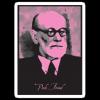
[14 janvier 2020] Update list GDR pour Windows 7 SP1 x86/x64 (Fr-En-De-Es-It)
dareckibmw reacted to Pink_Freud for a topic
Just double checked my VM all updates integrated w DISM, 2 "non-integratable" updates (KB2533552 & KB971033) failed to install by setupcomplete.cmd so it appears KB3004394 prevented their installation.1 point -

[14 janvier 2020] Update list GDR pour Windows 7 SP1 x86/x64 (Fr-En-De-Es-It)
dareckibmw reacted to Thiersee for a topic
Not really, but it's understandable !!! No matters if this V7 was asked or not. To my opinion, if a new version has been published, UL should integrate the latest one. OK, ok..... :dancing: But now to serious things! I did some test with the updates from patch day (4-5 times integrated and installed) and found out: 1) KB3004394 seems NOT to be integratable! After I integrated it together with all the other updates, all has been installed "correctly", but after a search on WU it was NOT possible to install any other KB, no matter which one! After a new integration without KB3004394 no problems any more! May be, you can put it together with the other "not integratable" 2) Since today WU is asking for KB3006625 (critical, not optional!); there are only two problems with this update: a.) It seems not to be integratable b.) It is NOT possible to install it on ALL my PCs (real HW and VM), error is 800706F7; I think because I'm NOT in a domain and the update is for machines in a domain..... Again did Microsoft this month a "beautyful" job.... :ranting: Thiersee1 point -
Links con compresion normal version 2.3.7 net 4EU Compresion normal Nombre: Ricks_.NET4eu2.3.7_es_CN.7z CRC-32: cd2c71af MD4: b80080d0ad8323be25095fb6046faad8 MD5: 454190ac18e1f5273969d9eebb0a82ec SHA-1: 0f02d88c380bdfc98dc31fb6c850e7faf57fc6c0 5EU Compresion normal Nombre: Ricks_.NET5eu2.3.7_es_CN.7z CRC-32: 9c9a59ce MD4: 888af728c486f5059b091ea06f27c69a MD5: 413b490ec7c1ab28ed60eff4b01c11ad SHA-1: 7faba566fe6ceaaba1f56347cd67572f70508b981 point
-
version 5.1.31010.0 is out...1 point
-

prblem / i can't skip (Type a name) PLZ HLP
Ahmeddzcom reacted to Kelsenellenelvian for a topic
Not skipable....1 point -
Updated 2.0: KB3013376 4.0: KB30133831 point
-
Java Multi Maker
hamzaaan reacted to papageorgiou for a topic
Here was my solution. I first noticed with 8u20 that the 64bit version when extracted had different file names so the rename commands failed. ren "%~dp0JRE_TEMP64\%JAVAFN64%_101_JAVA_INSTALLER.bin" jre64_inst.msi ren "%~dp0JRE_TEMP64\%JAVAFN64%_102_JAVA_INSTALLER.bin" Data1.cab needed to be changed to ren "%~dp0JRE_TEMP64\%JAVAFN64%_105_JAVA_INSTALLER.bin" jre64_inst.msi ren "%~dp0JRE_TEMP64\%JAVAFN64%_103_JAVA_INSTALLER.bin" Data1.cab Then with 8u25, the files did not extract correctly, so I changed the script (see below) to launch the exe(s) and then grab the msi from the profile temp and then kill the exe(s). It seems to work nicely so far. The lines in bold are where the changes can be found. @echo off setlocal enableextensions if not exist "%~dp0bin\7za.exe" goto :No7za if not exist "%~dp0bin\JavaInst.sfx" goto :No7SFX if not exist "%~dp0bin\ResourcesExtract.exe" goto :NoResExtr SET SZ="%~dp0bin\7za.exe" if exist "%~dp0jre-*-windows-i586.exe" GOTO :X86 if not exist "%~dp0jre-*-windows-i586.exe" GOTO :X64 :X86 if exist "%~dp0jre-*-windows-x64.exe" GOTO :DUAL set JAVAFILE= for %%j in (%~dp0jre-*-windows-i586.exe) do call :GETJAVAVER %%~nxj if "%JAVAFILE%"=="" goto :NoJavaInst for /f "delims=- tokens=2" %%j in ("%JAVAFILE%") do set JAVAVER=%%j SET MAJ=%JAVAVER:~0,1% SET MIN=%JAVAVER:~2,3% if exist "%~dp0JRE_TEMP" rmdir /s /q "%~dp0JRE_TEMP" mkdir "%~dp0JRE_TEMP" ::start /w "Unpacking JRE..." "%~dp0bin\ResourcesExtract.exe" /Source "%~dp0%JAVAFILE%" /DestFolder "%~dp0JRE_TEMP" /ExtractIcons 0 /ExtractCursors 0 /ExtractBitmaps 0 /ExtractHTML 0 /ExtractManifests 0 /ExtractAnimatedIcons 0 /ExtractAnimatedCursors 0 /ExtractAVI 0 /ExtractTypeLib 0 /ExtractBinary 1 /ScanSubFolders 0 /FileExistMode 1 /OpenDestFolder 0 ::ren "%~dp0JRE_TEMP\%JAVAFN%_101_JAVA_INSTALLER.bin" jre_inst.msi ::ren "%~dp0JRE_TEMP\%JAVAFN%_102_JAVA_INSTALLER.bin" Data1.cab ::del /f /q "%~dp0JRE_TEMP\%JAVAFN%*" ECHO. ECHO Launching JRE 32bit to grab msi . . . start "Launching JRE 32bit to grab msi . . ." "%~dp0%JAVAFILE%" if exist "%~dp0JRE_ADMAIO" rmdir /s /q "%~dp0JRE_ADMAIO" mkdir "%~dp0JRE_ADMAIO" :DUAL32BITLOOP IF NOT EXIST "%USERPROFILE%\AppData\LocalLow\Sun\Java\jre1.%MAJ%.0_%MIN%\jre1.%MAJ%.0_%MIN%.msi" GOTO :DUAL32BITLOOP ping -n 10 127.0.0.1>nul copy "%USERPROFILE%\AppData\LocalLow\Sun\Java\jre1.%MAJ%.0_%MIN%\jre1.%MAJ%.0_%MIN%.msi" "%~dp0JRE_TEMP\jre_inst.msi" ping -n 2 127.0.0.1>nul TASKKILL /F /IM %JAVAFILE% start /w "Creating administrative installation point..." msiexec /a "%~dp0JRE_TEMP\jre_inst.msi" /qb! TARGETDIR="%~dp0JRE_ADM" rmdir /s /q "%~dp0JRE_TEMP" %SZ% a "%~dp0JavaInst.7z" "%~dp0JRE_ADM\*" -mx=9 -mmt=off -m0=BCJ2 -m1=LZMA:d27:fb=128:mc=256 -m2=LZMA:d24:fb=128:mc=256 -m3=LZMA:d24:fb=128:mc=256 -mb0:1 -mb0s1:2 -mb0s2:3 -r call :CONFIG copy /b /y "%~dp0bin\JavaInst.sfx"+"%~dp032.cfg"+"%~dp0JavaInst.7z" "%~dp0Java%JAVAVER%.exe" rmdir /s /q "%~dp0JRE_ADM" del /f /q "%~dp0JavaInst.7z" mkdir "%~dp0svcpack" copy /b /y "%~dp0Java%JAVAVER%.exe" "%~dp0svcpack\Java%JAVAVER%.exe" call :ENTRIES_INI %SZ% a "%~dp0Java_Runtime_%MAJ%_update_%MIN%_AddOn.zip" "%~dp0ENTRIES_Java.ini" "%~dp0svcpack" del /f /q "%~dp032.cfg" del /f /q "%~dp0ENTRIES_Java.ini" rmdir /s /q "%~dp0svcpack" exit /b :X64 set JAVAFILE64= for %%k in (%~dp0jre-*-windows-x64.exe) do call :GETJAVAVER64 %%~nxk if "%JAVAFILE64%"=="" goto :NoJavaInst if not exist "%~dp0bin\ResourcesExtract.exe" goto :NoResExtr for /f "delims=- tokens=2" %%k in ("%JAVAFILE64%") do set JAVAVER64=%%k SET MAJ=%JAVAVER64:~0,1% SET MIN=%JAVAVER64:~2,3% echo JRE newest version found^: 1.%JAVAVER64% echo Java file name only - %JAVAFN64% if exist "%~dp0JRE_TEMP64" rmdir /s /q "%~dp0JRE_TEMP64" mkdir "%~dp0JRE_TEMP64" ::start /w "Unpacking JRE..." "%~dp0bin\ResourcesExtract.exe" /Source "%~dp0%JAVAFILE64%" /DestFolder "%~dp0JRE_TEMP64" /ExtractIcons 0 /ExtractCursors 0 /ExtractBitmaps 0 /ExtractHTML 0 /ExtractManifests 0 /ExtractAnimatedIcons 0 /ExtractAnimatedCursors 0 /ExtractAVI 0 /ExtractTypeLib 0 /ExtractBinary 1 /ScanSubFolders 0 /FileExistMode 1 /OpenDestFolder 0 ::ren "%~dp0JRE_TEMP64\%JAVAFN64%_105_JAVA_INSTALLER.bin" jre64_inst.msi ::ren "%~dp0JRE_TEMP64\%JAVAFN64%_103_JAVA_INSTALLER.bin" Data1.cab ::del /f /q "%~dp0JRE_TEMP64\%JAVAFN64%*" ECHO. ECHO Launching JRE 64bit to grab msi . . . start "Launching JRE 64bit to grab msi . . ." "%~dp0%JAVAFILE64%" :DUAL64BITLOOP IF NOT EXIST "%USERPROFILE%\AppData\LocalLow\Sun\Java\jre1.%MAJ%.0_%MIN%_x64\jre1.%MAJ%.0_%MIN%.msi" GOTO :DUAL64BITLOOP ping -n 10 127.0.0.1>nul copy "%USERPROFILE%\AppData\LocalLow\Sun\Java\jre1.%MAJ%.0_%MIN%_x64\jre1.%MAJ%.0_%MIN%.msi" "%~dp0JRE_TEMP64\jre64_inst.msi" ping -n 2 127.0.0.1>nul TASKKILL /F /IM %JAVAFILE64% if exist "%~dp0JRE_ADM64" rmdir /s /q "%~dp0JRE_ADM64" mkdir "%~dp0JRE_ADM64" start /w "Creating administrative installation point..." msiexec /a "%~dp0JRE_TEMP64\jre64_inst.msi" /qb! TARGETDIR="%~dp0JRE_ADM64" rmdir /s /q "%~dp0JRE_TEMP64" %SZ% a "%~dp0JavaInst-x64.7z" "%~dp0JRE_ADM64\*" -mx=9 -mmt=off -m0=BCJ2 -m1=LZMA:d27:fb=128:mc=256 -m2=LZMA:d24:fb=128:mc=256 -m3=LZMA:d24:fb=128:mc=256 -mb0:1 -mb0s1:2 -mb0s2:3 -r call :CONFIG_64 copy /b /y "%~dp0bin\JavaInst.sfx"+"%~dp064.cfg"+"%~dp0JavaInst-x64.7z" "%~dp0Java%JAVAVER64%-x64.exe" rmdir /s /q "%~dp0JRE_ADM64" del /f /q "%~dp0JavaInst-x64.7z" del /f /q "%~dp064.cfg" mkdir "%~dp0svcpack" copy /b /y "%~dp0Java%JAVAVER64%-x64.exe" "%~dp0svcpack\Java%JAVAVER64%.exe" call :ENTRIES_INI_64 %SZ% a "%~dp0Java_Runtime_%MAJ%_update_%MIN%_x64_AddOn.zip" "%~dp0ENTRIES_Java.ini" "%~dp0svcpack" del /f /q "%~dp0ENTRIES_Java.ini" rmdir /s /q "%~dp0svcpack" exit /b :DUAL set JAVAFILE= for %%j in (%~dp0jre-*-windows-i586.exe) do call :GETJAVAVER %%~nxj if "%JAVAFILE%"=="" goto :NoJavaInst for /f "delims=- tokens=2" %%j in ("%JAVAFILE%") do set JAVAVER=%%j SET MAJ=%JAVAVER:~0,1% SET MIN=%JAVAVER:~2,3% echo JRE newest version found^: 1.%JAVAVER% echo Java file name only - %JAVAFN% if exist "%~dp0JRE_TEMP" rmdir /s /q "%~dp0JRE_TEMP" mkdir "%~dp0JRE_TEMP" ::start /w "Unpacking JRE..." "%~dp0bin\ResourcesExtract.exe" /Source "%~dp0%JAVAFILE%" /DestFolder "%~dp0JRE_TEMP" /ExtractIcons 0 /ExtractCursors 0 /ExtractBitmaps 0 /ExtractHTML 0 /ExtractManifests 0 /ExtractAnimatedIcons 0 /ExtractAnimatedCursors 0 /ExtractAVI 0 /ExtractTypeLib 0 /ExtractBinary 1 /ScanSubFolders 0 /FileExistMode 1 /OpenDestFolder 0 ::ren "%~dp0JRE_TEMP\%JAVAFN%_101_JAVA_INSTALLER.bin" jre_inst.msi ::ren "%~dp0JRE_TEMP\%JAVAFN%_102_JAVA_INSTALLER.bin" Data1.cab ::del /f /q "%~dp0JRE_TEMP\%JAVAFN%*" ECHO. ECHO Launching JRE 32bit to grab msi . . . start "Launching JRE 32bit to grab msi . . ." "%~dp0%JAVAFILE%" if exist "%~dp0JRE_ADMAIO" rmdir /s /q "%~dp0JRE_ADMAIO" mkdir "%~dp0JRE_ADMAIO" :DUAL32BITLOOP IF NOT EXIST "%USERPROFILE%\AppData\LocalLow\Sun\Java\jre1.%MAJ%.0_%MIN%\jre1.%MAJ%.0_%MIN%.msi" GOTO :DUAL32BITLOOP ping -n 10 127.0.0.1>nul copy "%USERPROFILE%\AppData\LocalLow\Sun\Java\jre1.%MAJ%.0_%MIN%\jre1.%MAJ%.0_%MIN%.msi" "%~dp0JRE_TEMP\jre_inst.msi" ping -n 2 127.0.0.1>nul TASKKILL /F /IM %JAVAFILE% start /w "Creating administrative installation point..." msiexec /a "%~dp0JRE_TEMP\jre_inst.msi" /qb! TARGETDIR="%~dp0JRE_ADMAIO" rmdir /s /q "%~dp0JRE_TEMP" ECHO. set JAVAFILE64= for %%k in (%~dp0jre-*-windows-x64.exe) do call :GETJAVAVER64 %%~nxk if "%JAVAFILE64%"=="" goto :NoJavaInst for /f "delims=- tokens=2" %%k in ("%JAVAFILE64%") do set JAVAVER64=%%k echo JRE newest version found^: 1.%JAVAVER64% echo Java file name only - %JAVAFN64% if exist "%~dp0JRE_TEMP64" rmdir /s /q "%~dp0JRE_TEMP64" mkdir "%~dp0JRE_TEMP64" ::start /w "Unpacking JRE..." "%~dp0bin\ResourcesExtract.exe" /Source "%~dp0%JAVAFILE64%" /DestFolder "%~dp0JRE_TEMP64" /ExtractIcons 0 /ExtractCursors 0 /ExtractBitmaps 0 /ExtractHTML 0 /ExtractManifests 0 /ExtractAnimatedIcons 0 /ExtractAnimatedCursors 0 /ExtractAVI 0 /ExtractTypeLib 0 /ExtractBinary 1 /ScanSubFolders 0 /FileExistMode 1 /OpenDestFolder 0 ::ren "%~dp0JRE_TEMP64\%JAVAFN64%_105_JAVA_INSTALLER.bin" jre64_inst.msi ::ren "%~dp0JRE_TEMP64\%JAVAFN64%_103_JAVA_INSTALLER.bin" Data1.cab ECHO. ECHO Launching JRE 64bit to grab msi . . . start "Launching JRE 64bit to grab msi . . ." "%~dp0%JAVAFILE64%" :DUAL64BITLOOP IF NOT EXIST "%USERPROFILE%\AppData\LocalLow\Sun\Java\jre1.%MAJ%.0_%MIN%_x64\jre1.%MAJ%.0_%MIN%.msi" GOTO :DUAL64BITLOOP ping -n 10 127.0.0.1>nul copy "%USERPROFILE%\AppData\LocalLow\Sun\Java\jre1.%MAJ%.0_%MIN%_x64\jre1.%MAJ%.0_%MIN%.msi" "%~dp0JRE_TEMP64\jre64_inst.msi" ping -n 2 127.0.0.1>nul TASKKILL /F /IM %JAVAFILE64% start /w "Creating administrative installation point..." msiexec /a "%~dp0JRE_TEMP64\jre64_inst.msi" /qb! TARGETDIR="%~dp0JRE_ADMAIO" rmdir /s /q "%~dp0JRE_TEMP64" %SZ% a "%~dp0JavaInst-AIO.7z" "%~dp0JRE_ADMAIO\*" -mx=9 -mmt=off -m0=BCJ2 -m1=LZMA:d27:fb=128:mc=256 -m2=LZMA:d24:fb=128:mc=256 -m3=LZMA:d24:fb=128:mc=256 -mb0:1 -mb0s1:2 -mb0s2:3 -r call :CONFIG_AIO copy /b /y "%~dp0bin\JavaInst.sfx"+"%~dp0AIO.cfg"+"%~dp0JavaInst-AIO.7z" "%~dp0Java%JAVAVER64%-Dual.exe" rmdir /s /q "%~dp0JRE_ADMAIO" del /f /q "%~dp0JavaInst-AIO.7z" del /f /q "%~dp0AIO.cfg" mkdir "%~dp0svcpack" copy /b /y "%~dp0Java%JAVAVER64%-Dual.exe" "%~dp0svcpack\Java%JAVAVER64%.exe" call :ENTRIES_INI_AIO %SZ% a "%~dp0Java_Runtime_%MAJ%_update_%MIN%_Dual_AddOn.zip" "%~dp0ENTRIES_Java.ini" "%~dp0svcpack" del /f /q "%~dp0ENTRIES_Java.ini" rmdir /s /q "%~dp0svcpack" exit /b :CONFIG ECHO ;!@Install@!UTF-8!> "%~dp032.cfg" ECHO SetEnvironment="swUninst_x64=HKLM\\SOFTWARE\\Wow6432Node\\Microsoft\\Windows\\CurrentVersion\\Uninstall">> "%~dp032.cfg" ECHO SetEnvironment="swUninst_x86=HKLM\\SOFTWARE\\Microsoft\\Windows\\CurrentVersion\\Uninstall">> "%~dp032.cfg" ECHO SetEnvironment="DelOldVer=%%%%P:hidcon:cmd /c For /F \"tokens=2 delims={}\" %%a In ('Reg Query %%swUninst_%%%%P%% ^| FINDSTR \"{26A24AE4-039D-4CA4-87B4-2F832[0-9A-F]*}\"') Do MsiExec /x{%%a}">> "%~dp032.cfg" ECHO Title="Java SE Runtime Environment %MAJ% Update %MIN% x86">> "%~dp032.cfg" ECHO Title="Java SE Runtime Environment %MAJ% Update %MIN% x86">> "%~dp032.cfg" ECHO BeginPrompt="\n\nThis will install Java %MAJ% Update %MIN% x86 with Web plugins\nAny previous Java x86 version(s) will be uninstalled first\n\n\nAvailable command-line switch:\n\n-ai\tSilent installation with Web plugins\n-ai1\tSilent installation without Web plugins\n\nClick \"OK\" to begin installation. Click \"Cancel\" to exit.">> "%~dp032.cfg" ECHO ExtractTitle="Java SE Runtime Environment %MAJ% Update %MIN% x86">> "%~dp032.cfg" ECHO ExtractDialogText="Please wait while the installation routine is extracted">> "%~dp032.cfg" ECHO FinishMessage="Java SE %MAJ% Update %MIN% x86 has been installed.">> "%~dp032.cfg" ECHO GUIMode="1">> "%~dp032.cfg" ECHO GUIFlags="6153">> "%~dp032.cfg" ECHO MiscFlags="4">> "%~dp032.cfg" ECHO RunProgram="%%DelOldVer%% /qn">> "%~dp032.cfg" ECHO RunProgram="jre_inst.msi /qb!">> "%~dp032.cfg" ECHO RunProgram="x86:hidcon:cmd /c \"%programfiles%\\Java\\jre%MAJ%\\bin\\jqs.exe\" -unregister">> "%~dp032.cfg" ECHO RunProgram="x64:hidcon:cmd /c \"%programfiles(x86)%\\Java\\jre%MAJ%\\bin\\jqs.exe\" -unregister">> "%~dp032.cfg" ECHO AutoInstall="%%DelOldVer%% /qn">> "%~dp032.cfg" ECHO AutoInstall="jre_inst.msi /qn">> "%~dp032.cfg" ECHO AutoInstall="x86:hidcon:cmd /c \"%programfiles%\\Java\\jre%MAJ%\\bin\\jqs.exe\" -unregister">> "%~dp032.cfg" ECHO AutoInstall="x64:hidcon:cmd /c \"%programfiles(x86)%\\Java\\jre%MAJ%\\bin\\jqs.exe\" -unregister">> "%~dp032.cfg" ECHO AutoInstall1="%%DelOldVer%% /qn">> "%~dp032.cfg" ECHO AutoInstall1="jre_inst.msi /qn WEB_JAVA=0">> "%~dp032.cfg" ECHO AutoInstall1="x86:hidcon:cmd /c \"%programfiles%\\Java\\jre%MAJ%\\bin\\jqs.exe\" -unregister">> "%~dp032.cfg" ECHO AutoInstall1="x64:hidcon:cmd /c \"%programfiles(x86)%\\Java\\jre%MAJ%\\bin\\jqs.exe\" -unregister">> "%~dp032.cfg" ECHO ;!@InstallEnd@!>> "%~dp032.cfg" ECHO. >> "%~dp032.cfg" GOTO :EOF :CONFIG_64 ECHO ;!@Install@!UTF-8!> "%~dp064.cfg" ECHO SetEnvironment="swUninst=HKLM\\SOFTWARE\\Microsoft\\Windows\\CurrentVersion\\Uninstall">> "%~dp064.cfg" ECHO SetEnvironment="DelOldVer64=hidcon:cmd /c For /F \"tokens=2 delims={}\" %%a In ('Reg Query %%swUninst%% ^| FINDSTR \"{26A24AE4-039D-4CA4-87B4-2F864[0-9A-F]*}\"') Do MsiExec /x{%%a}">> "%~dp064.cfg" ECHO Title="Java SE Runtime Environment %MAJ% Update %MIN% x64">> "%~dp064.cfg" ECHO BeginPrompt="\n\nThis will install Java %MAJ% Update %MIN% x64 with Web plugins\nAny previous Java x64 version(s) will be uninstalled first\n\n\nAvailable command-line switch:\n\n-ai\tSilent installation with Web plugins\n-ai1\tSilent installation without Web plugins\n\nClick \"OK\" to begin installation. Click \"Cancel\" to exit.">> "%~dp064.cfg" ECHO ExtractTitle="Java SE Runtime Environment %MAJ% Update %MIN% x64">> "%~dp064.cfg" ECHO ExtractDialogText="Please wait while the installation routine is extracted">> "%~dp064.cfg" ECHO FinishMessage="Java %MAJ% Update %MIN% x64 has been installed.">> "%~dp064.cfg" ECHO GUIMode="1">> "%~dp064.cfg" ECHO GUIFlags="6153">> "%~dp064.cfg" ECHO MiscFlags="4">> "%~dp064.cfg" ECHO RunProgram="x64:%%DelOldVer64%% /qn">> "%~dp064.cfg" ECHO RunProgram="x64:jre64_inst.msi /qb!">> "%~dp064.cfg" ECHO AutoInstall="x64:%%DelOldVer64%% /qn">> "%~dp064.cfg" ECHO AutoInstall="x64:jre64_inst.msi /qn">> "%~dp064.cfg" ECHO AutoInstall1="x64:%%DelOldVer64%% /qn">> "%~dp064.cfg" ECHO AutoInstall1="x64:jre64_inst.msi /qn WEB_JAVA=0">> "%~dp064.cfg" ECHO ;!@InstallEnd@!>> "%~dp064.cfg" ECHO. >> "%~dp064.cfg" GOTO :EOF :CONFIG_AIO ECHO ;!@Install@!UTF-8!> "%~dp0AIO.cfg" ECHO SetEnvironment="swUninst_x64=HKLM\\SOFTWARE\\Wow6432Node\\Microsoft\\Windows\\CurrentVersion\\Uninstall">> "%~dp0AIO.cfg" ECHO SetEnvironment="swUninst_x86=HKLM\\SOFTWARE\\Microsoft\\Windows\\CurrentVersion\\Uninstall">> "%~dp0AIO.cfg" ECHO SetEnvironment="DelOldVer=%%%%P:hidcon:cmd /c For /F \"tokens=2 delims={}\" %%a In ('Reg Query %%swUninst_%%%%P%% ^| FINDSTR \"{26A24AE4-039D-4CA4-87B4-2F832[0-9A-F]*}\"') Do MsiExec /x{%%a}">> "%~dp0AIO.cfg" ECHO SetEnvironment="DelOldVer64=hidcon:cmd /c For /F \"tokens=2 delims={}\" %%a In ('Reg Query %%swUninst_x86%% ^| FINDSTR \"{26A24AE4-039D-4CA4-87B4-2F864[0-9A-F]*}\"') Do MsiExec /x{%%a}">> "%~dp0AIO.cfg" ECHO Title="Java SE Runtime Environment %MAJ% Update %MIN% DUAL">> "%~dp0AIO.cfg" ECHO BeginPrompt="\n\nThis will install Java %MAJ% Update %MIN% DUAL with Web plugins\nAny previous Java version(s) will be uninstalled first\n\n\nAvailable command-line switch:\n\n-ai\tSilent installation with Web plugins\n-ai1\tSilent installation without Web plugins\n\nClick \"OK\" to begin installation. Click \"Cancel\" to exit.">> "%~dp0AIO.cfg" ECHO ExtractTitle="Java SE Runtime Environment %MAJ% Update %MIN% DUAL">> "%~dp0AIO.cfg" ECHO ExtractDialogText="Please wait while the installation routine is extracted">> "%~dp0AIO.cfg" ECHO FinishMessage="Java %MAJ% Update %MIN% DUAL has been installed.">> "%~dp0AIO.cfg" ECHO GUIMode="1">> "%~dp0AIO.cfg" ECHO GUIFlags="6153">> "%~dp0AIO.cfg" ECHO MiscFlags="4">> "%~dp0AIO.cfg" ECHO RunProgram="%%DelOldVer%% /qn">> "%~dp0AIO.cfg" ECHO RunProgram="x64:%%DelOldVer64%% /qn">> "%~dp0AIO.cfg" ECHO RunProgram="jre_inst.msi /qb!">> "%~dp0AIO.cfg" ECHO RunProgram="x64:jre64_inst.msi /qb!">> "%~dp0AIO.cfg" ECHO RunProgram="x86:hidcon:cmd /c \"%programfiles%\\Java\\jre%MAJ%\\bin\\jqs.exe\" -unregister">> "%~dp0AIO.cfg" ECHO RunProgram="x64:hidcon:cmd /c \"%ProgramFiles(x86)%\\Java\\jre%MAJ%\\bin\\jqs.exe\" -unregister">> "%~dp0AIO.cfg" ECHO AutoInstall="%%DelOldVer%% /qn">> "%~dp0AIO.cfg" ECHO AutoInstall="x64:%%DelOldVer64%% /qn">> "%~dp0AIO.cfg" ECHO AutoInstall="jre_inst.msi /qn">> "%~dp0AIO.cfg" ECHO AutoInstall="x64:jre64_inst.msi /qn">> "%~dp0AIO.cfg" ECHO AutoInstall="x86:hidcon:cmd /c \"%programfiles%\\Java\\jre%MAJ%\\bin\\jqs.exe\" -unregister">> "%~dp0AIO.cfg" ECHO AutoInstall="x64:hidcon:cmd /c \"%ProgramFiles(x86)%\\Java\\jre%MAJ%\\bin\\jqs.exe\" -unregister">> "%~dp0AIO.cfg" ECHO AutoInstall1="%%DelOldVer%% /qn">> "%~dp0AIO.cfg" ECHO AutoInstall1="x64:%%DelOldVer64%% /qn">> "%~dp0AIO.cfg" ECHO AutoInstall1="jre_inst.msi /qn WEB_JAVA=0">> "%~dp0AIO.cfg" ECHO AutoInstall1="x64:jre64_inst.msi /qn WEB_JAVA=0">> "%~dp0AIO.cfg" ECHO AutoInstall1="x86:hidcon:cmd /c \"%programfiles%\\Java\\jre%MAJ%\\bin\\jqs.exe\" -unregister">> "%~dp0AIO.cfg" ECHO AutoInstall1="x64:hidcon:cmd /c \"%ProgramFiles(x86)%\\Java\\jre%MAJ%\\bin\\jqs.exe\" -unregister">> "%~dp0AIO.cfg" ECHO ;!@InstallEnd@!>> "%~dp0AIO.cfg" ECHO. >> "%~dp0AIO.cfg" GOTO :EOF :ENTRIES_INI ECHO [general]> "%~dp0ENTRIES_Java.ini" ECHO builddate=%date%>> "%~dp0ENTRIES_Java.ini" ECHO description=Java SE Runtime Environment %MAJ% update %MIN% x86>> "%~dp0ENTRIES_Java.ini" ECHO language=Multi>> "%~dp0ENTRIES_Java.ini" ECHO version=1.%JAVAVER%>> "%~dp0ENTRIES_Java.ini" ECHO website=http://www.java.com/>>"%~dp0ENTRIES_Java.ini" ECHO. >> "%~dp0ENTRIES_Java.ini" ECHO [EditFile]>> "%~dp0ENTRIES_Java.ini" ECHO I386\SVCPACK.INF,SetupHotfixesToRun,AddProgram>> "%~dp0ENTRIES_Java.ini" ECHO. >> "%~dp0ENTRIES_Java.ini" ECHO [AddProgram]>> "%~dp0ENTRIES_Java.ini" ECHO Java%JAVAVER%.exe -ai>> "%~dp0ENTRIES_Java.ini" ECHO. >> "%~dp0ENTRIES_Java.ini" ECHO ; "Java%JAVAVER%.exe -ai1" for install without Web plugins>> "%~dp0ENTRIES_Java.ini" GOTO :EOF :ENTRIES_INI_64 ECHO [general]> "%~dp0ENTRIES_Java.ini" ECHO builddate=%date%>> "%~dp0ENTRIES_Java.ini" ECHO description=Java SE Runtime Environment %MAJ% update %MIN% x64>> "%~dp0ENTRIES_Java.ini" ECHO language=Multi>> "%~dp0ENTRIES_Java.ini" ECHO version=1.%JAVAVER64%>> "%~dp0ENTRIES_Java.ini" ECHO website=http://www.java.com/>>"%~dp0ENTRIES_Java.ini" ECHO. >> "%~dp0ENTRIES_Java.ini" ECHO [EditFile]>> "%~dp0ENTRIES_Java.ini" ECHO I386\SVCPACK.INF,SetupHotfixesToRun,AddProgram>> "%~dp0ENTRIES_Java.ini" ECHO. >> "%~dp0ENTRIES_Java.ini" ECHO [AddProgram]>> "%~dp0ENTRIES_Java.ini" ECHO Java%JAVAVER64%.exe -ai>> "%~dp0ENTRIES_Java.ini" ECHO. >> "%~dp0ENTRIES_Java.ini" ECHO ; "Java%JAVAVER64%.exe -ai1" for install without Web plugins>> "%~dp0ENTRIES_Java.ini" GOTO :EOF :ENTRIES_INI_AIO ECHO [general]> "%~dp0ENTRIES_Java.ini" ECHO builddate=%date%>> "%~dp0ENTRIES_Java.ini" ECHO description=Java SE Runtime Environment %MAJ% update %MIN% Dual>> "%~dp0ENTRIES_Java.ini" ECHO language=Multi>> "%~dp0ENTRIES_Java.ini" ECHO version=1.%JAVAVER%_x86 + 1.%JAVAVER64%_x64>> "%~dp0ENTRIES_Java.ini" ECHO website=http://www.java.com/>>"%~dp0ENTRIES_Java.ini" ECHO. >> "%~dp0ENTRIES_Java.ini" ECHO [EditFile]>> "%~dp0ENTRIES_Java.ini" ECHO I386\SVCPACK.INF,SetupHotfixesToRun,AddProgram>> "%~dp0ENTRIES_Java.ini" ECHO. >> "%~dp0ENTRIES_Java.ini" ECHO [AddProgram]>> "%~dp0ENTRIES_Java.ini" ECHO Java%JAVAVER64%.exe -ai>> "%~dp0ENTRIES_Java.ini" ECHO. >> "%~dp0ENTRIES_Java.ini" ECHO ; "Java%JAVAVER64%.exe -ai1" for install without Web plugins>> "%~dp0ENTRIES_Java.ini" GOTO :EOF :GETJAVAVER if /i "%1" GTR "%JAVAFILE%" (set JAVAFILE=%1&&set JAVAFN=%~n1) goto :eof :GETJAVAVER64 if /i "%1" GTR "%JAVAFILE64%" (set JAVAFILE64=%1&&set JAVAFN64=%~n1) goto :eof :NoJavaInst echo ================================================================================ echo ================================================================================ echo. JRE x86 and/or x64 redistributable not found. echo. Place it/them in the same directory than this script. echo. Correct JRE install name for x86 is "jre-XuXX-windows-i586.exe". echo. Correct JRE install name for x64 is "jre-XuXX-windows-x64.exe". echo ================================================================================ echo ================================================================================ pause goto :eof :NoResExtr echo ================================================================================ echo ================================================================================ echo. NirSoft ResourcesExtract not found. Download and unpack it in "bin" directory. echo. Get it here - http://nirsoft.net/utils/resources_extract.html echo ================================================================================ echo ================================================================================ pause goto :eof :No7za echo ================================================================================ echo ================================================================================ echo. 7za.exe not found. Download and unpack it in "bin" directory. echo. Get it here - http://sourceforge.net/projects/sevenzip/files/7-Zip/ echo ================================================================================ echo ================================================================================ pause goto :eof :No7SFX echo ================================================================================ echo ================================================================================ echo. JavaInst.sfx not found. Place it in "bin" directory. echo ================================================================================ echo ================================================================================ pause goto :eof1 point -
Yes and no, the multilanguage update has some files missing I like to also update... This is why I hate this installer because I have to go, one by one, and dl all 33x2 languages1 point
-

All-In-One Integrator
vaveasna reacted to Legolash2o for a topic
For some reason your DVD folder will be set to read-only. Right click on the folder and untick read-only.1 point


