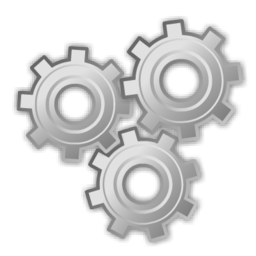Leaderboard
Popular Content
Showing content with the highest reputation on 09/08/2021 in all areas
-
With this maker you can create switchless installers (and RVMi/nLite AddOn), with your own license file, in the language of your choice, and with themes & others customization. Tutorial: - Download and extract this archive: WinRAR_SFX_Maker_3.4.7z SHA-1: 1EDCDD7AF14DBC8E034B10B9F68BEF2E94B09B60 Size: 181 KB Password: mooms - Download a copy of the WinRAR installer(s) in your language: https://www.rarlab.com/download.htm You can grab both x86 & x64 versions to make an universal installer, the sfx will take care to install the correct version. - Place the installer(s) in the setup folder. (keep the original names) - Optional: put a valid WinRAR license file (rarreg.key) in the setup folder - Optional: put the theme(s) you want to add in the themes folder, then copy the themes folder in the setup folder. Do not extract or rename the themes. Themes can be downloaded here: https://www.rarlab.com/themes.htm - Optional: If you want to add custom prefs to your WinRAR install (like enabling a theme you have added), you can edit the file rar.reg accordingly and place it in the setup folder. - Optional: If you want to create an AddOn for RVMi/nLite, edit the script and change the value to "set addon=1" Note that starting with version 6.10, WinRAR is not compatible anymore with Windows XP. - Run WinRAR_SFX_Maker.cmd The switchless installer and AddOn are created in the output folder. 7-zip must be installed. As long as the WinRAR installer routine is not modified this maker will work, so keep it, it will be useful again when WinRAR will be updated. (Read this thread for an in depth explanation of the capability of this maker)1 point
-
.thumb.jpg.7d51cc81264da0c3589cc92d7d3aed7b.jpg)
All In One Runtimes 20.10.24 Silent (x86/x64)
Aboud Hassan reacted to 大†Shinegumi†大 for a topic
All In One Runtimes 20.10.24 Silent Install RuntimePack is a free runtime component assembly installer. The software was created and developed by the Russian developer JamesZero. RuntimePack can be downloaded from any other trusted website. RuntimePack adds runtime libraries to Windows and includes the libraries and components recommended for Windows installation. RuntimePack has most of the runtime libraries needed, making it simpler and easier to install. Unlike its alternatives, Delphi Runtime and Visual C++, with this app, you don't have to install many individual components. All in one runtime pack RuntimePack takes away the hassle of having to figure out which Microsoft Visual C++ Redistributable packages are needed. RuntimePack includes most of the DLL and OCX files required that might be missing or unregistered which causes system errors. It also consists of both x64 and x86 versions, so it works on all Windows PCs. Why would one need RuntimePack? When installing Windows, the runtime library is the library file needed by a program when it runs, provided by the Dynamic-link library. These libraries have various functions in programming and are a practical way to install the sharing function libraries in Windows. The file extensions for these libraries are *.dll, *.drv, and *.ocx. RuntimePack has all these functions in one place, saving you the time of having to install each one of them. When you install an application or a portable version of the software, and if it doesn’t start up or receive an error message, you can use RuntimePack. An example of an error message is 'xxx.dll file is missing; xxx has stopped working'. This error indicates that a dynamic-link library file is missing or cannot be found. When this error occurs, you can install RuntimePack. It may not solve all the problems, but it will fix most of them. Apps like RuntimePack are now a necessary tool needed to perform maintenance on your PC. Detect system architects When you have RuntimePack running on your PC, it has DLL and VC++ runtime libraries that detect system architects (32-bit or 64-bit). This way, you can install the installation according to the corresponding runtime package. RuntimePack is produced and packaged based on the RTM version of VC++ runtime libraries released by Microsoft. Among all the runtime library installation packages (that’s considered all-in-one packages), RuntimePack is one of the best. Included Programs and Versions: [Updated] NET Desktop Runtime (8.0.10) Java SE Runtime Environment (JRE) (8.0 Update 431) [Updated] Microsoft Edge WebView2 Runtime 130.0.2849.46 [Updated] DirectX End-User Runtimes (9.29.1974) Microsoft Visual Basic/C++ Runtime x86 (1.1.0) Microsoft Visual C++ Redistributable 2005 x86 (8.0.61187) Microsoft Visual C++ Redistributable 2005 x64 (8.0.61186) Microsoft Visual C++ Redistributable 2008 x86 – x86 (9.0.30729.7523) Microsoft Visual C++ Redistributable 2010 x86 – x64 (10.0.40219) Microsoft Visual C++ Redistributable 2012 x86 – x64 Minimum Runtime (11.0.61135) Microsoft Visual C++ Redistributable 2012 x86 – x64 Additional Runtime (11.0.61135) Microsoft Visual C++ Redistributable 2013 x86 – x64 Minimum Runtime (12.0.40664) Microsoft Visual C++ Redistributable 2013 x86 – x64 Additional Runtime (12.0.40664) Microsoft Visual C++ Redistributable 2015-2022 x86 – x64 Minimum Runtime (14.42.34430) [Updated!] Microsoft Visual C++ Redistributable 2015-2022 x86 – x64 Additional Runtime (14.42.34430) [Updated!] Microsoft Visual Studio 2010 Tools for Office Runtime x86 - x64 (10.0.60917) Microsoft XNA Framework Redistributable 4.0 Refresh MSXML 4.0 OpenAL 1.1 Visual F# 4.1 SDK 7z SFX Builder v2.1 7Zip 23.08 Resource Hacker 5.2.6 NVIDIA PhysX 9.23.1019 [Updated] Silent installation1 point -
.thumb.jpg.7d51cc81264da0c3589cc92d7d3aed7b.jpg)
Adobe Acrobat Reader DC 2022.003.20322 Install Silent
Reezo reacted to 大†Shinegumi†大 for a topic
.: Installation Notes:. # Old Versions Are Cleaned Before Installation. # Initial Auto Starts and Services Removed. Storage of Setup Files has been removed. Agreements Come Accepted. # Product Improvement, Digital Edition Help, Acrobat.Com Access Closed. # All Updates Closed. Update Service is Disabled. # Wait Until Information About the Installation Is Given… Download: Password: damas Silent installation x64 x861 point -
.thumb.jpg.7d51cc81264da0c3589cc92d7d3aed7b.jpg)
Microsoft .NET Framework 1.1 - 6.0.7 Final
Reezo reacted to 大†Shinegumi†大 for a topic
All versions in one installer. Integrated: .NET Framework Setup Verification Tool | .NET Framework Cleanup Tool | .NET Framework Repair Tool .NET Framework is a software framework developed by Microsoft that runs primarily on Microsoft Windows. It includes a large class library called Framework Class Library and provides language interoperability across several programming languages. Programs written for.NET Framework execute in a software environment named the Common Language Runtime. The CLR is an application virtual machine that provides services such as security, memory management, and exception handling. As such, computer code written using.NET Framework is called "managed code". FCL and CLR together constitute the.NET Framework. Version 1.0 is now practically not used, so it is recommended to install it only when necessary, when working with programs that require it (Visual Studio 2002, Sound Forge of some versions, etc.). Version 1.1 does not include version 1.0, nor does it require or replace it during installation. It is used more often, but it is also recommended to install it as needed, only for those programs that are rigidly tied to it. This is due to the fact that the .NET Framework 2.0 package provides backward compatibility with previous versions, and most programs written for 1.0 and 1.1 work without problems in the 2.0 environment (just as programs written under 1.0 can run under version 1.1). In order to avoid conflicts, it is not recommended to install versions 1.0 and 1.1 at the same time (they have some common registry entries). Versions 1.1 and 1.1 SP1 are included with Windows Server 2003 and Windows Server 2003 SP1 / R2SP1 / SP2 / R2SP2, respectively. Version 1.1 SP1 is also distributed on disks with operating systems Windows XP SP2 and SP3 (as a separate distribution kit). Supported operating systems: Windows 2000, Windows Server 2003 Service Pack 1 for Itanium-based Systems, Windows Server 2003 x64 editions, Windows Server 2008 Datacenter, Windows Server 2008 Enterprise, Windows Server 2008 for Itanium-based Systems, Windows Server 2008 Standard, Windows Vista Business, Windows Vista Enterprise, Windows Vista Home Basic, Windows Vista Home Premium, Windows Vista Starter, Windows Vista Ultimate, Windows XP, Windows XP Professional x64 Edition Version 2.0 SP2 includes versions 2.0 and 2.0 SP1 and replaces them during installation. The latest version that supports Windows 2000. To install this and previous versions under this operating system, you may need to install the KB835732 update. This version is included in Windows Vista SP2, Windows Server 2008 SP2 / R2, and Windows 7. Supported Operating Systems: Windows 2000 Service Pack 4, Windows Server 2003, Windows XP Service Pack 2 Version 3.0 SP2 does not include version 2.0 SP2, but requires it to install. The unofficial distribution kit downloaded from the link includes both of these versions for x86 and x64 systems. The Russian language pack for version 3.0 SP2 is not included in the distribution kit and is not separately distributed. Installing on a clean system may require Microsoft Core XML Services 6.0 aka MSXML 6.0 Parser (included in the distribution). This version is included in Windows Vista SP2, Windows Server 2008 SP2 / R2, and Windows 7. Supported operating systems: Windows Server 2003; Windows XP Version 3.5 SP1 includes versions 2.0 SP2 and 3.0 SP2. At the beginning of the installation, it tries to connect to the Internet to download the language pack. If you already have this package, the installation should be done while disconnected from the network. After several unsuccessful connection attempts, the installation will continue as usual. This version is included in the Windows 7 and Windows Server 2008 R2 operating systems. Supported operating systems: Windows Server 2003; Windows Server 2008 Windows Vista; Windows XP Version 4 does not include previous versions (1.0, 1.1, 2.0, 3.0, 3.5), does not require them during installation, and does not replace them. The Client Profile is intended for users and provides the launch of applications using the functions of the NET Framework 4. Full contains additional functions not included in the Client Profile, intended for application developers. Supported operating systems: Windows 7; Windows 7 Service Pack 1; Windows Server 2003 Service Pack 2 Windows Server 2008 Windows Server 2008 R2 Windows Server 2008 R2 SP1 Windows Vista Service Pack 1; Windows XP Service Pack 3 Version 4.5 is an in-place upgrade to the .NET Framework 4 with a high degree of compatibility. Version 4.5 replaces version 4.0 and does not include previous versions (1.0, 1.1, 2.0, 3.0, 3.5), is included with OS Windows 8. Removing version 4.5 also removes earlier versions 4.0. If you want to go back to version 4.0, you need to reinstall version 4.0 with all updates. Supported operating systems: Windows 7 Service Pack 1; Windows Server 2008 R2 SP1 Windows Server 2008 Service Pack 2 Windows Vista Service Pack 2 Microsoft .NET Framework 4.5.2 is an in-place, highly compatible upgrade to Microsoft .NET Framework 4 and Microsoft .NET Framework 4.5. This package can be used for Windows Vista with Service Pack 2 (SP2), Windows 7 with Service Pack 1 (SP1), Windows 8, Windows Server 2008 with Service Pack 2 (SP2), and Windows Server 2008 R2 with Service Pack 1 (SP1) Microsoft .NET Framework 4.6 is a highly compatible, in-place replacement for Microsoft .NET Framework 4, Microsoft .NET Framework 4.5, Microsoft .NET Framework 4.5.1, and Microsoft .NET Framework 4.5.2. This package can be used for Windows 7 Service Pack 1; Windows 8; Windows 8.1; Windows Server 2008 R2 SP1 Windows Server 2008 Service Pack 2 Windows Server 2012 Windows Server 2012 R2 Windows Vista Service Pack 2 .NET Framework 5 is the next iteration of .NET Framework. Apps developed in .NET Framework requires a runtime to run on any compatible computer. The development can be done in Visual Studio. Version 5 specifically requires Visual Studio 2019. Download Microsoft .NET Framework 1.1 - 6.0.7 Final (633.82 MB):1 point -
Hi, Adobe Reader XI 11.0.07 full,Switchless install - completely silent!! - no desktop icon - checked on win 7 (x64x86) The silent installer can be used in any Windows version that is compatible with the originals setup. MD5: 6BFBAB9D914FA4FADD58787F640581DA Size: 72.0MB AdbeRdr11007_en_US.sfx.zip1 point