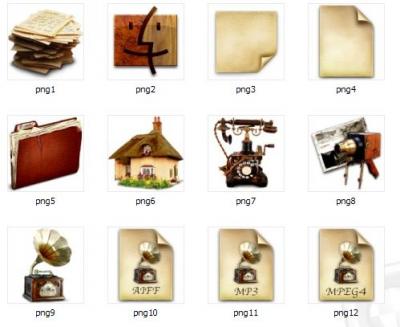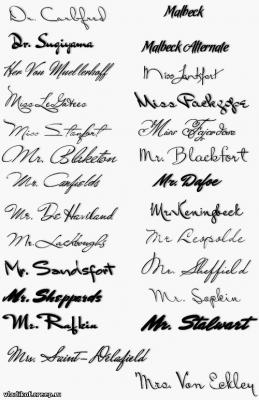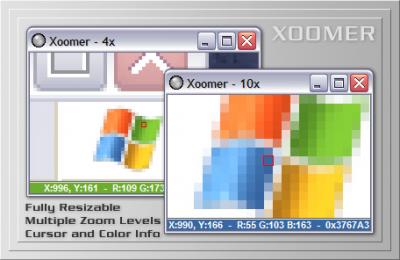(Royale Remixed desktop screenshot) (Start button screenshot) (Caption buttons screenshot) (Shutdown UI for Royale Noir) Forum Forum Uxtheme patch required because it's been edited, download here (Install it first, do not put in windows cd when prompted, reboot.) Updated 9th Jan, 2007: Compiled changes and updated to Version 1.46. Download Royale Remixed Theme v1.46 Final (2.41mb): (Windows Installer Package) deviantART Download Royale Noir Shutdown UI: (Backup yuor origianl msgina.dll before installing this) Download (Double click installer to install. After installation, click 'OK' to apply.)
_14e30a.png)
_8126ce.png)