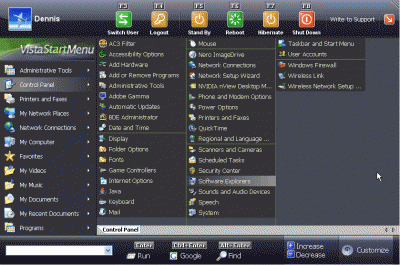Everything posted by NIM
-
Razer Tarantula Keyboard
Yup Wolf, it's wired because of an anti-ghosting. This keyboard can take up to 10 buttons pressed at the same time without ghosting..
-
Touchpad or Pointing Stick?
Me too, we call it klitac, which means (small clitoris) :lol:
-
Razer Tarantula Keyboard
Guys, I plan to buy myself a new keyboard, what do you think about Razer products, to be exact "Razer Tarantula", which is their only keyboard product. Here's a pic of it, and a short video review.. Any thoughts, opinions and advices are welcome..
-
Animal Passion
I got this on my mail from a colleague of mine..I'm not googlin' for stuff like this, are you insane? :lol:
-
vistapack 2000 1.3.3 with 32bit icons!!!
Yes, imageshack is best option for this. If you'll have any trouble with this, let us know so we can right a step by step tutorial
-
Animal Passion
http://www.spikedhumor.com/articles/52154/...al_Passion.html
-
Red car for a birthday..
http://www.totallycrap.com/videos/videos_n...r_your_birthday http://www.4get2.com/2007/01/stuck_up_girl...f_for_being.php
-
Vista won't let me write to my external hard drive
This is becoming a very common question as people move to Windows Vista. You have an external or extra hard drive formatted under Windows XP. In Windows XP you were running as a member of the Built-in Administrators Group, and you could write to it just fine. In Vista, you are also a member of the Built-in Administrators group, but now you can't write to it. The reason is permissions, but the reason they become a problem is because of User Account Control (UAC). If you run whoami /all /FO list on Vista you get a printout of your token. It will have a few lines that look like this: Group Name: BUILTIN\Administrators Type: Alias SID: Attributes: Group used for deny only You are a member of Administrators, but your security token does not actually have the Administrators group in it in the normal way. UAC marks that group as a "deny" which means it is never used to grant permissions, only to allow them. If you now look at the Access Control List (ACL i.e. the permissions) for the drive: C:\Users\foo>icacls d:\ d:\ NT AUTHORITY\SYSTEM:(OI)(CI)(F) BUILTIN\Administrators:(OI)(CI)(F) BUILTIN\Users:(OI)(CI)(RX) The parts causing you trouble are the last two lines. The second line grants Administrators full control. You are an administrator, but because you are running under a non-elevated token, you do not have Administrators in your token, so that membership doesn't help you. The second line grants users read. You are also a member of users. Thus, when running in admin approval mode under UAC, your total rights to this drive is read. To fix this, you need to grant Users modify privileges to the drive. Really simple to do. Option one: Right-click the drive letter in Explorer and select properties Click the security tab Click "Edit." You will be asked to elevate. Remember, until you do you are still in admin approval mode and for all practical purposes you are not an admin Select "Users" and check the Modify box Click OK enough times to get back to where you were. The other option is to do it from an elevated command line. Click the Window circle Click All Programs: Accessories Right-click on Command Prompt and select "Run as administrator" Elevate Run this command: icacls d:\ /grant BUILTIN\Users:(OI)(CI)(M) Substitute whatever drive letter your external drive is mapped to for d:\. OI means "let objects (files) inherit this ACE". CI means "let containers (directories) inherit this ACE". M means "modify". An ACE is an Access Control List Entry, in other words, the entries in the ACL that grants or denies someone permission to the object. Once you do this regular users will be able to read and write to the drive. As long as you have not broken inheritance somewhere along the directory hierarchy of the drive you will not need to modify any more ACLs on this whole drive. If you want an ACL that mirrors the default ACL in Windows Vista, that turns out to be a bit more complicated. I'll address that another time. Jesper's Blog
-
vistapack 2000 1.3.3 with 32bit icons!!!
You can post screenies and more info here Damian... Cheers..
-
Show us your Rig
30$?? Isn't that too cheap?
-
Customized XP Start Menu
Yup, we don't support warez here
-
Show us your Rig
Are you selling computers Mike :lol:
-
Show us your Rig
-
Hamachi
Cheater and I thought you tested them all :lol:
-
Show us your Rig
How did you manage to recognize it buddy, the pic is too small
-
Show us your Rig
Can you post bigger pics zaphirer and you don't have to mind about the size, forum will automatically resize them and make thumbnails.
-
Hamachi
I haven't heard for half of these here
-
[Tutorial] Adding WinCert.net Forum Search
Where have you been all of this time Thx a lot!
-
Hamachi
I saw the message in the shoutbox from prx984, requesting the ability to add the Hamachi status in the signature. I've just contacted my friend Mike with proposition to host this script again and got positive response from him. You can get it HERE. Signature creator will be up soon and it will reside HERE
-
Unreal Tournament 2007
Anyone have information about the release date of Unreal Tournament 2007? I can't wait to get my hands on a new version of this legendary FPS game..
-
A Better (Animated) Vista Boot Screen
:lol: I have to find the source where I read this and flame the guy
-
[Tutorial] Adding WinCert.net Forum Search
Thank You for this Rick, but I'm still waiting one for the IE7 I know you can do it :lol:
-
PM Preferences v1.0
01/14/2006 Updates: PM Preferences module has been installed on the forum. When composing new PMs, you now have checkbox options to put the PM in your sent folder or to track the PM. The problem is, those checkboxes are always unchecked when you start a new PM. With this mod, each member can set their own preferences on whether or not they would like those options to be checked off. Handy for those of us that always want to save the sent PMs in our Sent folder but sometimes forget to check the box. If you have any issues with this module, please reply in this topic.. Thx..
-
Customized XP Start Menu
Here is a nice app that will change your WinXP start menu.. http://www.vistastartmenu.com/VistaStartMe...freeware_en.exe[/" target="_blank">
-
[How to] Create a realistic planet
You could post it here lazy officer
_14e30a.png)
_8126ce.png)