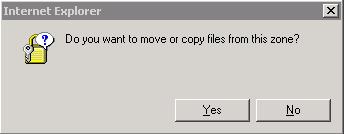-
Posts
4,120 -
Joined
-
Last visited
-
Days Won
75
Content Type
Profiles
Forums
Events
Everything posted by NIM
-
Looks nice, thx Sull!
-
Go to your Control Panel --> Network Connections and find your wireless network connection. Right click on it and disable it. As for the service, there's no need to do that if you disabled it as I said, but if you still want to shut down that service, do the following: Start --> Run --> services.msc --> Hit Enter Disable the "Wireless Zero Configuration", since it's enabled by default..
-
win/32 winfixer is "almost" a virus. Because it does not replicate itself, it is considered to be a "trojan horse" spyware. Similar to a virus in that it does damage, but spread itself differently. Because it is not a "virus", must virus programs will not detect or remove it. Instead you need a "spyware" scanner if your AV fails to do the job. WinFixer is a dangerous rogue anti-spyware program. WinFixer can install itself without your knowledge when visiting certain websites, or it may be packaged with freeware. It displays deceptive pop-up ads that have the appearance of system alert messages which are unassociated with any software, and prompts you to purchase WinFixer to fix a reported system problem. It is strongly recommended to remove this malware from your computer.
-
Can you please note that error and type it here, and please tell at which point you get this error. Registry error isn't connected with the BIOS settings, so you should enter BIOS. Did you try to boot with Vista DVD..
-
So far, only 3 (three) of our members offered to donate funds to help WinCert.net. Thanks to Sull, *Reaper* and Scrat. Despite of their big contribution to the forum for being a staff members, they still would like to donate. Thank you very much! But, we have some problems. Unfortunately, I can't receive funds through paypal so the "only" way is bank (wire transfer) which is too expensive. I've googled a bit and found out two sites which offer money transfer to Croatia: http://www.moneybookers.com/app/ https://www.ikobo.com/ I've just calculated that a fee for money transfer using Ikobo from USA to Croatia would be 5,9$ for amount of 30$. Therefore, I've decided to go with this policy: If you want to be a supreme sponsor, you can donate 25$ + Ikobo fee, which is 5.75$ for that amount, you'd totally pay 30.75$ and would become supreme sponsor. I think that's more than fair from me since I really don't have much of other options. Also, the same policy would be for basic and platinum sponsor. I'm not sure what is the fee for moneybookers transfers, if anyone cares to check, please let me know.
-
Agreed, and if possible in 1680x1050 resolution too
-
That is the point, you provided only LINKS. Copy post contents in this post and put a source link at the bottom of this post..
-
Specify more information next time please, copy the post contents, don't just provide two links and that's it
-
LOOOL, crazy peeps
-
Hmm, everything seems to be working as it should here.. Can you please delete all cookies, temp files, cache etc from your browser. Could you also please try with another browser? Thx
-
Dear members and guests, less than an hour ago I become a proud father of my little daughter Sara. I had to share this with you all! Cheers!
-
Thx, will try it!
-
Doesn't matter, it can be PNG )
-
Dear guests and members, IP downloads system has been installed on WinCert.net. IP.Downloads is a comprehensive download manager plugin which integrates seamlessly with IP.Board. We ca share applications, documents, music and more, right within our forum. This plug-in will be mostly used by our addon developers, but a lot of other members of this forum too. To use downloads manager go to Downloads link and click on the add file. Choose the file you want to upload, along with the screenshot of it and when uploaded you'll get the download link to post on in the forum topic. You can also post whole content from the forum post to the download manager link. If someone from the stuff has a time to make a tutorial on how to use downloads manager, please do so . For downloads and home links you may use icons which Scrat made from these links.. http://www.wincert.net/forum/idm_setup/images/tabhome.png http://www.wincert.net/forum/idm_setup/ima...tabdownload.png Enjoy!
-
WOW, nice buttons, please post them in the staff forum so we can use them as defaults. I presume they are your work Scrat
-
Dear members and guests, new forum category is created for Italian users in WinCert.net International part of the forum. Forum will be led by kontini and onepiece. This Forum Category consists of the following forums and subforums: Wincert Italian + Windows XP + Update Pack + Windows 2000 + Update Pack + Windows 2003 + Update Pack + Addons & Silent Installers + AutoIt Scripts + Unattended Windows Zone I hope it will be well accepted on this board. Regards, WinCert.net Administration Team.
-
I've just got this error today on one of our servers. Now, if I click yes, what will it be, copy or move?
-
Welcome to the forums mate. :thumbsup_anim:
-
Where is everyone from the Turkish part of the forum mate? It was a total explosion in activity since the time it was created. I hope that members who were active there aren not dissapointed because of our hosting troubles.
-
Use [specs]your specs[/specs] in your sig..
-
It's transparent in opera, I'll check it out.. It's also transparent in IE, but you'll have to delete cookies since CTRL+5 will still load the old icon which has blue background..
-
Hi Bold, glad to see you back also