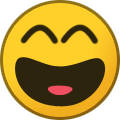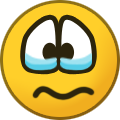Everything posted by Legolash2o
- Win Toolkit - Current Version (1.7.0.16)
- Win Toolkit - Current Version (1.7.0.16)
- Win Toolkit - Current Version (1.7.0.16)
- Win Toolkit - Current Version (1.7.0.16)
- Win Toolkit - Current Version (1.7.0.16)
- Win Toolkit - Current Version (1.7.0.16)
- Win Toolkit - Current Version (1.7.0.16)
-
How to add my custom fonts to install.wim file in Windows 10?
It's been a while but when installing fonts, I think items also get added to the Windows registry. Alternatively, you could create a script that runs at first boot that silently installs the fonts.
-
WinToolkit version 1.7.0.8 / 1.7.0.9
Hey Ron, I got your email and I've just replied.
-
WinToolkit version 1.7.0.8 / 1.7.0.9
I'm glad someone is taking over the work. Can't apologise enough for the rubbish code!
-
FREE / HOME / PRO Editions
I've removed all references to licenses, adverts and donations on the latest release.
-
WTK v2 Source Code
The source code for WinToolkit v2 can be found below: WinToolkit v2: https://github.com/Legolash2o/WinToolkit_v2 The topic for WTK v1 source code can be found here.
-
WinToolkit v2.x Development
Sorry guys, I stopped to focus on my academic work. I have just released the source code on Git.
-
Test Build Button launch http://testing.wintoolkit.co.uk/, which is Referrer-Policy restricted
The server is no longer online. I have uploaded the latest versions source code for anyone to play around with.
-
WTK Source Code
The source code for WinToolkit can be found below: WinToolkit v1: https://github.com/Legolash2o/WinToolkit_v1 Sorry for the rubbish code for v1. It was written when I first start C# and did not fully know about proper object oriented programming. The topic for WTK v2 source code can be found here.
-
[SOLVED] 1.6.0.8 and Test 1.6.0.9
You'd have to start a new thread and also attach your preset. Glad it's working!
-
[SOLVED] 1.6.0.8 and Test 1.6.0.9
Test v10 is available
-
[SOLVED] 1.6.0.8 and Test 1.6.0.9
Thanks for the report. It's not a big fix so I can do it tomorrow
-
[1.6.0.1] Integrating addons in multiple .wim indexes
I'll bookmark this to check out later as it's nearly 2am.
-
Calling All 4K Monitor Users
Thank you. I've also been working with adminxp, sending him many test versions via TeamViewer as well. His images matched yours and together we've come up with a solution for v1.6.0.8. There's auto scaling (default) but, there's also a new tab in Options for selected a scale. Thanks again, much appreciated!
- integrate .net framework version into windows 7 iso image
-
Win Toolkit
I've started a topic here for all 4K users as I've misplaced your 4K screenshots. Controlling your desktop would be the most effective option if disabling dpi settings fails.
- 204 comments
- 210 reviews
-
ALL in one acreator no working
Do you select x86 or x64 first? How big is the wim image? It could be an antivirus issue.
- Calling All 4K Monitor Users
-
Win Toolkit
I'm currently using a 1920 x 1080 monitor. I'm guessing that I have to decrease the DPI % to match 4K?
- 204 comments
- 210 reviews
_14e30a.png)
_8126ce.png)