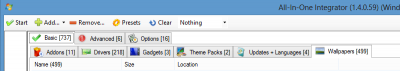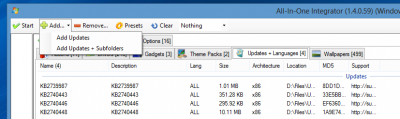-
Posts
5,661 -
Joined
-
Last visited
-
Days Won
243
Content Type
Profiles
Forums
Events
Everything posted by Legolash2o
-

Theme integration (.msstyles) and Default language selection
Legolash2o replied to upgrade's topic in Win Toolkit Requests
1. I will have a go at doing soon. Can you please upload somewhere a .msstyles theme files? 2. Already been requested in the unattended thread. 3. Can you please make a new thread with that You've done nothing wrong, it would just make things easier for me. -
Yeah i removed it, didn't think anyone would use it.
-
I'm not sure what colour to choose to go behind the buttons on the left, at the moment it's 'AliceBlue', any suggestions? Only a third? what did i miss? Red, Green, Yellow or None (default). At the moment as of test 6, Windows choses the colours on mouse over i.e. lightblue.
- 80 replies
-
- WinToolkit 1.4.0.51
- New Design
-
(and 1 more)
Tagged with:
-
That's what i meant, i completed forgot i can use those again now that i got rid of Aero. Aero make a transparent line appear. EDIT: re-enabled it.
- 80 replies
-
- WinToolkit 1.4.0.51
- New Design
-
(and 1 more)
Tagged with:
-
Test 4 released. I would use that 'light blue' colour you mentioned, but windows handled that and i can't find an equivalent when selecting a colour manually.
- 80 replies
-
- WinToolkit 1.4.0.51
- New Design
-
(and 1 more)
Tagged with:
-
Those errors are correct. EDIT: Test 4 released.
-
The tabs now show how many are in the lists ready to be processed, this allows everyone (including myself) to see if something like an update has been moved to the silent installers page. 'Add Updates' will work as previous versions 'Add Updates + Subfolders' lets you select a folder and all the updates within that get added. Same with gadgets, themes, wallpapers, etc... It saves you from manually adding sub-folders.
-
1. It has it's uses. 2. Oops forgot to add that code 3. You didn't mention the biggest and most useful change.
-
http://wincert.net/leli55PK/Testing/ I've made is so if you click 'Save' it will check if any of the apps are open and warn you if they are.
-
Ok i've removed the bold text when the mouse 'enters' into a button.
- 80 replies
-
- WinToolkit 1.4.0.51
- New Design
-
(and 1 more)
Tagged with:
-
Since i suggested making this into an silent installer and that you have not replied, i will close this thread. Seems abit pointless adding a feature if it's easier just make it into a silent installer. If you want to add anything, feel free to PM me
- 2 replies
-
- Classic Shell
- ClassicShell
-
(and 4 more)
Tagged with:
-

Option to boost program speed by increasing CPU load
Legolash2o replied to someone_else's topic in OLD Threads
Unfortunately there's nothing i can do about this, Windows handles all of this crap. Multi-threading helps but that's been in Win Toolkit for like 2 years. I'm going to have to close this thread. If it makes you feel any better, i did spend a couple of hours looking into this but all the results said the same thing 'Windows handles this'. -
EVERYONE should download v60_test2 and check out the changes to the All-In-One Integrator which will help a lot of people and i know you will like the changes http://wincert.net/leli55PK/Testing/ I'm not going to tell you the changes but i hope you like the surprise Let me know what you think.
-
All bold text? I know about the WIM Manager issue but i don't mind it
- 80 replies
-
- WinToolkit 1.4.0.51
- New Design
-
(and 1 more)
Tagged with:
-
It will only cause corrupt if for example a user is running Win Toolkit and some other program like RT7Lite/vLite at the SAME time. Believe me, some people do this and it results in an half saved image because another tool is working on the image. However if you're using the discard option then there's nothing to worry about what-so-ever. EDIT: I've updated the description to cause less confusion
-
Windows 7 comes with .NET 3.5 and would cause hassle for Windowa 7 users too if I went to 4.5. Besides I don't see any advantages.
-
Just in case you didn't see the message, Win Toolkit now required .NET Framework 3.5. It comes built-in to Windows 7 and 8. It is now required because i needed to fix a bug when Update Catalog was comparing dates. If i stayed with .NET 2.0 i would have had to code A LOT in order to have the same affect whilst in 3.5 is only took one line. The only way i could possible go back to 2.0 is if McRip knows how to make his files dates on his server show in UTC time instead of UTC +1 (W. Europe / Berlin). McRip: Use 'gmdate' instead of 'date' in php code.
-
1.4.0.59^NEW: Win Toolkit now required .NET Framework 3.5 In order to fix one of the bugs below i had to update Win Toolkit to v3.5, it was either write pages of code OR upgrade to 3.5 and write one line of code. It also brings me other advantages too over v2.0 1.4.0.59^FIX: Update Catalog did not work properly outside berlin time Some users outside Germany time would still have ticked updates because Germany time is ahead and therefore your file would not look newer. 1.4.0.59^FIX: Update Installer did not work on Windows 8 Just didn't work with dism so i changed the code to 'example.msu /quiet /norestart' in order for it to work. I also tidied up the 'Installed' tab when using LDR/QFE updates. 1.4.0.59^FIX: Component Removal showed incorrect group count Each group would say a different number than the amount actually in the group i.e. 'Updates (6)' and only 2 was actually visible. I've also changed the tooltips so that they show the description of the update itself from the .mum file. That only happens for items which haven't got a description shown in the first place.
-
I've fixed this issue, however i've had to change Win Toolkit to .NET Framework 3.5 from .NET Framework 2.0
-
1.4.0.58^FIX: Unattended Creator did not import product key Self-explanatory. I've also made added the producy key in the WinPE section so that the user selects the correct windows edition, otherwise it will crash 20-30 mins into the install. 1.4.0.58^GUI changes to WIM Manager Made some changes to the 'Select' button within WIM Manager, this also affects All-In-One Integrator, WIM Registry Editor and Component Removal. 1.4.0.58^ISO Maker loads last ISO location on startup Should be easier for users who don't want to click the browse button first.
-

Enabling .net 3.5 doesn't work for Win Server 2012 RTM
Legolash2o replied to testplayer's topic in Win Toolkit
I don't have Win Server 2012 RTM to test this, i know it works for Win 8. -

Windows 8 won`t boot on some of SSD
Legolash2o replied to markyfromars's topic in Microsoft Windows 8
Did you try formatting from a Windows 7 disk? -
I've got it installed but can't notice anything different what-so-ever.
-
Thank you.