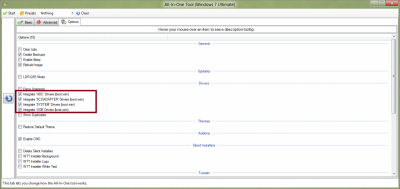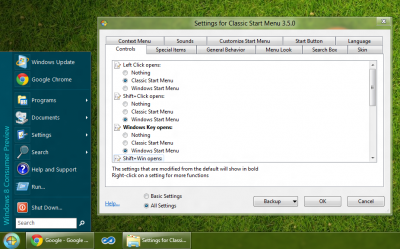-
Posts
5,661 -
Joined
-
Last visited
-
Days Won
243
Content Type
Profiles
Forums
Events
Everything posted by Legolash2o
-
Probably a direct .NET Framework error outside W7T then, i've seen another user experience it a while (7-8 months).
-
There has been 11-12 updates released via Windows Update on Win8. Link to latest release:
-
lol the OP didn't even mentioned USB 3.0
-
LOL maybe you two should start a new topic for your discussion?
-
They're supposed to install after the Windows installation. If i remember correctly, you can just mount the image and then unmount it (save) straight after and it will replace the RunOnce.exe with the latest.
-
My apologies, i didn't see it at the bottom of the first page, you double posted i think naughty naughty Well it integrated fine, on my end but i don't have your computer to test it on, but hopefully when the next version is released it will show your driver integrated in the 'Integrated' tabs in AIO.
-
I've added so that when the user has 'Prompt Drivers' ticked, it will also show the drivers in the boot.wim, and your driver integrated fine, but you didn't answer my question from earlier.
-
Thanks i'll do some tests. Quick question, have you made an All-In-One disk? i.e. you have both x86 and x64 images in one WIM? Hmm... it didn't seem to add to the boot.wim :/
-
I'm trying to avoid using the numbers 7 or 8, because it will probably work with Windows 9 as well
-
-
I'll add the option to integrate 'USB' Drivers too and may SmartCardReader too, but usb enabled by default though.
-
Look at the first post it's not alfreire
-
When you add drivers to the AIO list, it integrates at the end 'SYSTEM', 'SCSIADAPTER' and 'HDC' drivers in boot.wim image #2.
-
Oops, silly me!
-
Agreed, like 'Windows Image Toolkit' Once there's a few names thrown in here i'll make a poll, i'm stuck between 'Windows Integration Toolkit' and 'Windows Deployment Toolkit' lol.
-
WIT is good Thanks, will change.
-
Good names Rick, prob won't go with the Metro one as i hate the way Metro apps look WIndows Deployment Toolkit sounds good, 'Windows Toolkit' is probably already used
-
It should do that automatically, but i'd still like the link to the driver
-
Since Windows 7 Toolkit also works on Windows 8, do you think i should change the name? if so, do you have any ideas? Also what do you guys think about this W7T description i'm trying to make.
-

Bringing back the Windows Start menu
Legolash2o replied to Legolash2o's topic in Microsoft Windows 8
There isn't a Windows 8 Toolkit, W7T works with Windows 8 too.- 7 replies
-
- Windows 8 CP
- Start8
-
(and 1 more)
Tagged with:
-
Please upload or link to the driver your are trying to integrate W7T only looks at *.inf files so if it's EXE then you need to extract it first.
-
Haha, good find!
-

Bringing back the Windows Start menu
Legolash2o replied to Legolash2o's topic in Microsoft Windows 8
I've just installed it and WOW! I don't link the fact that it disable the 0 pixel metro EDIT: Nevermind, i found the option to re-enable it.- 7 replies
-
- Windows 8 CP
- Start8
-
(and 1 more)
Tagged with:
-
Classic Shell 3.5 Classic Shell is a collection of features that were available in older versions of Windows but are removed from Vista and Windows 7. This is for users who actually want the start menu back and this tool is VERY customizable. For example i have disable the 0 pixel metro button but kept my WinKey as Metro, whilst have a fully functional Start Menu. Download: http://classicshell.....net/index.html
- 7 replies
-
- Windows 8 CP
- Start8
-
(and 1 more)
Tagged with:
-
Any updates on this? Thanks