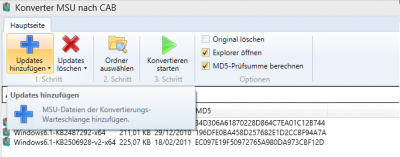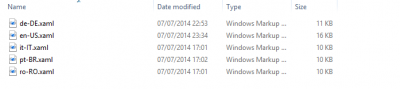Everything posted by Legolash2o
-
Feedback: General
I will answer them in order. There's no code in the splash screen yet, so I just added random status's to show what it would look like. When code is added, they will be replaced with the usual 'Loading Settings...', 'Checking for ABC...', etc...I added that small help button on the other screens (ISO Maker and MSU to CAB), so it got moved to global.<system:String x:Key="FrmMain-00000003" will be replaced with 'Wincert Forum' Removed the quotation markTurns it out it's not even used so removed the additional 'ISO Maker.' from the list.I've added the scrollbar, but it will only show if needed. Thanks for the Romanian file. EDIT: As usual, released a new test. You also need to replace FrmMain-00000026 with: (Assuming 'Forumul' means forum) but it's already been done in the latest test
-
Translation
v2.0.0.8D was released when I went to bed I think. You can just add the missing lines from the updated en-US file into your file and translate from there. As you requested W2012 R2 Essentials has been added to the latest test
-
Feedback: General
haha, Released test E fixing the problem.
- Final Year Project Details
-
Feedback: General
Where does it crash?
-
Feedback: General
Test C released. I will work on the stuff mentioned in your last post #18 now For issue 2, can you please upload your xaml EDIT: Test D released.
-
[Solved] WTK does not show AD-free-Key since 1.4.43.1
The not displaying was intentional. It doesn't affect anything else though.
-
Feedback: General
Thanks, I've pinned that post in the bookmarks bar so it will get done when I get back home. EDIT: What's wrong with the 'Save ISO' button? In the xaml, change the top line: to (add the xml:space="preserve") at the end of the first part.
-
[Solved] 1.4.44.2 - WinToolkit Windows Vista integration ready?
I'm glad you find bugs and lots. Sorry if I haven't replied to any PMs you've sent as I gave up checking them (still get way too many)
-
[Solved] 1.4.44.2 - WinToolkit Windows Vista integration ready?
I will be working on Win Toolkit v1 tonight, specifically on how images are handled. If all goes well, it should allow me to easily handle this request
-
[Solved] 1.4.44.2 - WinToolkit Windows Vista integration ready?
Suppose the only way it could be fixed is if a Windows Vista image is being worked with, it will use the local DISM rather than the updated DISM. But it's a Vista image which isn't officially supported by Win Toolkit.
- Final Year Project Details
-
[SOLVED] WTK 1.4.43 doesn't delete TEMP-folders after terminating.
A new test version has been uploaded which now deletes the temp folder. You do need to manually delete the current ones though. Note: The temp folders which are created when mounting an image will be deleted AFTER it has been UNMOUNTED. All others will be deleted immediately.
-
[SOLVED] WTK 1.4.43 doesn't delete TEMP-folders after terminating.
I'm working on this now
-
Localization
After many years of users requesting that Win Toolkit to be available in multiple languages has finally be done in v2! You can now have the tool in your own language. Note 1: As of v2.0.0.10, everything can be translated. Please let me know if I've missed something important. Note 2: If a translation is not available for a certain control. English will be displayed by default for that control. Sharing You don't have to put please share your language file with other by posting it in here. Language Detected What the title bar looks like when a language file has been detected. In this case, German. MSU to CAB Converter How the MSU to CAB Converter looks like when translated. Language folder 'Lang' folder structure. Creating a language file In the lang folder you will see an en-US.xaml which is ALWAYS up-to-date. If you want to translate Win toolkit into your language, just copy and paste than file. Once copied, rename it to your language code such as de-DE.xaml for German, ro-RO.xaml for Romanian, and so on.. Open the newly copied xaml file in notepad You should see: Change the text in highlighted in bold above into your language and save. Next time you open WinToolkit.exe, you should see the german text. You will also see 'de-De' on the main title bar. What the title bar looks like when a language file has been detected. In this case, German. Updating a language file Since the en-US.xaml is always up-to-date. You can literally just copy and paste the missing lines into your current file. Once done, just translate those lines.
-
Translation
Finally made everything on the main screen translatable. Just checking to make sure they're all linked up correctly.
-
[Solved] 1.4.44.2 - WinToolkit Windows Vista integration ready?
Ah yeah, I see that now. I got the feeling that DISM v8.x won't work with Windows Vista.
-
Feedback: General
Fixed, thanks
-
[Solved] 1.4.44.2 - WinToolkit Windows Vista integration ready?
That didn't make sense at all sorry.
-
[Solved] 1.4.44.1 - Integration Problem with Driver
Sorry I've been working on that DISM issue and I don't really have a USB 3.0 port to really test it on. The only thing I can really do is google. Did you look on the integration list at the end to see if it did integrate?
-
[Solved] 1.4.44.2 - WinToolkit Windows Vista integration ready?
Is this integration updates into an Vista image or running Win Toolkit from Windows Vista?
-
[Solved] All Builds - Don't integrate any KB
v6.3 file is from Windows 8.1 whilst the v6.2 file is from Windows 8.0
-
[Solved] All Builds - Don't integrate any KB
I've added a prompt if a newer DISM is available which links to here: http://www.wincert.net/leli55PK/DISM/
-
Feedback: General
Thanks for pointing that out. I've re-worded it and made some changes to the tooltip itself.
-
[Solved] 1.4.44.1 - Integration Problem with Driver
AIO Integrator does both if you have selected the install.wim
_14e30a.png)
_8126ce.png)