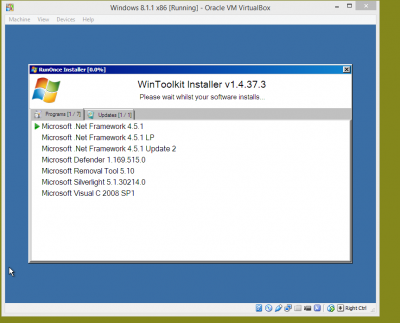Everything posted by Legolash2o
- [Solved] Alphawaves' Downloader and Last Modified dates
-
[Solved] 1.4.37.x - Silent Installer / RunOnce does not work
I don't even remember ever having inf support lol. I never used setupcomplete.cmd can you attach or upload your setupcomplete.cmd please. I think I only used to to remove the reboot at the end of it.
-
[Solved] 1.4.37.x - Silent Installer / RunOnce does not work
with $$OEM$$\$1 ? It's just %ANY DRIVE ROOT%\Drivers
-
[Solved] 1.4.37.x - Silent Installer / RunOnce does not work
So the silent installer is working now?
-
[Solved] v1.4.34.14 dosn't add any drivers!
They added fine for me :/ If you're using the latest test verison, there is an option in AIO-Integrator to remove invalid drivers. Untick it
-
[Solved] 1.4.37.x - Silent Installer / RunOnce does not work
Yeah.
-
[Solved] v1.4.34.14 dosn't add any drivers!
Cant see where the inf files you've attached are. I will try and have a look into the resize thing too.
-
[Solved] WinToolKit Installer Running next installer before the previous has finished
Is it working now?
-
Some problems with the new WinToolkit Installer
Any news Thiersee?
-
[Solved] 1.4.37.x - Silent Installer / RunOnce does not work
I've merged all your topics together into this one. The next step for me is to try it with your exe files and switches. P.S. Thanks for uploading them, much appreciated. Worked fine for me. Are you installing it from USB or DVD? EDIT: Hmm, i think it only the first one installed. The rest displayed an error and made RunOnce close itself. EDIT: I believe the first one try to make the entire thing restart. You need to add /norestart after the .NET 4 ones i think.
-
[Solved] I cannot integrate the update KB2670838.
Thanks. Test 5 should work for you now
-
[Solved] 1.4.37.x - Important KB2670838 not integratable :-(
It has been fixed for test 5 (not released yet). It should be available in 5 minutes, just got to fix an annoying bug first.
-
[Solved] what do these errors mean?
Basically one of the Visual Studio tools recommended I should do something with some code and that's what caused the error. I've already used SVN to undo the error. Just redownload the latest version or use the latest test build
-
[Solved] v1.4.34.14 dosn't add any drivers!
Have you tried the latest test build, it shows why they have been skipped. EDIT: Is it possible you can go to your drivers folder. Search for *.inf, copy and paste them into another folder and then upload then attach them to your next post please P.S. Have you always had to keep re-sizing the window? What screen resolution is that?
-
[Solved] (1Report) 1.4.37.3 - The important KB2670838 can not integrated
Fixed.
-
[Solved] I cannot integrate the update KB2670838.
It does integrate but still displayed and X. Fixed anyway
-
[Solved] 1.4.37.2 - KB2670838 don't integrated :-(
Fixed.
-
[Solved] I cannot integrate the update KB2670838.
It's an superseded update. It has probably been superseded anyway
-
Some problems with the new WinToolkit Installer
They installed fine for me using the latest test build. However it's much simpler to install updates in name order.
-
[Solved] 1.4.37.2, IE11exe fixed, RunOnce Installer & more Images selected dosn't work
New test build released. Cartman, try making a fresh image.
-
[Solved] 1.4.37.2, IE11exe fixed, RunOnce Installer & more Images selected dosn't work
Fixed the issue of multiple images. The updates get integrated fine. The RunOnce is working fine for me also.
-
RunOnce
Seems to be working perfectly fine for me :/
-
[Solved] Wincert "All Editions" - More Images Selected make big problems
I most likely will do it as part of the FYP. AIO-Integrator requires the most work and it's at the point where adding anything like that would be quite complex. It does work and I use it quite a lot for my AIO Disks. For example I upgrade the base image. Copy and paste the install.wim and upgrade it via WIM Manager and then once all of them are done. I merge them back together. There's just many variables to make it public.
-
[Solved] Toolkit 1.4.36.2 (IE11 integration & Silent Installer) doesn't work
As I said. The latest build is in my sig. http://www.wincert.net/leli55PK/Testing/
-
[Solved] Wincert "All Editions" - More Images Selected make big problems
Is it always the same updates or all updates?
_14e30a.png)
_8126ce.png)