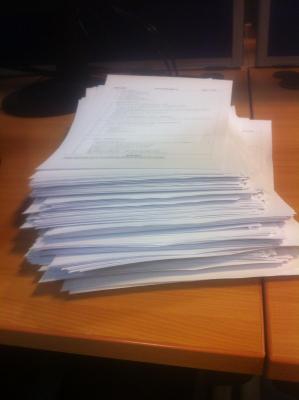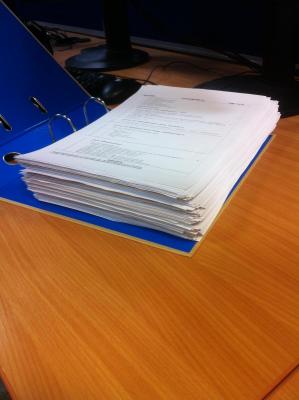Everything posted by Legolash2o
-
Final Year Project - WinToolkit v2 [Approved]
Only updates, component removal and drivers require dism STAGE 1 Thread 1: Updates > Component Removal > Drivers Thread 2: Gadgets > Theme Packs > Wallpapers > Files Thread 3: Silent Installers - use install.ini instead. STAGE 2: Registry required Thread 1: Addons Thread 2: Services Thread 3: Tweaks
-
Final Year Project - WinToolkit v2 [Approved]
Look back at post 1 if you want to know what Win Toolkit looks like in its physical form.
-
Final Year Project - WinToolkit v2 [Approved]
In case you didn't know, I've been drafting up my proposal to finally work on a new Wintoolkit v2 as my final year project at university. It will be EPIC. I've received feedback and made changes to my proposal, just awaiting for further feedback. Once that is done, I will submit it I will keep you guys up-do-date in this thread as soon as I hear anything. Basically it will be starting WinToolkit from scratch. Here are a few things you should expect. · Make more use of mutli-tasking All-In-One Integrator will integrate wallpapers, gadgets and others at the same time as other tasks, saving even more time. Run other tools whilst integration is in progress. Converting files, downloading and so fourth.Click here for multi-threading experiment results. · Run speed profile tests to see if code can be made more efficient. I want Win Toolkit v2 to be very very efficient and run as fast a possible. This includes running automated tests which tell me the slow areas of my code and then I basically plan how I can make it fast. Every millisecond will count! This WILL improve ALL-In-One Integrator dramatically!!!!!!!! · Conduct extensive testing to ensure final software meets requirements. I will have to do testing reports and documentation, hopefully you guys can help too. · Design and implement automated testing. I will use the tools available in Visual Studio to design automated testing. This will ensure that if i make a change it wont screw up anything that worked previously. Each method will have multiple automated tests. · Automated online databases The only database using SQL will keep automatically keep track of what of updates are LDR or GDR saving previous extracting time. Keep tracking of what updates can and can't be integrated. Allow me to add notes to updates so if an issue appears with an update I can make it show notes without havign to download a new version.The above three implementations will be amazing. You would not have update WinToolkit to solve integration issues, it will all be done without lifting a finger by anyone! It also includes other benefits. Keep tracking of Win Toolkit updates. Track errors and bugs. · Automatic Updating Win Toolkit will update itself automatically (can be turned off) and will hopefully download only parts of the file which has changed saving your bandwidth. You will also have the option to download beta updates. · Consistent and predictable release cycle. Test Builds: Pretty much every night.Beta Builds: Every Saturday night.Main Builds: First Saturday of the month. WinToolkit v1Wanted to know what Win Toolkit looks like in its physical form? I decided to print out all the code and will be painfully going through it all to look for areas of improvement!
-
Drivers auto installing from USB
Although it looks like its installing all the drivers, it only will install the drivers needed for that system
-
[Solved] WIM Manager --> Mount --> Access Denied
Shouldn't be too hard to fix In the mean time mount to F:\3 UPDATE: Already fixed.
-
Update
Thanks guys, I'm currently preparing the paperwork to submit to the University for my final year project (Win Toolkit) and will be submitted it tomorrow
-
Update
Thought I'd post to show I'm still alive. I haven't been online for the past week as I had someone over for the week. I am still coding so don't worry even though my mental health really isn't good. Freaking out about money, coursework but mostly health, usually life stuff. AAAHHHHHHHHHHH. Anyways, expect some more test builds during the week. Hope everyone is well!
-
[Solved] Wintoolkit installer - Runs too early
So you're saying it's running the next installer before the previous has finished? If so, that's easy to fix
-
WinToolKit: Windows 8.1 GDR1 Support?
All LDR branches are dead? Link please?
-
first attempt to use wintoolkit and installation error help..
Some extra info on the failed updates: WMF4.0 requires .NET Framework 4.5 http://www.microsoft.com/en-gb/download/details.aspx?id=40855
-
first attempt to use wintoolkit and installation error help..
Those updates arn't integratable so just ignore the error and pretend everything worked ok. Make the iso and install Windows
-
[BUG] Removing Speech & natural language component causes NetFx 3.5 unable to be installed
Thanks for the info, if im honest i've been tempted to get rid of that entire tab anyway
-
install_wim_tweak.exe
No idea to be honest, doubt it. Been a long time since I've even seen that source code!
-
Driver Integration Makes Installation Fail
Put the drivers in a folder called 'Drivers' on the DVD root and WinToolkit will only install what's needed.
-
[Invalid] Bug: Misdetection of Intel SCU F6 Drivers
This doesn't actually affect the integration process at all. Win Toolkit doesn't use if it's for XP, Win7, 8, etc... at all, it just for display purposes.
-
[Solved] (Urgent) Intel chipset drivers not integratable by Win Toolkit for x86 versions of win 7
It's already in the latest test build released 2 days ago
-
Where to Post Bug Reports
I would like to remind users to post bugs and errors in the Bugs forum and not in the main forum. If your post goes missing then check either the Bugs forum or the Solved Bugs forum. Thanks.
-
sir how to enable delete confirmation by default in windows 8.1 iso image?
This has been added in v1.4.34.3 so will be in the next release.
-
[Solved] All-In-One Integrator error when adding updates
Please try the latest build.
-
Problem With Wim Register Editon
Please try the latest build
-
Problem With Wim Register Editon
I will investigate this now then
-
[Solved] Big bug / problem in latest beta version with Alphawave's downloader
What issues are still present in the Alphavwaes Downloader please?
-
Since 1.4.29 in WTK-Installer: Bug or feature?
I think it's currently set to 10 minutes of no mouse/keyboard input.
-
Problem With Wim Register Editon
So that error appears when you click the 'unmount' button?
-
[Question] Files to be remove if possible ?
REG ADD HKLM\SOFTWARE\Microsoft\Windows\CurrentVersion\RunOnce /V Cleanup /D "CMD /C DEL %WINDIR%\system32\WinToolkit*.* & RMDIR /S /Q %windir%\WinToolkit"The next version will add this automatically at the end of the installation process.
_14e30a.png)
_8126ce.png)