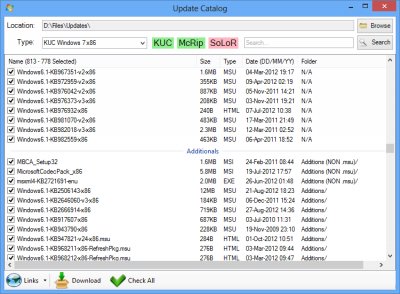-
Posts
5,661 -
Joined
-
Last visited
-
Days Won
243
Content Type
Profiles
Forums
Events
Everything posted by Legolash2o
-
which windows do you think is missing the sorting?
-

Run with admin rights during unattended silent installer
Legolash2o replied to yogurt's topic in Win Toolkit
Anything ran via WinToolkitRunOnce is ran as admin.- 1 reply
-
- UAC
- Admin Rights
-
(and 2 more)
Tagged with:
-
Sorry, english??? Screenshots? UPDATE: I think i fixed the issue, but some screenshots and a better explanation would be nice
-

Reinventing the (Windows) Wheel (...Again)
Legolash2o replied to BYTE-ME's topic in Microsoft Windows 7
I get my 2 copies of Windows 8 for free muahahahahaha -
What does everyone think of the beta so far (v18)? I haven't done any code refactoring/updating in a couple of days so I'm a lot behind on that. I've been too busy doing your requests. Anyways i best get back to tidying up my old code.
-

(Solved) Suggestions regarding some tweaks in beta 1.5.0 builds
Legolash2o replied to RicaNeaga's topic in Win Toolkit
1. Good idea, fixed. 2. Done. 3. Done. 4. Done. 5. I don't use this tweak. -
It won't work with v1.4.0.77 because it doesn't send a header with it's http request and it ends up being rejected. The problem is with v1.4.0.77.
-
Hmm, i'll try and keep it solved. For future reference please check that Win Toolkit already has a requested or not before you make a request
-
A. That was a bug, fixed. B. Why not? Some files contain instructions or reg entries can be imported. C. OK, i've added them. Still don't see the logic in having IIS as main though so I haven't included them. D. I have never used KUC servers before so don't know how everything is laid out, it now scans all 3 KUC folders now (Server, Client and Client and Server). E. Same reason as D F. It only scanned 'Client and Server' folder. I didn't know they had separate files.
-
All works fine for me.
-
KB2768703 is probably superseeded.
-
When using Add Updates + Subfolder in the latest beta, it will skip Old by default.
-
Did you remove those components via All-In-One Integrator? EDIT: Fixed.
-
IE9, WUA and Satisfy WU updates are now in the main category. The other such as 7,8,9 & 10 are not considered important.
-
If an update is removed from the server the update is moved automagically to a folder called 'OLD' in the users download directory on their local machine. I've made it in the latest beta that when using the Add Updates + Subfolders option in AIO Integrator, those OLD updates are now skipped.
-
*They are called 'New Updates' because the updates are are not in the user download directory, so they are new. *Yeah it does contain Client and Server, but i'm thinking of making it client only. What do you think? *7 8 9 and 10 arn't really important updates for most users. Question: On KUC Servers, what is the 'OLD for BAD' folder?
-
The host of the server do that anyway. Superseded / deleted updates get moved to a folder called 'Old'
-
I've purporsely made the check/uncheck button not include additionals, however you can right click an item in the additions and select check all. I've removed the button anyway but right click option will stay.
-
Win Toolkit already does this, when the user selects a server Win Toolkit scans for what updates are in the folder they previously used and then makes the update uncheckable in the update list. Any new updates will be shown at the top. Any updates which are not on the server get moved to a folder called 'OLD'.
-
You can already use control/shift key and then press space to check/uncheck. Extra ordering by date would make everything messy again. Any new updates are at the top anyway The reason they are fixed is because sorting by date doesn't work properly (out of my control).
-
t15 released, none of the additions are enabled by default. Doing the exact same thing you suggested (leaves about 400 updates checked).
-
Firstly, check out the changes in test 14. Secondly, don't hijack someone's post! I just experimented with treeview and it looked horrible. There's no way (impossible) to code presets for update catalog as the files are constantly changing. There's no chance in hell that i'm going to start maintaining a list for a preset. I have however separated all of the 'Additional' into another group in test 14. In test 15 i have changed 'New Updates' to 'New Updates [Recommended]' and 'Additionals' to 'Additionals [Optional]'. I will also make it so that the additionals are not checked by default which that alone should save a lot of bandwidth!
-

[Solved] Issue with switchless installers config
Legolash2o replied to Chrysalis's topic in Win Toolkit
You can make a request but it needs to go in the request forum, i'm pretty strict on that -
Your probably behind a proxy, wait until McRip replies. There's nothing i can really do about it anyway as I can't make Win Toolkit bypass firewalls, etc... otherwise that would be illegal.
-
I've made it so everything is sorted by folder and then alphabetically. I've also put all of the additions into their own group below the main updates.