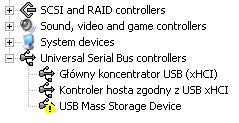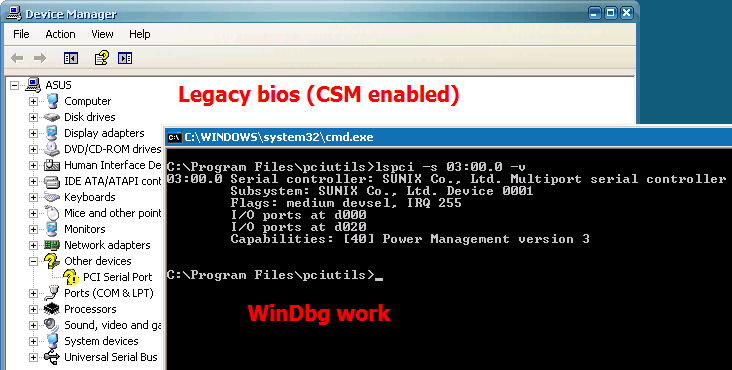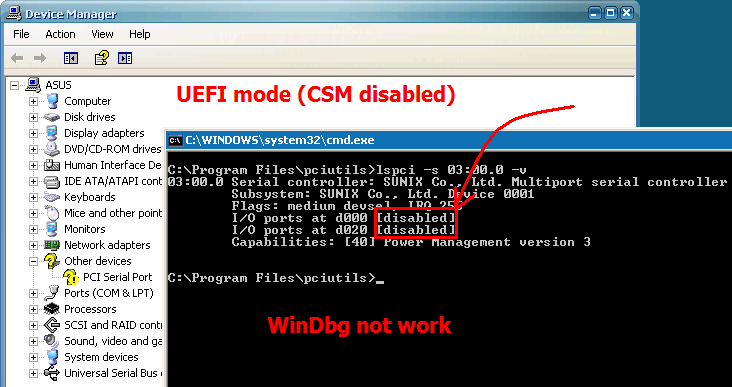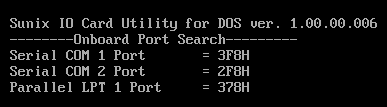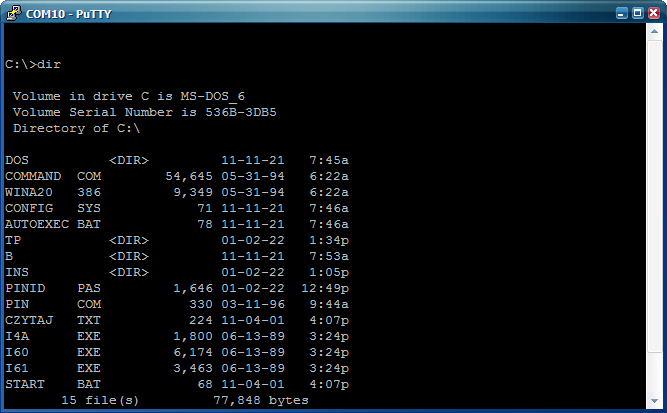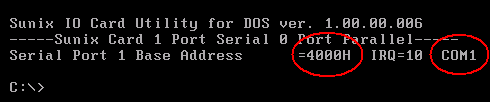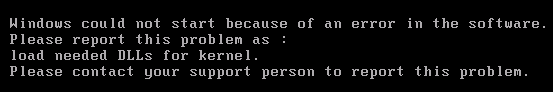Everything posted by Gelip
-
XP/W2k3 x64 on Modern Hardware
@George King Do your ported drivers work with a clean WinXP SP2 64-bit? My tests show that: AHCI & NVMe > yes USB3 > no and Code 10 in device manager on xHCI controller, with ported acpi.sys xHCI OK but not work any USB device e.g. keyboard or USB stick and Code 39 in device manager: Someone wrote about USB3 and Code 39 error on mydigitallife.net but the topic is closed: I installed it on hardware, but the USB driver might be broken, no USB devices work even though the driver is recognized and installed.
-
I am looking for a PCIe card for WinXP debugging
@Dietmar Are you sure you are configuring the correct device for the bus:slot.func ??? In this post link you showed that all PCIe RS232 cards are under 02:00.0 and 03:00.0 is your SATA controller At 03:00.0 is my PCIe card!
-
I am looking for a PCIe card for WinXP debugging
@Dietmar I have good news. So far, I have tested the SER5427A card with WinDbg + modified kdcom.dll in legacy bios only. Today I decided to check under UEFI (CSM disabled) and it does not work. I noticed an important thing when the card driver is not installed in Windows. In UEFI mode, the lspci utility under WinXP shows that the I/O ports are disabled, while in legacy bios they are enabled: For WinDbg to run under UEFI, you need to enable ports under UEFI Shell and run WinXP without restarting from UEFI Shell: mm 03000004 1 -pci efi\boot\bootx64.efi Maybe your motherboards disable I/O ports in legacy bios mode? Check in WinXP with lspci that the I/O ports are enabled. If they are disabled, enable them in MS-DOS with the setpci utility and run WinXP with GRUB4DOS without restarting the computer: setpci -s xx:xx.x command=1 grub.exe
-
I am looking for a PCIe card for WinXP debugging
This is not crazy. If there are COM ports on the motherboard and they are enabled in the bios, sundos.exe detects these ports:
-
I am looking for a PCIe card for WinXP debugging
@infuscomus I am happy that with my RS232 cards - ExpressCard and PCIe works WinDbg for WinXP 32/64-bit 😀 I also checked KDNET for WinXP 32-bit and works and I am more interested in KDNET 64-bit: KDNET for WinXP/2003 64-bit FireWire and USB do not interest me.
-
I am looking for a PCIe card for WinXP debugging
@Dietmar How do you know the connection is lost?
-
I am looking for a PCIe card for WinXP debugging
@Dietmar What second boot? If you want to use the RS232 PCIe card under DOS you cannot restart the computer! The BIOS cannot configure the COM port on the PCIe card by itself. You have to do it manually by inserting the I/O address into memory, e.g. with debug -e 40:0 xx xx
-
I am looking for a PCIe card for WinXP debugging
@Dietmar Then it must be the motherboard's fault. It is definitely not the fault of WinXP or the SER5427A PCie card
-
I am looking for a PCIe card for WinXP debugging
@Dietmar Try without a driver, but it shouldn't matter - there will be an exclamation mark in device manager after debugging.
-
I am looking for a PCIe card for WinXP debugging
@Dietmar I have one more way with SER5427A: use original kdcom.dll (not modded) on debugged WinXP in boot.ini set baud 2400 COM1 in WinDbg set 19200 boot MS-DOS and run sundos.exe (D000 & COM1) - no restart PC, run GRUB4DOS (grub.exe) and boot WinXP
-
I am looking for a PCIe card for WinXP debugging
@Dietmar If the card works in DOS then it must also in WinDbg. You're making a mistake somewhere. I tested my card on two computers: desktop in PCIe x1 slot laptop+EXP GDC adapter ExpressCard-to-PCIe It works fine in both.
-
I am looking for a PCIe card for WinXP debugging
@Dietmar Is there communication with the second PC in MS-DOS if: boot MS-DOS and run sundos.exe set baudrate speed to 4800: mode com1:48,n,8,1,n on second PC, run Putty with a baudrate of 38400 on first PC execute the command: ctty com1 Do you have MS-DOS in Putty now? do e.g. dir or some other command
-
I am looking for a PCIe card for WinXP debugging
@Dietmar Very strange 🤔 Maybe because your WinXP SP3 has custom ACPI, USB, SATA drivers or modified ntldr, ntdetect.com etc. files ??? Try on a fresh installation of WinXP Pro SP3 32-bit VL and also on WinXP SP2 64-bit VL
-
I am looking for a PCIe card for WinXP debugging
@Dietmar I tested WinXP SP3 32-bit again and it works fine with the SER5427A card: if there is an integrated COM port on the motherboard, turn it off in MS-DOS 6.22 run the program SUNDOS.EXE and check base address and the port number on which the serial port is being installed - for me it is 4000 at COM1 set the base address (ABCD is little endian CDAB) in the kdcom.dll file in the offset responsible for the port number shown in sundos.exe if COM1 then offset C50, if COM2 then offset C47, if COM3 then offset C3E, if COM4 then offset C35 rebuild checksum edited kdcom.dll e.g. with CFF Explorer on debugged PC set in boot.ini debug to baudrate 14400 on port number shown in sundos.exe on PC with WinDbg running set baudrate 115200
-
I am looking for a PCIe card for WinXP debugging
@Dietmar The SER5427A card works 100% with WinDbg - read the topic carefully, everything is explained.
-
I am looking for a PCIe card for WinXP debugging
Update. You don't need to run any DOS for debugging to work !!! All you need to do is set the appropriate baudrate in boot.ini and in WinDbg and modifying the I/O address of the card in the kdcom.dll file - that's all 🙂 MS-DOS was only needed for baudrate diagnosis - checking if Putty displays correct characters or bushes on the other PC Of course, we do not forget to calculate the checksum after editing the kdcom.dll file, otherwise there will be an error:
-
I am looking for a PCIe card for WinXP debugging
Why freeldr ??? - again you make test differently than me and you are surprised that it does not work First, check if the card works in MS-DOS
-
I am looking for a PCIe card for WinXP debugging
I mainly test with WinXP SP2 64-bit and you are testing with WinXP SP3 32-bit Othervise your cards have two COM ports each, so you might have made a mistake configuring one port while you had the null-modem cable plugged into the other port. All my RS232 cards only have one COM port.
-
I am looking for a PCIe card for WinXP debugging
I restored WinXP SP3 from the image and did not work with Windbg but when I installed a fresh version WinXP SP3 Windbg works I have never liked WinXP SP3 - many things work in a different way than in SP2 version. My proven and tested systems are WinXP SP2 32-bit and WinXP SP2 64-bit SP3 is s..t
-
I am looking for a PCIe card for WinXP debugging
@Dietmar Good news for You. I just launched debug on a freshly installed WinXP Pro SP3 32-bit VL and Windbg works. Works WinXP Pro 64-bit SP2 VL and WinXP Pro 32-bit (SP2, SP3) VL Summary It seems that the most important thing is that the card had addressing using PMIO (Port-Mapped I/O) to set in MS-DOS and at kdcom.dll the same address. Also frequency crystal oscillator it matters - the baudrate depends on it. My ExpressCard and PCIe card only has PMIO. I have not tested a card that has both PMIO and MMIO - @Dietmar has one The number of PCI bridges probably does not matter because my ExpressCard does not have a PCI bridge and the PCIe card has a PCI bridge and both work with Windbg (modded kdcom.dll for I/O address)
-
I am looking for a PCIe card for WinXP debugging
@Dietmar Yess. Tested with WinXP SP2 32-bit - works 🙂
-
I am looking for a PCIe card for WinXP debugging
For my Card PCIe Sunix SER5427A yes - incompatible speed baudrate in BIOS/DOS Yes, this card have PCI bridge ASMedia
-
I am looking for a PCIe card for WinXP debugging
@Dietmar @infuscomus Yeeeeeeeaaaaaaaaaaa!!! 😀😁😛😜 It finally worked ! Tested debug WinXP SP2 64-bit If the PC has a integrated COM port on the motherboard, turn it off in the bios I plugged my PCIe RS232 Sunix SER5427A card into the PCIe x1 slot Check I/O port my card in Debian or Windows with pciutlis - lspci -s xx:xx.x -v, my card has D000 Mod kdcom.dll x64 in offset 1024 change F803 to 00D0 (little endian) Replace kdcom.dll in WINDOWS\system32 on debuged PC We set up debug in boot.ini: /debug /debugport=COM1: /baudrate=14400 On host PC run WinDbg baudrate 115200 Boot debugged PC to MS-DOS 6.22 with tools debug.exe and grub.exe (GRUB4DOS) Insert I/O addres to memory 40:0 for COM1 (my is D000) (or simply run sundos.exe) debug -e 40:0 00 D0 -q Run GRUB4DOS (grub.exe) Boot WinXP (menu.lst): default 0 timeout 5 title Boot WinXP map (hd0) (hd1) map (hd1) (hd0) map --hook find --set-root /ntldr chainloader /ntldr P.S. If on a computer with WinDbg we have a modern PCIe card with an RS232 port that allows higher speeds, then you can set the maximum to what both PCIe cards allow, for me you can do this: boot.ini - 57600 & WinDbg 460800😁
-
I am looking for a PCIe card for WinXP debugging
@infuscomus In boot.ini I have many entries with different baudrates
-
I am looking for a PCIe card for WinXP debugging
@Dietmar I decided to check if my PCIe SER5427A card works, for example, in MS-DOS. I downloaded drivers for DOS. There is a SUNDOS.EXE program doing the same as the debug e 40:0 xx xx but port COM1 not work properly (in Putty I have bushes). From the README.TXT file for DOS I learned that the baudrate speed set in DOS is 8 times greater in reality: C. PCI serial card are drived by a higher CLK (14.7456 Mhz), thus the actual baudarate is 8 times higher than the BIOS/DOS baudrate setting. The below table shows the relation. *** Clock=14.7456 Mhz for all non-remapable port *** Item Actual Baudrate BIOS/DOS setting Remark ===== ================ ================= ================== 1 921600 115200 2 460800 57600 3 230400 28800 Non BIOS standard 4 115200 14400 Non BIOS standard 5 57600 7200 Non BIOS standard 6 38400 4800 7 19200 2400 8 9600 1200 9 4800 600 Non BIOS standard 10 2400 300 11 1200 150 12 300 37.5 Non BIOS standard So that the card works correctly in DOS is enough: boot PC from MS-DOS (tested 6.22) run sundos.exe or debug e 40:0 00 40 (4000h is I/O address my card) set baudrate to 4800 - mode com1:48,n,8,1,n on second PC run Putty, serial with baudrate 38400 (see README.TXT table) now port COM1 work OK e.g. ctty com1 (ctty con for back to local console) works also GRUB4DOS (grub.exe) serial --unit=0 --speed=4800 terminal serial (terminal console to back to local console) So I thought Windbg to work enough in Boot.ini set /baudrate=4800 and in Windbg 38400 but this f..k does not work 🥴🥵😠 WTF is going on 🤔 Edited At this point, I was only testing WinXP SP3
_14e30a.png)
_8126ce.png)