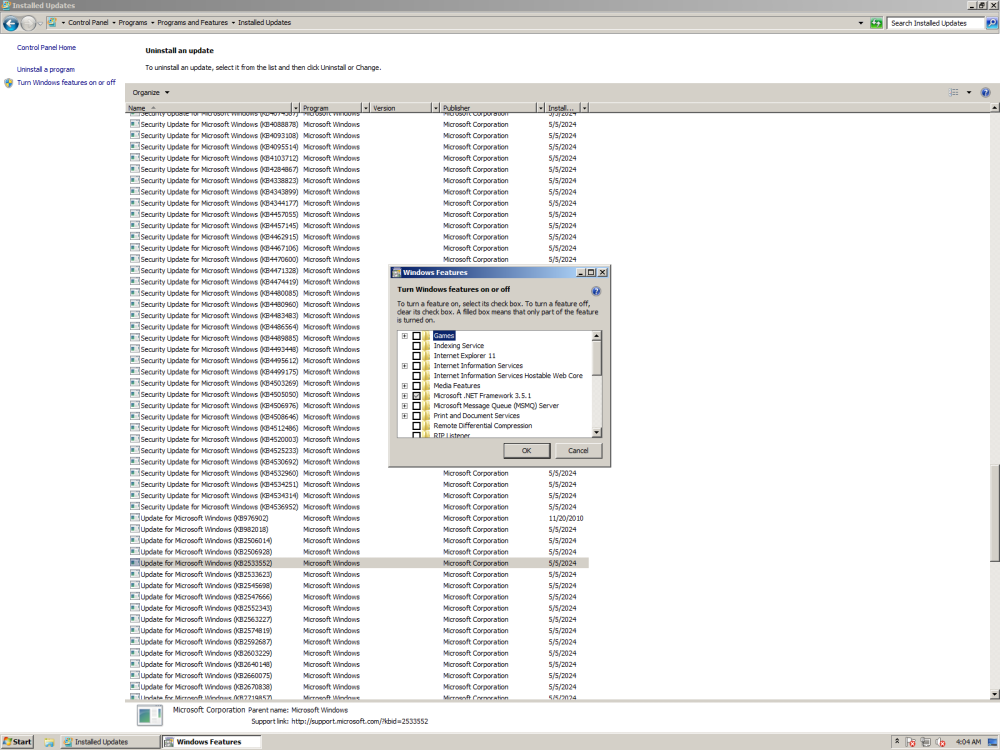Everything posted by K4sum1
-
KB2533552 Direct Integration
I'm insane and I don't trust it.
-
KB2533552 Direct Integration
Have the entire update and integrate script I made https://files.catbox.moe/9wglwu.7z Yes, it's the very first update I integrate in my list.
-
KB2533552 Direct Integration
-
KB2533552 Direct Integration
I did my own manual edit type thing and it seems to work. Having that update there bothers me. Although what exactly do you mean by Windows Features corruption?
-
KB2533552 Direct Integration
Does anyone have the modified cab file for x64? The link doesn't work anymore.
-
How to integrate KB2533552, KB3046269 and KB3177467 in Win7 offline
Trying to run this, I get "| was unexpected at this time."
-
XP/W2k3 x64 on Modern Hardware
So I actually didn't inf mod initially, but I did manually install the M2000M drivers, and that worked. Although for this install I went and modified nvdmi.inf and replaced the M1000M listing with the M2200 (iirc nvdmi is the Dell inf?) Installing XP again, there are a few major devices without drivers. For example the I217-LM in my M4800 has no XP driver, and so does the Intel 7260 WiFi. WiFi should be easy to get working because you can swap it with a XP compatible card, but the wired LAN can't be easily replaced. I210/I211 might work with a driver mod, but I had a modded driver with I217 listed in its inf and it didn't work. Also if you go too new, you end up with the issue of needing Serial IO drivers for the trackpad, which is a pain on 7 let alone XP. Edit: Found working I217/I218 drivers. Nothing for I210/I211 though.
-
XP/W2k3 x64 on Modern Hardware
It kinda just worked for me, I didn't need to inf mod or anything. I'll do more proper testing soon. I did notice a weird issue running Java, but I'm not sure if that was from transferring the SSD with XP between like 4 different machines before ending up in the laptop.
-
XP/W2k3 x64 on Modern Hardware
I have a M4800 upgraded with the M2200, it appeared to work under XP but I didn't get around to testing any 3D applications. I would suggest getting something Ivy Bridge, 8570W/8770W or M4700/M6700 for better XP/Vista compatibility
-
XP/W2k3 x64 on Modern Hardware
Depends on your laptop, if you have the option, go for it. But if it's a Dell it should've automatically disabled it when in XP, because that's what my M4800 did.
-
XP/W2k3 x64 on Modern Hardware
Well, if the other ACPIs you used worked, that means your GPU uses Optimus, which Vista and earlier can't use. Causes the code 10.
-
XP/W2k3 x64 on Modern Hardware
I doubt you will get a secondary GPU working ACPI or not, but here you go. https://files.catbox.moe/w8mm0d.7z
-
XP/W2k3 x64 on Modern Hardware
@George KingDo you have a slightly older version or a newer version of the generic USB 3 drivers for XP x86 and x64?
-
Looking for a mPCIe WiFi 802.11ac card compatible with XP
MHF4/IPEX4/IPX4 would also be fine because I can buy U.FL adapters for it.
-
Looking for a mPCIe WiFi 802.11ac card compatible with XP
Maybe I could use a USB adapter if it's small and can take an external antenna with a U.FL/IPX connector.
-
Looking for a mPCIe WiFi 802.11ac card compatible with XP
Is this similar to the DW1550 where the driver from the A6210 would work on the DW1550?
-
Looking for a mPCIe WiFi 802.11ac card compatible with XP
I don't own it yet, I'm just looking around for a WiFi adapter that fits the requirements I have. I found this driver below, I like it because it has both WiFi and Bluetooth drivers in one executable. http://dlcdnet.asus.com/pub/ASUS/misc/wireless/WIFI_Win7_8_8-1_VER6322231_VER6312231_V6302231.zip
-
Looking for a mPCIe WiFi 802.11ac card compatible with XP
I would like that. Is there anywhere official where I can get the driver, either archived or still existing? (I would have replied earlier, however the notification email went to spam)
-
I am looking for a PCIe card for WinXP debugging
ExpressCard is basically PCIe x1. I think someone somewhere has made a PCIe to ExpressCard adapter at some point.
-
Looking for a mPCIe WiFi 802.11ac card compatible with XP
I can't seem to find much of anything on this, all I can find are 802.11n cards or 802.11ac USB WiFi adapters. I'm interested in the DW1550 (aka BCM94352HMB), but I can't find much online about it, only drivers I can find are for 7+.
_14e30a.png)
_8126ce.png)