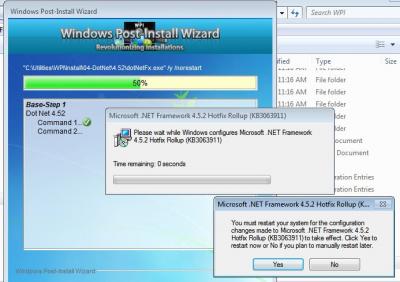Everything posted by compstuff
-
[Repack] Avast! Free Antivirus 2016 v12.3.3154 [Multilang]... ;-)
Can't wait to try this THANKS :-)
- [AIO] Microsoft Visual B/C++/F#/J# Redistributable x86/x64
-
[Repack] Adobe Acrobat DC Pro 15.008.20082
Interesting product looking forward to trying the reader version
-
[AIO] Microsoft Visual B/C++/F#/J# Redistributable x86/x64
@Ricktendo OK then I understand and thanks @Thiersee good to know I will just add it with my images as you suggest thanks
- [AIO] Microsoft Visual B/C++/F#/J# Redistributable x86/x64
-
[Slim] .NET Framework 4.6.1 Full x86/x64 (2-27-2016)
Thanks didn't realize it :-)
-
[Slim] .NET Framework 4.6.1 Full x86/x64 (2-27-2016)
No Rick I also didn't uninstall the previous...
-
[AIO] Microsoft Visual B/C++/F#/J# Redistributable x86/x64
I have a new fully updated Win7x64 image with your runtime package and when I install Office2001x86 WU says I'm missing Visual Studio 2010 Tools for Office Runtime https://www.microsoft.com/en-us/download/details.aspx?id=44074 wondering what you think... thanks!!!!
-
[Slim] .NET Framework 4.6.1 Full x86/x64 (2-27-2016)
Hi Rick, Just catching up and trying to update a previous integration and when I was using WPI to update an image that used your last .NET I got the following: As always BIG THANKS!!!
- [AIO] Microsoft Visual B/C++/F#/J# Redistributable x86/x64
- Win Toolkit v1.5.3.x + Known Bugs
- Win Toolkit v1.5.3.x + Known Bugs
-
How to avoid being "upgraded to Win 10" against your will?
Well that was surely an eye opener!!!! Thanks
-
ISO Maker Rebuild Image Default
WOW Thanks very much :prop:
-
ISO Maker Rebuild Image Default
Hope University is going well for you!
-
ISO Maker Rebuild Image Default
I was hoping that was the answer but it doesn't really apply. When I go straight to the ISO Maker it just seems to always default to Rebuild and if I am hasty and forget to uncheck it just adds so much time in my testing... especially when I am testing maybe 20 builds or so. Thanks Anyway
-
ISO Maker Rebuild Image Default
Thanks for the response but I don't think you understand what I'm asking for because that doesn't change the DEFAULT setting that only changes it for that session
-
ISO Maker Rebuild Image Default
Hi All... Is their anyway to make NOT rebuilding the image the default setting?
-
Google Default Search Tweak Doesn't Work
I know I am bringing up an old thread but I had decided to give this a shot again and found the following thread which explains the actual change in behavior and why we were all unsuccessful at using our original methods to manage this. Needless to say this is NOT a WTK bug :doh: http://www.sevenforums.com/installation-setup/350005-ie-11-default-search-provider-resets-after-sysprep.html
-
[Slim] .NET Framework 4.6.1 Full x86/x64 (2-27-2016)
Thanks guys this is truly an odd issue because it seems to make no logical sense... to clarify: I definitely have been able to download every other .exe from mediafire and all other hosting services with matching MD5's , I have been updating all my exe tools like KUC, WHD, SFX makers including your new Java tool Mooms with no issues at all. I ran Malwarebytes and a few other tools that all came up clean. I must have tried at least 20+ times and could never get a correct MD5 I just ran the latest KUC against my system and updated everything, updated to the latest Flash and Shockwave, ran Rick's latest VBCFJRedist_AIO_x86_x64, cleaned my temp folders and of course rebooted quite a few times and just tried the download 2x with SUCCESS!!! I can't begin to guess at which item "potentially" fixed this or what was the actual "cause & effect" here to resolve the issue.
-
[Slim] .NET Framework 4.6.1 Full x86/x64 (2-27-2016)
Thank you for all the responses guys and Happy New Year to EVERYONE!!! So I tried again today with my same scenario: IE 11 Chrome 39.0.2171.71 Opera 26 Pale Moon 25 I can't get the same MD5 with any browser at all no matter how many times I tried. So then I tried Thiersee's suggestion and used FDM (very nice tool) and still no luck. I can't understand this since every other download from MediaFire works fine :g: before giving up I did an RDP to a clients network and tried from there and sure enough it worked fine the first time. Not sure I get what exactly is technically going on here.
-
[Slim] .NET Framework 4.6.1 Full x86/x64 (2-27-2016)
WOW using 3 different browsers and a very fast stable connection, after trying 8 times I can't get these files to download with the same MD5 at all and they never match the posted MD5... (these are the ONLY files I am having this problem with... all the other files I downloaded today are fine)
-
Driverpacks integration
Don't want to derail the OP's thread but I think I am asking a similar thing regarding how to integrate drivers and we can all learn from it http://www.wincert.net/forum/topic/12733-driver-integration-method-question/could you help us/me understand how this function works? I am just starting to experiment with adding drivers this way. Thanks and really nice 8.1 thread :prop:
-
Driverpacks integration
my mistake about a previous post.... so I deleted it
-
Driverpacks integration
Have you posted your question on the drivers pack forum? Mr.SmartyPants, OverFlow and the other guys on there are super helpful...
_14e30a.png)
_8126ce.png)