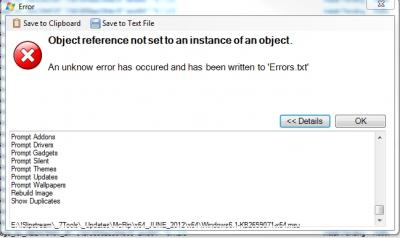Everything posted by compstuff
-
[Solved] Strange things in AIO "Updates + Languages" section
Thanks for the response and I apologize for not being clear with my post... I was referring to the difference between my work and caphp's which jgp clarified... thanks again.
-
[Solved] Strange things in AIO "Updates + Languages" section
-
[Solved] Strange things in AIO "Updates + Languages" section
I just added this update with v33... and it worked fine
- McRip - DirectAccess Connectivity Assistant
- "Setup cannot continue due to a corrupted installation file."
-
[Solved] Can't add the Windows Update Agent Cabs
Since it didn't list them anywhere and the ini seemed to be handled differently I didn't continue with v32.. I needed some quick integration's so I stuck with what I knew worked v26
-
[Solved] Can't add the Windows Update Agent Cabs
I did check to see if it was listed anywhere else but didn't find it and again this seems to be a new issue related to v32 That's actually not correct and I do this all the time... I am only reporting this because it doesn't work in v32.. it works all the time in v26
-
[Solved] Can't add the Windows Update Agent Cabs
I tried to create a new ini with v32 and add them but they don't show then I created the ini in v26 and opened it in v32 and they won't show in the list of updates to integrate McRipWindows7x64\Additional\Windows.Update.Agent\7.6.7600.256\cabs\WUClient-SelfUpdate-ActiveX-x64.cab McRipWindows7x64\Additional\Windows.Update.Agent\7.6.7600.256\cabs\WUClient-SelfUpdate-Aux-TopLevel-x64.cab McRipWindows7x64\Additional\Windows.Update.Agent\7.6.7600.256\cabs\WUClient-SelfUpdate-Core-TopLevel-x64.cab
-
[Solved] Update Catalog Folder Defaults to "SoLoR"
Thanks but it defaults to that with NO settings file
-
Spaces in Update Folders
I know you said the toolkit handles this during integration but would it be possible to NOT create folders with spaces for the Update Catalog download folders? McRip Windows 7 x64 McRip Office 2010 Post-SP1 x86
-
[Solved] Update Catalog Question
I use a color scheme to denote numerous different things about folders so my folders have .ico icons in them along with desktop.ini files ... when I use the download function it moves them all to the OLD folder... is there a way to avoid this? EDIT: When I tested this I had used a copy of my original manually maintained update list and after the ico's were moved I copied them from the original back to the new folders and re-ran the updater... nothing was moved or changed. I then copied 7 random files to the SatisfyWU folder and re-ran the updater... again nothing was moved or changed... now I'm not sure how this is supposed to work
-
[Solved] Update Catalog Folder Defaults to "SoLoR"
\WinToolkit140-32\SoLoR\
-
Win Toolkit 1.4.0.31......Still Waiting
any updated info on v32.... is it working or does it have integration problems?
-
Win Toolkit 1.4.0.31......Still Waiting
I haven't tried the latest version yet buy I always have my TEMP & MOUNT on my SSD ...is that what you do?
-
Whats the difference between MCRip & Solor Hotfixs?
McRip's
- Windows7-USB-DVD-tool
-
Win Toolkit 1.4.0.26 Very Slow
DAMN... that's one heck of a HOT system you have... I wish :-)
-
Win Toolkit 1.4.0.26 Very Slow
WOW I guess I am doing great at 2 hrs then :-)...my laptop is an I5 with 4 GIG and I have 2 hard drives main is an SSD and 2nd is a WD Black
-
Win 7 June 2012 updates not working
not sure what to say... I use all the McRip updates and the satisfy wu from KOMM which include updates referenced here in other posts and I have no issues... I use numerous SFX addons and will be happy to provide a list if that will help
-
Win Toolkit 1.4.0.26 Very Slow
I have been using the same laptop for every single integration test since I started working with this tool... through every version my time to integrate about 300 hotfixes remains constant and predictable... it takes me 1hr and 59 minutes all the time on every version... I just did an integration this morning
-
Object Reference Error
This is the first time I have ever seen this... in fact I had just run a successful integration just before this and the only difference was I added KB2705624 to the hotfixes Error.txt EDIT: I just ran a new integration and it ran fine... one thing I did though before I started this one is I ran http://technet.microsoft.com/en-us/sysinternals/bb897440.aspx to clean the alternate data streams on my hotifx directories... but I think this was possibly a fluke error... not really sure
-
Update Catalog
Still some confusion over this item: How do we get McRips additions? The pointer in the tool is still referencing SoLoR's? How do we get McRip's Office updates http://office2010.cesidian.info/ ? The pointer in the tool is still referencing SoLoR's? Is there a way to automatically create a sub-directory when downloading McRip's files like the ones created for SoLoR's... McRip's download directly to the root location selected
-
more info for KB files
From what I have seen SoLoR(busy at the moment), McRip and Komm are the main players with regards to maintaining servers and lists with updated hotfixes and information... they also have various tools to integrate cleanup and verify both on and offline images. Not to forget that Burfadel also has superb tools but I'm not sure he maintains the hotfixes as well... I just haven't been able to use/learn his tools yet.... I'm still learning and still low on the curve. The link I provided is a rather unbelievable work from KOMM the author of the KUC and I can't even imagine how much work goes into maintaining that single document never mind all the ancillary tools and hotfixes on the server.I don't think anyone should re-invent the wheel here but rather combine all the resources which is very much what the ToolKit is attempting, but even in the few months that I have been doing this the entire issue is a constant moving target. If I am mistaken with any of this information I apologize in advance and I thank all the individuals mentioned for their work.
-
WIM Registry Editor Question
Using v26 I took a cleam WIM image of my source and mounted it... then selected load all hives and RegEdit opens up but clearly it is displaying my host computer registry with all my installed software... am I supposed to be working in the hives that have the prefix WIM? I want to import a reg file... does the toolkit automatically put the entries into the "WIM" hives? EDIT: Well after some quick testing I seemed to have answered my own questions :-) ... I still have so much to learn :-)
-
WinToolkit 1.4.0.x -- General Impressions
But that was the whole point you very simply added an automated process
_14e30a.png)
_8126ce.png)