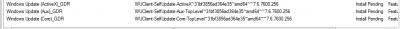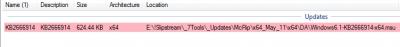Everything posted by compstuff
-
[Solved] WU Cabs Shows Red
Using v26 the new Windows Update Agent Cabs show red but also show integrated... not sure yet if they did or didn't install but I will run the KUC and know soon
-
WinToolkit 1.4.0.x -- General Impressions
Sorry to see that go as I specifically used that to select x64 only and then I would use WIM Manger to validate The downloads - update catalog button doesn't seem to do anything now and I really think this entire thing needs some additional options and thought seeing that their are other major resources available... as an example (no disrespect to anyone) I have never seen any resource anywhere like Komm's list: http://windows-updat...sts/Win7x64.htm Not sure about the SoLoR button anymore: EDIT: Forgot to give a big thanks for all your awesome work!!!
-
[Solved] KB2666914 Integration Error
2 hrs is a small price to pay for an updated integrated image :-) I also add those in my runonce... thought they had to be done to an online image... Ran a new integration and KB2666914 shows green... I will install the image and check KUC shortly and report back... thanks!!!
-
[Solved] KB2666914 Integration Error
I saw that but wasn't sure what was actually correct... sorry I should have run the KUC to check but the 2 hr integrations are killing me... does it take you that long to integrate all the updates?
-
[Solved] KB2666914 Integration Error
It is a strange one because the MSU is inside the MSI and using zip extracts it but didn't create the MSU extension properly... that I didn't even try to over think LOL Was it actually integrating but not showing green? Is there a new version I am running a bunch of tests tonight?
-
[Solved] Silent Installers NOT Working
I am not saying this is your problem but I would recommend eliminating any spaces you use in your folder structures. I always use an underscore instead of spaces.
-
[Solved] KB2666914 Integration Error
Thanks... that's what I was thinking so I am creating the RunOnce entry now...
-
[Solved] KB2666914 Integration Error
I have tried this 2x now and it always shows red and seems to fail... is their a problem or does it need to be done to an online image? http://support.micro....com/kb/2666914
-
[Slim] .NET Framework 4 Full x86/x64 (1-10-2016)
Thanks... I had been leaving the extended out but now I am changing to adding the whole thing
-
Win Toolkit+KUC
You may find this of interest as well: http://forums.mydigitallife.info/threads/30670-KUC-a-utility-to-check-you-Windows-7-2008-R2-WMS-or-Win-embedded-update-status/page6?p=583140&viewfull=1#post583140
- "Setup cannot continue due to a corrupted installation file."
-
[Slim] .NET Framework 4 Full x86/x64 (1-10-2016)
Rick... thanks for the update and I hope I'm not being a dope with this question but as much as I have searched I'm still not clear on whether or not to install the extended version... is there any performance degradation if I just install the full/extended? Could you shed some light on this? Thanks in advance...
-
McRip Updates
Nice work... I didn't actually download the files but I do see them in the new updates options although I do not see the same folders that I see on the actual server http://hotfix2.cesidian.info/x64/ Since SoloR has been busy I have been using McRip's and Komm's work so the one thing I would say is use a generic name not related to an individual... give them all the credit due but Update Catalog, Updates... all fine. When pre-populating the location obviously the name SoLoR would be replaced but I would recommend avoiding spaces in the name so either underscores or no spaces...
- [Solved + Merged] Silent Installer Issues
- [Solved + Merged] Silent Installer Issues
- [Solved + Merged] Silent Installer Issues
-
Direct Connect Order
Yes I added it but not sure why it went 1st in front of IE9... I will run more tests today
-
Direct Connect Order
I just noticed that the Direct ConnectAceess was automatically added before IE9... I have only used this a few times so I never noticed it before
-
[Solved + Merged] Silent Installer Issues
OK... hrs what I did: The APPS folder I used is the same folder I just did 2 working integrations from yesterday with v10 The APPS.ini is the same one I used with the v10 above I integrated all my updates using v20 last night so the source is good I took the updated image made last night and just did a 2nd step with the APPS and ToolKit ver test1 If you use my APPS to test then please put the $OEM$ folder(on server) in the source folder or some APPS will fail I have NOT run the install yet so I don't know the results but I have attached the 'HKLM\WIM_Software\WinToolkit' REG EDIT: Didn't take long for me to run the install test using the new ISO because no installers ran at all HKLM-WIM_Software-WinToolkit.reg
-
[Solved + Merged] Silent Installer Issues
I am uploading my APPS to the server I gave you before... it will take a little while but I will let you know when it's done I will run a full test with the new version and give you a current 'HKLM\\WinToolkit' EDIT: The APPS are uploaded I am running an integration now and will add the last reg file and anything else you want when done... I delete the install and images due to space limitations on this laptop so please let me know anything you may want before I delete stuff
- McRip Updates
- [Solved + Merged] Silent Installer Issues
- [Solved + Merged] Silent Installer Issues
-
[Solved + Merged] Silent Installer Issues
NO that's not correct... Almost nothing installed from the list below: KB974150-x64::;NO;792.74 KB;E:\!Slipstream\_7Tools\_Step-2\00_NtBackup\KB974150-x64.msu;Always Installed KB974674-x64::;NO;668.16 KB;E:\!Slipstream\_7Tools\_Step-2\00_NtBackup\KB974674-x64.msu;Always Installed 552x64::N/A (Not Needed);NO;9.23 MB;E:\!Slipstream\_7Tools\_Step-2\01-02-Offline\01-KB2533552\552x64.msu;Always Installed 229x64::N/A (Not Needed);NO;193.42 KB;E:\!Slipstream\_7Tools\_Step-2\01-02-Offline\02-KB2603229\229x64.msu;Always Installed help::N/A (Not Needed);NO;701.34 KB;E:\!Slipstream\_7Tools\_Step-2\03-KB917607\help.msu;Always Installed fmapi::N/A (Not Needed);NO;237.99 KB;E:\!Slipstream\_7Tools\_Step-2\04-KB943790\fmapi.msu;Always Installed agent::N/A (Not Needed);NO;2.65 MB;E:\!Slipstream\_7Tools\_Step-2\05-KB969168\agent.msu;Always Installed activation::N/A (Not Needed);NO;1.35 MB;E:\!Slipstream\_7Tools\_Step-2\06-KB971033\activation.msu;Always Installed identity::;NO;1.47 MB;E:\!Slipstream\_7Tools\_Step-2\07-KB974405\identity.msu;Always Installed identityHF2::;NO;2.75 MB;E:\!Slipstream\_7Tools\_Step-2\07-KB974405\identityHF2.msu;Always Installed Fixit50531::/quiet /passive /norestart;NO;646.50 KB;E:\!Slipstream\_7Tools\_Step-2\08-FixIt50531\Fixit50531.msi;Always Installed Fixit50688::/quiet /passive /norestart;NO;655.50 KB;E:\!Slipstream\_7Tools\_Step-2\09-Fixit50688\Fixit50688.msi;Always Installed dotNet::/aic;NO;46.98 MB;E:\!Slipstream\_7Tools\_Step-2\10-DotNet\dotNet.exe;Always Installed vcredist::;NO;10.77 MB;E:\!Slipstream\_7Tools\_Step-2\11-VisualC\vcredist.exe;Always Installed fsharp_redist::;NO;857.08 KB;E:\!Slipstream\_7Tools\_Step-2\11-VisualC\fsharp_redist.exe;Always Installed Kels_Runtimes::;NO;6.17 MB;E:\!Slipstream\_7Tools\_Step-2\12-KelsRuntime\Kels_Runtimes.exe;Always Installed Silverlight_x64::/q;NO;12.48 MB;E:\!Slipstream\_7Tools\_Step-2\13-Silverlight\Silverlight_x64.exe;Always Installed javax86::;NO;20.17 MB;E:\!Slipstream\_7Tools\_Step-2\14-Java\javax86.exe;Always Installed javax64::;NO;20.94 MB;E:\!Slipstream\_7Tools\_Step-2\14-Java\javax64.exe;Always Installed FS_AiO_x64_full::;NO;25.87 MB;E:\!Slipstream\_7Tools\_Step-2\15-16-Flash-Shockwave-AIO\FS_AiO_x64_full.exe;Always Installed DirectX::;NO;95.69 MB;E:\!Slipstream\_7Tools\_Step-2\17-DirectX\DirectX.exe;Always Installed AdbeRdr_silent::;NO;52.05 MB;E:\!Slipstream\_7Tools\_Step-2\18-Acrobat\AdbeRdr_silent.exe;Always Installed MSCodecPackx64::/qb /norestart;NO;9.15 MB;E:\!Slipstream\_7Tools\_Step-2\19-MS-CodecPack\MSCodecPackx64.msi;Always Installed kb890830-x64::/Q;NO;16.00 MB;E:\!Slipstream\_7Tools\_Step-2\30-KB890830\kb890830-x64.exe;Always Installed mbam-setup::/VERYSILENT /SUPPRESSMSGBOXES /NORESTART /SP-;NO;9.60 MB;E:\!Slipstream\_7Tools\_Step-2\31-MBAM\mbam-setup.exe;Always Installed mseinstallx64::/s /runwgacheck /o;NO;12.04 MB;E:\!Slipstream\_7Tools\_Step-2\32-MSE\mseinstallx64.exe;Always Installed mpam-fex64::/q;NO;61.95 MB;E:\!Slipstream\_7Tools\_Step-2\32-MSE\mpam-fex64.exe;Always Installed nis_full::/q;NO;848.19 KB;E:\!Slipstream\_7Tools\_Step-2\32-MSE\nis_full.exe;Always Installed KommClean::;NO;167.50 KB;E:\!Slipstream\_7Tools\_Step-2\40-Komm\KommClean.EXE;Always Installed KommCleanLDR::;NO;167.00 KB;E:\!Slipstream\_7Tools\_Step-2\40-Komm\KommCleanLDR.EXE;Always Installed KommAddLDR::;NO;167.50 KB;E:\!Slipstream\_7Tools\_Step-2\40-Komm\KommAddLDR.EXE;Always Installed
- [Solved + Merged] Silent Installer Issues
_14e30a.png)
_8126ce.png)