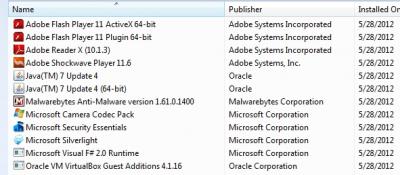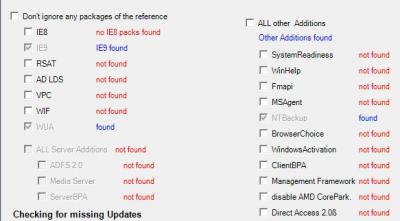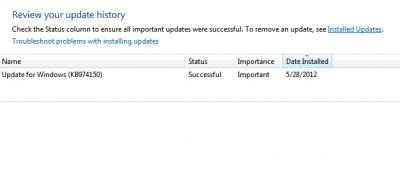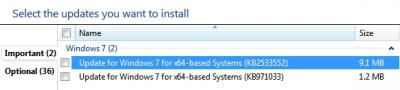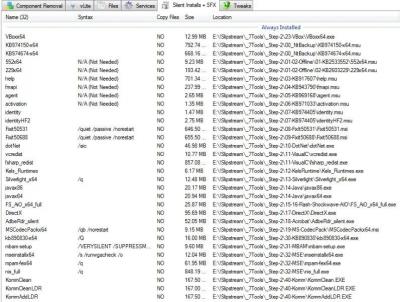Everything posted by compstuff
- [Solved + Merged] Silent Installer Issues
- [Solved + Merged] Silent Installer Issues
- [Solved + Merged] Silent Installer Issues
- [Solved + Merged] Silent Installer Issues
- [Solved + Merged] Silent Installer Issues
- [Solved + Merged] Silent Installer Issues
- [Solved + Merged] Silent Installer Issues
- [Solved + Merged] Silent Installer Issues
- [Solved + Merged] Silent Installer Issues
-
Add a 2nd Reboot
Were talking about two entirely different things here and now you have me confused
-
Win Toolkit+KUC
In light of the hiatus that SoLoR has found necessary to take I decided to evaluate McRip and Komm's list/KUC. Without any reservations I can say that I have found both to be superb!!! These guys are amazing and clearly as qualified as SoLoR. Now regarding the additional capabilities of the KUC... well I wouldn't know where to begin.. the KUC is a completely different tool than the Win ToolKit but using both has given me synergistic abilities that I never even knew about. I highly suggest everyone check out the KUC and and I'm sure you will understand my comments.
- [Solved + Merged] Silent Installer Issues
- [Solved + Merged] Silent Installer Issues
-
[Solved] Adding SFX Question
Thanks... I am doing a bunch of testing today so I will add that to the list :prop:
-
[Solved + Merged] Silent Installer Issues
Do you want the hive from a working image done with v10 or a failed image created with v17 or both? Is it possible for me to go into the registry of the image and make a change to a particular entry like adding/deleting a switch, correcting a type or even adding an entire new entry? Will the image and the toolkit still work?
-
[Solved] Adding SFX Question
If I have already added some SFX/silent installers... if I then decide to add another will it append it to the end or do I need to add them all again in a clean image?
-
Add a 2nd Reboot
Is there a way to add a 2nd reboot after the SFX installer finishes and reboots the 1st time? I can see in the setup log and in MSU that I have pending updates that require a reboot so in other words I need 2 reboots and not 1. I would also love to call some additional scripts and installers after that 2nd reboot.
-
[Solved] Winkit .msi files problems
I cannot speak about v17 because I had constant errors but v10 added my codec pack with no errors using /qb /norestart EDIT: Meant v17 not v16
-
[Solved + Merged] Silent Installer Issues
I know this thread has been marked and solved but all my testing says the general issue of SFX/Silent Installers is not. I have done about 8 integrations and I have not been able to get one single one to complete without errors. Basically I have about 20 silent installers and I can't them to all install properly. I just did one with v10 again and it worked the 1st time I tried.
-
[Repack] Java7 update 51 Dual x32 & x64
Is there an updated Java v7 silent installer?
-
[Solved + Merged] Sorting bug
The sorting and disappearing issue is the same I am having in the Driver Module
-
[Solved] Error Integrating KB2697737 & KB2681584
I couldn't' figure out how to do that until I tried the FULL Editor... thanks
-
[Solved + Merged] Sorting bug
v17 If the the module finds duplicate drivers and I try and move the driver in question the actual blue highlight stays in the original location and doesn't move with the driver. While moving drivers up in the selection field it just stopped allowing me to move any drivers at all. Once I re-opened everything it was fine. I only noted the once but if I see this again I will update. EDIT: Yes it happened again with an additional issue... I deleted a single driver that wasn't actually seen as a duplicate due to MD5 differences but it was. I had moved them next to each other, deleted driver A and then started moving driver B up... it stop moving and un-highlighted and I couldn't actually see it. When I search I noted that the driver A which was deleted was back and driver B was no longer there. Sounds crazy but I'm sure of what I am reporting EDIT: Well at least I'm not crazy... yes it happened again. A driver I had deleted was added back when trying to move one down and another driver has now been deleted
-
[Solved] Error Integrating KB2697737 & KB2681584
Just to be clear this is NOT a Win ToolKit issue.
- McRip Updates
_14e30a.png)
_8126ce.png)