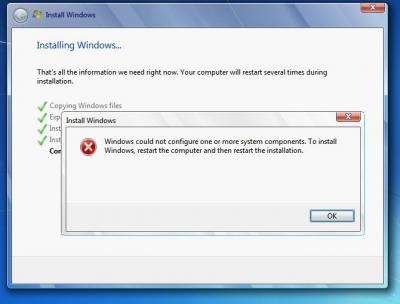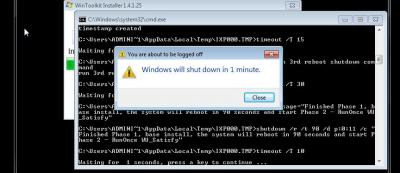Everything posted by compstuff
- [Repak] Microsoft Silverlight 5.1.41212
-
[AIO] Microsoft Visual B/C++/F#/J# Redistributable x86/x64
Rick you already know I'm working on the new KUC method and all is going well but in my test today I had an error with this installer. Basically I did the DISM KUC like you instructed and I tested that image which worked great. I then took that image and used WinToolKIt to add my SFX items, reg tweaks and some basic other items including running the cleanup scripts, remove old ie etc that I wrote about. All but 2 items worked... do these errors give you any idea what direction I should look at? I actually had 4 errors but only captured 2, the other parts of your installer did run with no errors, so its only part of the installer that errors
-
Can Anyone Help Me With This?
I started a post in the KUC thread: http://forums.mydigitallife.info/threads/30670-KUC-a-utility-to-check-you-Windows-7-2008-R2-WMS-or-Win-embedded-update-status/page49?p=830732&viewfull=1#post830732
-
Can Anyone Help Me With This?
I definitely agree that this seems to be the Holy Grail... The method I have been using actually works but its complicated and in my opinion is too difficult to maintain so I am now experimenting with a completely new method and will report back
-
Can Anyone Help Me With This?
-
Can Anyone Help Me With This?
@Ricktendo After spending half the day or more experimenting with the new KUC method I realize this will be a bit more complicated than I thought and I have many questions and a bunch of errors. Since this is no longer just a question about the reboot issue I think I should ask any KUC questions in the proper KUC forum. If I continue with my original method I will use the poweroff.exe method for the 1st reboot since I can't figure out the error in the shutdown method. My thanks to everyone
-
Can Anyone Help Me With This?
I am going try this today... thanks
-
Can Anyone Help Me With This?
Trying to absorb what you described since its new to me... so if I understand your general idea... do my normal integration leaving out some of my RunOnce scripting and run the KUC to update the image. Then run the cleanup scripts and I get the same end result. Is that correct?
-
Can Anyone Help Me With This?
That a very valid question... I always do an integration using WinToolKit and McRip's latest repo and I do the additional items as well based on need. Yet I have never ever been able to run the KUC after and have them agree, I always come up with lots of removes and updates. So based on that I attempt to create a know working image based on a period of time when everything seems to coincide including Windows Update. The integration I am working on now will actually be a slightly modified update that is from just before the last MS Tuesday release. Currently it all works with just a few exceptions. I will use that image for about 2 months and the create a new updated image in the same manner (I am already working on the new one) I can also do some simple updates to that image as we deploy it eg. frequently Java, flash, runtimes all update or your DOTNET, so I just add the new files to the iso WinToolkit_Apps folder and that makes a very easy update to the image. In concept its like minor and major updates to my images. Do you have suggestion from streamlining my process?
-
Can Anyone Help Me With This?
Sorry for the delay work has been overwhelming... anyway here is the explanation of what I do in my integration: Overview: Basically what I do is use simple scripts and reg files to add multiple reboots and processes via RunOnce. The way I do it is by running a script that runs a process, then adds and RunOnce entry for the next process and ends the current running script by rebooting the system. So in other words my process looks like this: Use the finish command, which I have been having the problem with, to start the entire process and from (Section 8) add a RunOnce that after reboot calls a version of McRip's script to add WU_Satisfy hotfixes and then add the next RunOnce and then reboot. Upon the reboot a modified KUC script is run that only deletes the old IE8 items as defined by KUC, it then adds the next RunOnce and does a reboot. Upon the reboot a modified KUC script is run to remove the OLD items as defined by that months KUC testing, it then adds the next RunOnce and does a reboot Upon the reboot I run the same as the previous step removing items that needed a second pass, it then adds the next RunOnce and does a reboot Upon the reboot I run a modified KUC script to update the image as defined by that months KUC testing, it then adds the next RunOnce and does a reboot Upon the reboot I run a Office install with a transform and reboot. This completes my install 1) WU_Satisfy 3rd reboot Phase 22) Remove_OLD-IE 4th reboot Phase 33) Remove_OLD 5th reboot Phase 44) Remove_OLD_Pass2 6th reboot Phase 55) RunOnce_WU_Update 7th reboot Phase 66) office_install 8th reboot Phase 7 Questions, advice, assistance,,, I am open to it all and I hope this helps better understand the process and possibly the resolution to this. The problem only happens in the first shutdown of the finish.cmd... the other calls all work fine and so far the poweroff solution I have tried twice and it seems to work
-
Can Anyone Help Me With This?
@Crashfly I actually think it has something to do with the timing of when this is run because I run the same basic cmd 6 additional times later in my install process and it runs fine. I will define my process later when I return from work. @Mr_Smartepants That's whats confuses me about this, I can run or call that same exact string, after an install is complete, and it always runs fine. I even use the same basic string throughout other steps in the install and they run fine. I am sure their is a logical reason for this but I simply can't figure it out... I will define this all better after work which may help shed some light. Since I am getting close to giving up on this and finding an alternative, I ran a test last night by adding poweroff http://users.telenet.be/jbosman/poweroff/poweroff.htm to my system32 folder via my $OEM$ folder and running the following string in my finish cmd: echo run 3rd reboot shutdown commandtimeout /T 10start poweroff.exe reboot -warn -warntime 90 -msg "Finished Phase 1, base install, the system will reboot in 90 seconds and start Phase 2 - RunOnce WU_Satisfy" That did work but I am still testing
-
Can Anyone Help Me With This?
Well I ran it again and sure enough it gives the same 1 minute message
-
Can Anyone Help Me With This?
I ran an initial test and the same 1 minute message happened.. I will run a new test today to make sure I didn't make a mistake
-
Can Anyone Help Me With This?
Thanks I will try that today... very much appreciate the advice
-
Can Anyone Help Me With This?
That's exactly the string I tried in my last test and that also failed... I had added all the T commands so I could have time to see what was happening but it didn't help. Now I am commenting out 1 by 1 some of the other items in the bat to see if something else is causing this. Thanks for the help PS- I have been working on this so long that I can't remember where I got the p:0:11 from... probably a thread I read somewhere but thanks for the clarification. The "/d p:0:11" parameter is not valid. Major:0, Minor:11 doesn't match anything in the below table. Just skip it. Microsoft Windows [Version 6.1.7601] Copyright © 2009 Microsoft Corporation. All rights reserved. C:\Users\Blah>shutdown /?Usage: shutdown [/i | /l | /s | /r | /g | /a | /p | /h | /e] [/f] [/m \\computer][/t xxx][/d [p|u:]xx:yy [/c "comment"]] No args Display help. This is the same as typing /?. /? Display help. This is the same as not typing any options. /i Display the graphical user interface (GUI). This must be the first option. /l Log off. This cannot be used with /m or /d options. /s Shutdown the computer. /r Shutdown and restart the computer. /g Shutdown and restart the computer. After the system is rebooted, restart any registered applications. /a Abort a system shutdown. This can only be used during the time-out period. /p Turn off the local computer with no time-out or warning. Can be used with /d and /f options. /h Hibernate the local computer. Can be used with the /f option. /e Document the reason for an unexpected shutdown of a computer. /m \\computer Specify the target computer. /t xxx Set the time-out period before shutdown to xxx seconds. The valid range is 0-315360000 (10 years), with a default of 30. If the timeout period is greater than 0, the /f parameter is implied. /c "comment" Comment on the reason for the restart or shutdown. Maximum of 512 characters allowed. /f Force running applications to close without forewarning users. The /f parameter is implied when a value greater than 0 is specified for the /t parameter. /d [p|u:]xx:yy Provide the reason for the restart or shutdown. p indicates that the restart or shutdown is planned. u indicates that the reason is user defined. If neither p nor u is specified the restart or shutdown is unplanned. xx is the major reason number (positive integer less than 256). yy is the minor reason number (positive integer less than 65536). Reasons on this computer:(E = Expected U = Unexpected P = planned, C = customer defined)Type Major Minor Title U 0 0 Other (Unplanned)E 0 0 Other (Unplanned)E P 0 0 Other (Planned) U 0 5 Other Failure: System UnresponsiveE 1 1 Hardware: Maintenance (Unplanned)E P 1 1 Hardware: Maintenance (Planned)E 1 2 Hardware: Installation (Unplanned)E P 1 2 Hardware: Installation (Planned)E 2 2 Operating System: Recovery (Planned)E P 2 2 Operating System: Recovery (Planned) P 2 3 Operating System: Upgrade (Planned)E 2 4 Operating System: Reconfiguration (Unplanned)E P 2 4 Operating System: Reconfiguration (Planned) P 2 16 Operating System: Service pack (Planned) 2 17 Operating System: Hot fix (Unplanned) P 2 17 Operating System: Hot fix (Planned) 2 18 Operating System: Security fix (Unplanned) P 2 18 Operating System: Security fix (Planned)E 4 1 Application: Maintenance (Unplanned)E P 4 1 Application: Maintenance (Planned)E P 4 2 Application: Installation (Planned)E 4 5 Application: UnresponsiveE 4 6 Application: Unstable U 5 15 System Failure: Stop error U 5 19 Security issueE 5 19 Security issueE P 5 19 Security issueE 5 20 Loss of network connectivity (Unplanned) U 6 11 Power Failure: Cord Unplugged U 6 12 Power Failure: Environment P 7 0 Legacy API shutdown Try this instead:shutdown /r /t 90 /c "Finished Phase 1, base install, the system will reboot in 90 seconds and start Phase 2 - RunOnce WU_Satisfy"
-
Virtual Box Error 0xc0000225
good to know thanks
-
Can Anyone Help Me With This?
Trying it right now EDIT: Just completed and removing the /d items didn't work either
-
[Slim] .NET Framework 4.6.1 Full x86/x64 (2-27-2016)
Thanks Rick
-
Can Anyone Help Me With This?
I am testing a bunch of additional things now its just time consuming... I really only need the reboot which it does and it MUST last at least a full minute but 90 secs was safer
-
[Slim] .NET Framework 4.6.1 Full x86/x64 (2-27-2016)
-
Can Anyone Help Me With This?
I don't get it... everything looks correct yet is still doesn't work properly... such a simple item yet so darn frustrating
-
Can Anyone Help Me With This?
I will try that now... I did try a bunch of different things including use "-" instead of "/" and no luck... its driving me NUTS... and thanks for responding Rick
-
Can Anyone Help Me With This?
When I do my SFX integration I actually call a "finish" cmd that I have in the image that performs a number of other tasks but I am banging my head against a wall because the very last step which is a simple shutdown reboot command doesn't work correctly... I constantly get "windows will shutdown in 1 minute" instead of what I set. If I run the shutdown string at a cmd prompt it runs fine. Can anyone shed some light on this??? :: ::- - - Section 1 - - - - Block Installations - - - - - - - - - - - - - - - - - - - - - - - - - - :: :: ::- - - Section 2 - - - - Install Programs - - - - - - - - - - - - - - - - - - - - - - - - - - - - :: :: ::- - - Section 3 - - - - Group Policy - - - - - - - - - - - - - - - - - - - - - - - - - - - - - - :: :REM Change group policy folder permissions to allow GP folder copy from install directory :: ::- - - Section 4 - - - - Firewall Settings - - - - - - - - - - - - - - - - - - - - - - - - - - - :: :REM OPtimum Office Support :REM Remote Desktop :REM ICMPv4 :: ::- - - Section 5 - - - - IE Settings - - - - - - - - - - - - - - - - - - - - - - - - - - - - - :: :: ::- - - Section 6 - - - - Registry Settings - - - - - - - - - - - - - - - - - - - - - - - - - - - :: start /wait "Registry Settings" /wait "%HOMEDRIVE%\install\Reg\reg.cmd" timeout /T 15 start /wait "Registry Settings PsExec" /wait "%HOMEDRIVE%\install\Reg\regPsExec.cmd" timeout /T 15 :: ::- - - Section 7 - - - - Active Setup Settings - - - - - - - - - - - - - - - - - - - - - - - - - - - :: start /wait "Active Setup IE Settings" /wait "%HOMEDRIVE%\install\ActiveSetup\ASIEtweaksAdd.cmd" start /wait "Active Setup MP Settings" /wait "%HOMEDRIVE%\install\ActiveSetup\ASMPtweaksAdd.cmd" timeout /T 15 :: ::- - - Section 8 - - - - RunOnce Settings - - - - - - - - - - - - - - - - - - - - - - - - - - - :: REGEDIT /S "%HOMEDRIVE%\install\RunOnce_WU_Satisfy.reg" echo installed 3rd reboot RunOnce_WU_Satisfy.reg timeout /T 15 :: ::- - - Section X - - - - Time Stamp - - - - - - - - - - - - - - - - - - - - - - - - - - - - - - - :: SET KEY=HKLM\SOFTWARE\Microsoft\Windows\CurrentVersion\RunOnce REG ADD %KEY% /V "102 Time Stamp" /D "%HOMEDRIVE%\INSTALL\timestamp.cmd" /f echo timestamp created timeout /T 15 :: ::- - - Section Y - - - - GP Update - - - - - - - - - - - - - - - - - - - - - - - - - - - - - - :: :REM Run gpupdate :: ::- - - Section Z - - - - REBOOT - - - - - - - - - - - - - - - - - - - - - - - - - - - - - - - - :: echo run 3rd reboot shutdown command timeout /T 30 shutdown /r /t 90 /d p:0:11 /c "Finished Phase 1, base install, the system will reboot in 90 seconds and start Phase 2 - RunOnce WU_Satisfy"timeout /T 10
-
Bad News
Wow it's been 2 months since Liam has made any comments here and even longer that that since any development... thankfully the latest version is relatively stable.
-
Windows installer Pro
Quick update... I did start to check this in a VM but I will have to get back to it because I am struggling with some of my other integration issues that I normally use. I didn't get pass the enter MS key portion so I really can't provide any valuable feedback yet. Thanks
_14e30a.png)
_8126ce.png)