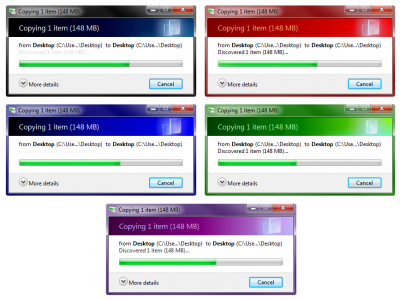Everything posted by Fixit
-
[Closed] XPtsp Green Batch v1.4.7.1
yes, it also changes the bootscreen if selected.. the bootscreen files are called blue.res, green.res and red.res
-
7 Theme Source Patcher (3003)
updated to version: V0.3 build 3001 ~ Fixed the font install code ~ New GUI background (thx Kirs) ~ updated mui file patch support ~ Lots of scrip updates and bug fixes ~ Shifted buttons and options around ~ Rewrote the complete translation code ~ Added better menu start button support ~ Updated selected pack preview function ~ Removed internal resources from the GUI ~ Added the option to restore the uxtheme files ~ GUI language can now also be manually chosen from the 7tsp menu ~ Detects if uxstyle core is running to auto skip ux file patching ~ A bitmap can now also be used for the copy/delete animations in stead of gradient colors ~ Updated the logonui preview function to better reflect how it will look like after patching ~ The restore button will now open a "Restore Menu" where all restore methods can be selected ~ Made more things optional, like the visual style, wmp skin, timedate cpl, sounds install, font install.... ~ Fixed a bug where logonui did not change when a "logonUI changer" has been used ~ basebrd.dll.res can now be added for home pro and ultimate (Extra\basebrd\basebrdhome.dll.res and basebrdpro.dll.res and resources\basebrd.dll.res for the ultimate or universal bitmaps)
-
7 Theme Source Patcher (3003)
it has only one system file.. a pack from this theme can be made in a few minutes depending on what u want to add.
-
Release [Winstyle NL Moonlight editie]
inderdaad, ik weet het ook niet... :g:
-
Release [Winstyle NL Moonlight editie]
hey West63, heb wat mirrors voor je op gezet. WinStyleNL Addon v1.2 rootdisc.7z groet Fixit
-
XPtsp GUI v3.0.0.26 - February 27, 2012
if you want your pack to have multi lang support, use the green pack for the gui, else it doesent realy matter on which one u base it...
-
7 Theme Source Patcher (3003)
Updated to version 0.2 build 2004 And all basic packs are updated adding the new copy/move/delete animation modifications...
-
Wanna know Good Defrag tool..?
to much fragmentation on the disk can cause slower performance.. try Mydefrag (formally known as jk-defrag) (also try cleaning up temp files with eg CCleaner to make some space..)
-
[Tool]Task Manager Modder v0.7
Updated to version 0.4. 14 Juli 2010 v0.4 ~Minor script updates ~added Se7en Beta SP1 Support
-
Win7 SP1 Beta Official link
Nice! Thanx for the link.
-
7 Theme Source Patcher (3003)
Updated to version 0.2b Build 2002
-
7 Theme Source Patcher (3003)
thanx! updated the GUI to version 0.2 ~Translation code is in and so far tnx to Tytynono the English (Translate 7tsp) file for the GUI has been translated to French! ~included Explorer windows arrows for the color packs ~Added Task Manager hexing support ~Removed all folders from the internal pack (Made a Black Pack to replace these) Regards
-
Se7en System File Replacer 1.5.4
Thanx, You're very welcome!
-
[Tool]Task Manager Modder v0.7
Updated to version 0.3 adding XP SP3 (x86) support!
-
[Tool]Task Manager Modder v0.7
Task Manager Modder v0.6 Here is a tool I wrote for the 7tsp project in edition to the 7 taskmanagermods. With this tool the windows 7 Task Manager grids and lines can be customized with any color in 6 hex digits values, or just use the sliders fore some predefined colors (in any combination). Se7en Task Manager Modder, hex edits taskmgr.exe to set the custom colors. Date: 6-Mar-'11 Version: 0.7 Size: 1,12 MB Requirements: ~ Windows XP SP3 x86 and Seven RTM 7600+ x86/x64 only Notes: ~ Runs in Admin mode ~ Only the "taskmgr.exe" will be modified change log: 6 March 2011 v0.7 ~Updated for SP1 27 Juli 2010 v0.6 ~Minor script updates ~added the option to open a color Picker window for each hex value 22 Juli 2010 v0.5 ~added support for the English Task manager on xp x86 14 Juli 2010 v0.4 ~Minor script updates ~added Se7en Beta SP1 Support "01 Juli 2010 v0.3 ~Added XP SP3 x86 support I know.. pretty useless but have fun anyway!
-
Windows 7 - Windows Vista - System Properties Logo Changer 0.5 32Bit + 64Bit
hey, nice tool, easy to use. It did not seem to work on x64 though.. Regards Edit: tested on seven in a vm btw
-
Se7en System File Replacer 1.5.4
Day off = no sleep = update version 1.5.1: added a function to restore "Trusted Installer" back to a selected file. Please only use this on a file if u know it originally had the "Trusted Installer" permissions.
-
Windows Se7en Task Manager Mods
updated the Taskmanager Replacer to version 1.3 changelog: 14 Juni 2010 v1.3 ~ Added a menu bar ~ now x64 compatible ~ added save and restore ownership to the script ~ Added run sfc /scanfile (only on system32/taskmgr.exe) to restore it back to the original
-
7 Theme Source Patcher (3003)
updated to build 1010, bug fixed when System Restore is disabled in windows, and added sfc /scan options to the menu
-
Se7en UxTheme Hexer v0.1
ok, something like this? i have added 3 command line switches in the following variations: ~"7UxThemeHexer /q" (quiet patch) ~"7UxThemeHexer /qr" (quiet restore) ~"7UxThemeHexer /q /reboot" (patch + reboot) ~"7UxThemeHexer /qr /reboot" (restore + reboot) though u still get a UAC pop pup if it is enabled, i hope this is what you're looking for.
-
7 Theme Source Patcher (3003)
yeah i think i found it... it happens when system restore is disabled... i'll add some extra checks to prevent that error, thanx ps. you can disable creating a restore point when patching in the Extra>options menu.
-
7 Theme Source Patcher (3003)
hmmm.. looks like it can't create a restore point. i'll try to reproduce the situation. Thanx for the report. edit: could u please try to use the manual create restore point from the menu?
-
Se7en UxTheme Hexer v0.1
hey, im sorry, it does not... but i'll try to add it in!
-
Se7en UxTheme Hexer v0.1
i wanted to include uxtheme patching to the 7tsp project so i wrote my own hexing code for the project and from that i also created a stand alone hexer. Se7en UxTheme hexer Download: MD5:dc8099c9eecdd7c9b97f934bea4bd6e7 size:592 kb ~For windows Se7en x86 and x64 7600+ only Change log: 27-Aug-2010, taken down for unknown time ~rewriting some of the code.. 11-Jun-2010, v0.2 added 3 command line switches in the following variations: ~"7UxThemeHexer /q" (quiet patch) ~"7UxThemeHexer /qr" (quiet restore) ~"7UxThemeHexer /q /reboot" (patch + reboot) ~"7UxThemeHexer /qr /reboot" (restore + reboot) ~"7UxThemeHexer ?" (type ? (or anything else) for info) 9-Jun-2010, v0.1 first release notes: just an exe ~will run in admin mode ~quiet switches are only completely quiet if UAC is disabled have fun!
-
Se7en System File Replacer 1.5.4
updated Se7en File Replacer to version 1.5. added some extra options and support changelog: v1.5 - 10-Jun-'10 ~Full x64 support for windows seven!! ~added a menu to the program with extra functions ~added SFC /scannow to the menu to scan/restore your complete system ~added SFC /scanfile to the menu to scan/restore a single selected file ~auto detects running files and closes and restarts automatically ~added the option to refresh your icon cache ~added the option to make a quick Restore Point ~added "reboot system" to the menu ~major scrip fixes and updates ~When replacing a file the current file ownerships of a file are now restored back to how they were found ~All files can now be replaced on the spot!! e.g. shell32.dll etc. (i left the replace on next reboot option in for those who might still need it, but for visa/seven it is not recommended to use it for system files because it will not restore the file ownerships) please let me know if it is working... Regards Fixit
_14e30a.png)
_8126ce.png)