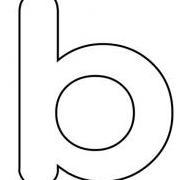Everything posted by cygnus
-
Happy birthday Cygnus
Thanks Tarun :w00t:
-
Happy birthday Cygnus
Thanks Martin I love being 17 lol
-
Happy birthday Cygnus
:lol: thanks so much you guys I can't wait till that new laptop
-
[AddOn] Vista RTM Fonts v1.1
All the add-ons rick makes and puts in here are for nLite, I'm pretty sure on that.
-
WinCert's Forum is now Valid XHTML 1.0 Transitional
ok now I get it :lol:
-
[Desktops] January 2007
:lol: xp runs very well on older machines. If you know how to tweak it
-
[Desktops] January 2007
Its actually a fairly strong little laptop. It's a Pentium III 650. I've run XP on that PII 366 :lol: It's a full install of XP, DELL restore cd (Not a bloated OEM install, its actually just Windows XP). I'm not sure, but I do think this computer was originally intended for Windows 2000, but it has a "Designed for Microsoft Windows XP" sticker on it, so I'll run that :lol:
-
[Desktops] January 2007
Rick? It handles Windows XP perfectlly. It's designed for it you know
-
hello! ,I'm alex
Hey Alex :welcome: Welcome to the forums!
-
[Desktops] January 2007
Here's my new laptop running Windows XP. I have decided to change from the default XP theme for good now
-
Windows Vista online test, Vista online test drive
Link doesn't work here we go: http://www.windowsvistatestdrive.com/
-
vistapack 2000 1.3.3 with 32bit icons!!!
It may be from XP, but its the same file in Windows 2000 Professional.
-
vistapack 2000 1.3.3 with 32bit icons!!!
if your reffering to finding that picture, then thats an easy one, its called "OEMLOGO.BMP" in the system32 directory. To get the button with more information, that ones called "OEMINFO.INI". The "OEMLOGO.BMP" file should be around the size of 169 x 57 or so. Give or take. Here is t he contents of mine when I loaded up XP on my laptop (OEM Restore CD)
-
vistapack 2000 1.3.3 with 32bit icons!!!
He's actually reffering to this one I think. (the dell logo)
-
My System
Gotta add a new system DELL Latitude CPx J650GT Intel Pentium III/w SpeedStep @ 500MHz/650MHz 256MB SD-RAM @ 133MHz ATi Rage Mobility 8MB 40GB HDD 14.1" LCD 8X CD-R/RW Drive Windows XP Professional Service Pack 2 This laptop blows my Inspiron 7000 out the window (I'll post a pic of it later) Heres a picture of my new laptop Theres a designed for Windows XP sticker on it Better quality picture right here --> http://latitudecpx.my-place.us/upload/IM000894.JPG
-
[How-to] Add Recycle Bin to start menu
what do you mean?
-
[Request] Comodo products
My guess to needing activation is to enforce not installing them on multiple pc's. When you download comodo, they ask forr your e-mail and they send you a comfirmation and the activation key. Because of this, I doubt you could make an addon out of this legally.
-
[How-to] Add Recycle Bin to start menu
*first post updated*
-
Touchpad or Pointing Stick?
I prefer to call it a stick, sounds a little bit better :lol:
-
[How-to] Add Recycle Bin to start menu
:lol: I think it's all fixed now
-
[How-to] Add Recycle Bin to start menu
Hey guys, check it out http://www.google.ca/search?hl=en&q=ad...+menu&meta= Edit: I've just checked into some of this and it looks rather... weird. A person has taken the regtweak, and modified the beginning piece of it and taken our names out and said it was by him. Windows Registry Editor Version 5.00 ;"Recycle Bin in Start Menu" RegTweak by Arnab ;Adds Recycle Bin shortcut to Start Menu [HKEY_CLASSES_ROOT\CLSID\{2559a1f6-21d7-11d4-bdaf-00c04f60b9f0}] @="@%SystemRoot%\\system32\\SHELL32.dll,-8964" "InfoTip"="@%SystemRoot%\\system32\\SHELL32.dll,-22915" [HKEY_CLASSES_ROOT\CLSID\{2559a1f6-21d7-11d4-bdaf-00c04f60b9f0}\DefaultIcon] @="%SystemRoot%\\system32\\shell32.dll,32" [HKEY_CLASSES_ROOT\CLSID\{2559a1f6-21d7-11d4-bdaf-00c04f60b9f0}\InProcServer32] @=hex(2):25,00,53,00,79,00,73,00,74,00,65,00,6d,00,52,00,6f,00,6f,00,74,00,25,\ 00,5c,00,73,00,79,00,73,00,74,00,65,00,6d,00,33,00,32,00,5c,00,73,00,68,00,\ 64,00,6f,00,63,00,76,00,77,00,2e,00,64,00,6c,00,6c,00,00,00 "ThreadingModel"="Apartment" [HKEY_CLASSES_ROOT\CLSID\{2559a1f6-21d7-11d4-bdaf-00c04f60b9f0}\Instance] "CLSID"="{3f454f0e-42ae-4d7c-8ea3-328250d6e272}" [HKEY_CLASSES_ROOT\CLSID\{2559a1f6-21d7-11d4-bdaf-00c04f60b9f0}\Instance\InitPropertyBag] "CLSID"="{13709620-C279-11CE-A49E-444553540000}" "method"="ShellExecute" "Command"="@%SystemRoot%\\system32\\SHELL32.dll,-8964" "Param1"="::{645FF040-5081-101B-9F08-00AA002F954E}" [HKEY_CLASSES_ROOT\CLSID\{2559a1f6-21d7-11d4-bdaf-00c04f60b9f0}\shellex\ContextMenuHandlers\{2559a1f6-21d7-11d4-bdaf-00c04f60b9f0}] @="" [HKEY_CLASSES_ROOT\CLSID\{2559a1f6-21d7-11d4-bdaf-00c04f60b9f0}\shellex\MayChangeDefaultMenu] @="" [HKEY_CLASSES_ROOT\CLSID\{2559a1f6-21d7-11d4-bdaf-00c04f60b9f0}\ShellFolder] "Attributes"=dword:00000000 ;Adds "[ ] Recycle Bin" Check Box to Strat Menu Properties (Show/Hide Start Menu Item) [HKEY_LOCAL_MACHINE\SOFTWARE\Microsoft\Windows\CurrentVersion\Explorer\StartMenu\StartPanel\ShowOEMLink] "Type"="checkbox" "Text"="@%SystemRoot%\\system32\\SHELL32.dll,-8964" "HKeyRoot"=dword:80000001 "RegPath"="Software\\Microsoft\\Windows\\CurrentVersion\\Explorer\\Advanced" "ValueName"="Start_ShowOEMLink" "CheckedValue"=dword:00000001 "UncheckedValue"=dword:00000000 "DefaultValue"=dword:00000001 "NoOEMLinkInstalled"=dword:00000000 [HKEY_LOCAL_MACHINE\SOFTWARE\Microsoft\Windows\CurrentVersion\Explorer\StartMenu\StartPanel\ShowOEMLink\Policy\NoOEMLinkInstalled] "RegKey"="Software\\Microsoft\\Windows\\CurrentVersion\\Explorer\\StartMenu\\StartPanel\\ShowOEMLink" ;Adds "[ ] Show Recycle Bin icon on desktop" to Folder Options (Show/Hide Recycle Bin) [HKEY_LOCAL_MACHINE\SOFTWARE\Microsoft\Windows\CurrentVersion\Explorer\Advanced\Folder\RecycleBinOnDesktop] "RegPath"="Software\\Microsoft\\Windows\\CurrentVersion\\Explorer\\HideDesktopIcons\\NewStartPanel" "Text"="Show Recycle Bin icon on the desktop" "Type"="checkbox" "ValueName"="{645FF040-5081-101B-9F08-00AA002F954E}" "CheckedValue"=dword:00000000 "UncheckedValue"=dword:00000001 "DefaultValue"=dword:00000000 "HKeyRoot"=dword:80000001 I know I shouldn't really think of it this way, but come on. I'm going to modify the original post to fix this hopefully.
-
Touchpad or Pointing Stick?
:lol: haha I see your point. If I have to though, I'll make due with the touchpad.
-
Touchpad or Pointing Stick?
I can't, not enough space at school. I'm forced to use a touchpad :lol:
-
Touchpad or Pointing Stick?
The touchpads I have on other laptops work great, but the one on this Latitude CPx works poorly. You really gotta push on it to get it to work right. Same with my keyboard on it Synaptics drivers for touchpads work great, but they don't work on my CPx because it's an Alps touchpad.
-
Touchpad or Pointing Stick?
lol rick Tarun, agreed. Touchpads are good for when your at work/school, but when you got the space, external mouse works the best.
_14e30a.png)
_8126ce.png)