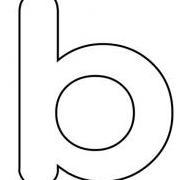Everything posted by cygnus
-
Here I am
Welcome to the forum Xyborg Shy
-
Some funny short comics
Love the mac one :lol:
-
tiltebar text
Try getting Reshack and see if its in any of the strings.
-
tiltebar text
Do you want to change the font, the font size or something else?
-
[Finalists] June 2007
VastoLorde's took my vote, heheh sexy beach
-
Change the Orbit Glowing Animation & sound at Vista Startup
The one when you are booting up to Windows, right after the boot screen. You get the Windows logo Orb that is glowing. Hope that helps you windowsguy Arnab, cool tutorial man, I will probably try this sometime this weekend.
-
Awesome: Police vs. a biker
Holy crap, and I'm worried about not wearing my helmet
-
Dimage View from Minolta
Hey N1k, hope this can be of some help. http://www.opendrivers.com/driver/212123/n...e-download.html
-
One More Trick for @live Addresses
You missed the part where I said I was joking lol
-
One More Trick for @live Addresses
That's no reason to not check the forums. :lol: (I'm joking, don't kill me ) I want one of these now too lol
-
How much music you got on your computer?
Updated here again, I now have 3484 songs. 17.30Gb.
-
[How-to] Add Recycle Bin to start menu
You used it on Vista. This reg tweak is for XP only right now. I haven't had the time to try and make it work for Vista, but maybe theres someone who can convert it to Vista for you. :tumbleweed:
-
Vista Transformation Pack 6 or 7
Get Virtual PC, and install a copy of XP inside it and test out the pack. It's the safest way to test it (other than loading it up on a fresh install of XP on your computer).
-
How much music you got on your computer?
It wasn't exactly necessary to post all those pictures :lol: Theres a much easier way, goto a command prompt and browse to your music folder (root of it) and type the following command: tree >x:\filename.txt Where x:\filename.txt is the complete path to the text file you wish to make. Theres some cleanup in the text file, but its easily fixed with the search + replace command And I just checked my music, now I'm at 3305 songs, 16gb (Did some cleaning up, and re-coding of audio cds)
-
Planning on building a new system
I think I may go with the Intel Dual Core 925. 3.0ghz, 4Mb Cache with 800Mhz FSB. http://www.intel.com/products/processor/pentium_D/index.htm It's only 95 bucks, so it brings the total to $226, which, 26 bucks I can afford.
-
Planning on building a new system
Not meant to be a powerhouse, just to run Vista. My laptop is basically the same configuration really. Plus, I don't want to spend more than $200. Heres the website to build the system: http://www.yesplay.com/storeonlinequote.as...&hCPU=INTEL
-
Planning on building a new system
Well guys, I think I may be building myself a new system in the near future. Just want something to run Windows Vista at a reasonable speed (anything as fast, or faster than my laptop is great) and I have decided on these following parts: I know the CPU isn't anything much, but I have been more than happy with the processor in my laptop, so I think a CPU that is about 1Ghz faster, but just less the cache will still be OK. Let me know what you guys think
- NO! WE NO SEE CAT OF YOURS
-
A small Vista Bug
What compression method are you using on the RAR file? ie) Maximum, fast, store, etc.
-
Flying Humanoids Filmed Over Mexican Skies
:lol: this is just plain weird
-
MSN Messenger 256 Color Tray Icon
I got a PM about it
-
MSN Messenger 256 Color Tray Icon
If you can wait until the weekend, I can get them back up. Work lately leaves me no time in the evenings other than to get ready to do it all over again the next day :lol: Anyway, I'll try to get them up on the weekend. I got a lot of stuff to do over the next couple of days. Sorry for the links being down, my account must have been deleted because of lack of hits or something. Look at the date I last posted in this thread:
-
Which file extension are you?
:lol:
-
Which file extension are you?
Which file extension are you?
-
Which OS are you
Took the quiz again and... :lol:
_14e30a.png)
_8126ce.png)