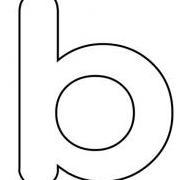Everything posted by cygnus
-
Simulated Trip to Mars Is Planned
lmao eww that nasty
-
Custom Profile Field
:lol: There is no 29th - 30th of February, just 28th (make sure to pick a date that exists )
-
Cute Bunnies for SALE
Thats awesome :lol:
- Custom Profile Field
-
[Guide] iPod and Bass Distortion
iPod (and other MP3 players) Bass Distortion Issues, Possibly Solved? -Originally posted on DAPReview Well, I have always said this about my iPod Nano and last night I finally found a solution to it. First off, if you have noticed that when you enable the Rock or Bass Boost EQ setting you may have noticed that the bass distorts. Or possibly you noticed the bass response is just pathetic anyway. First off, most music made now has been recorded improperly. The volume is set far too high, and as an iPod's limitation is roughly 100db - 105db, this type of music makes your listening experience poor. They do this because they honestly think that the loudert the music, the better it must be, but they don't realize that people don't leave an EQ on flat all the time, they prefer to boost the highs and especially the lows. The average song is usually mixed at 98db - 100db, so, when you add the EQ, it can boost the volume past the maximum and produces distortion or clipping. The best way to fix this is to normalize the songs using an MP3 ripper, but since most people use iTunes, you can't do this as easily and not nearly as well. You could use the sound check, but this doesn't work quite as well. So, the best way to correct this is use a program called MP3Gain. It analyzes your songs and adjusts them accordingly. It will adjust them down to 89db to allow room for the EQ. This does work quite well, my iPod nano now sounds a lot better than it did before normalizing my songs. To use MP3Gain, download and install it and then launch it. Add a music folder just to test to see how you like it and transfer it to your iPod/MP3 player. Then, if your satisfied, finish off the rest of your music collection (Be careful as this takes an incredibly long amount of time) and if your not satisfied, try a different db level. 89db seems to work very well. It can take about 1 hour per 1GB of music you have. I hope that this helps out, it worked wonders for me. I use RockBox on my iPod now and I was just using the Preamp to fix the songs, but this worked a lot better so I don't have the turn the volume up as loud now. Links: Original Location: DAPReview MP3Gain: Sourceforge
- Custom Profile Field
-
Custom Profile Field
I like this feature, but I can't seem to find it. I'm using the reflections blue theme, so it's possible that is why. Edit: Nope, that's not why.
-
Favorite Skin on Wincert
Reflections Blue is my favorite, closely followed by the Mayhem theme.
-
Babelgum Beta
Cool, I just got an invite from the page, its almost instantaneous. Good find Cro-man
-
Mars rover finds "puddles" on the planet's surface
Thats an amazing, if there are organisms on the surface of Mars, we are not alone lmfao :lol:
-
Changing Windows XP Battery Meter Icons
Hmm, I wonder what else I can add I tried updating the icons that show up inside the batter meter, but they're only 16 colors. If I modify them, they get all grainy :lol:
-
Windows Live Messenger 8.5. beta
Got the english version installed along with the new MSN Plus http://www.msgpluslive.net
-
Hi All!
lol Welcome to the forum, Huh? It's a great place to be
-
Need a visual style
Heres the wallpaper guys: http://www.deviantart.com/deviation/13283452/ I really like it and I'd like to get a good blue themed visual style to go with it. I'm currently using the Zune theme and it somewhat is OK with this wallpaper, but I feel a dark blue theme or a different black theme with blue highlights would go good with it. (theme is for XP, Vista looks good with this wallpaper ) Thanks in advance guys
-
hello !!!!!!!!!
Welcome to the forums Hope you enjoy yourself here
-
Firefox bookmarks
If you do get the bookmarks sorted out, you may be interested in a little add-on called Foxmarks. You can use it to back up the bookmarks just in case in the future it happens again. If you do decide to use it, make sure to turn off Auto synching as I have noticed a few little problems with that (Bookmarks being erased from server, I found that out the hard way )
-
Hi all!!!!
:welcome: Welcome to the forum
-
Windows Live Messenger 8.5. beta
Like I said on the frontpage, I really like the new look Edit: Well I can't get that English version to install on my laptop. The first part of setup launches, but then when I click Accept the box disappears, then it just doesn't do anything. No processes are running either. So I'm at a loss :mellow:
-
How Old Are You
I guess I should probably update mine, I'm now 17 This summer I will be considered a full time apprentice. Then next summer, school's over.
-
WinCert stealer
hahah hes such a n00b
-
Screenshots of YouTube's New Player
It kinda looks the same, but I like the new feature where it'll let you jump to any part of the movie. I don't really like Youtube though, prefer Google Video because the movies tend to actually load first try for me.
-
Hello _Big fat wave_
Welcome! :welcome: Been seeing a lot of new faces here
-
[Desktops] May 2007
Frostwire Nice wallpaper Skorch41
-
Hi!
Hi and welcome to the boards Rin :welcome: hehe good thing you didn't go and triple the size
- WinCert stealer
_14e30a.png)
_8126ce.png)