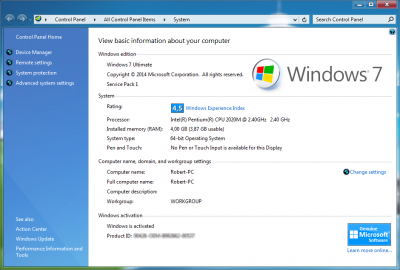Everything posted by robi450
-
windows 7 system properties mod
-
Windows 7 network and sharing center
You are right! Controlled by UIFILE 110 (set up a new connection, connect to a network, choose homegroup and troubleshoot icons) So UIFILE 110 is right, as you see the preview. I managed to change from 24x24 to 32x32 or 48x48. I think UIFILE 111 is for "minimap" icons. I already edited but I can't do this to be 48x48. Here is the UIFILE 111 sample: (The original is: width="32rp" height="32rp but the modification it doesn't work) <style resid="minimap"><if class="navbutton"><button contentalign="middlecenter" font="gtf(CONTROLPANELSTYLE,4,0)" foreground="gtc(CONTROLPANELSTYLE, 4, 0, 3803)" width="48rp" height="48rp"/><if keyfocused="true"><button contentalign="middlecenter|focusrect"/> And in Vista it looks completely different:<stylesheets> <style resid="minimap" > <if class="navbutton" > <button font="gtf(CONTROLPANELSTYLE,CPANEL_CONTENTPANELABEL,0)" foreground="gtc(CONTROLPANELSTYLE, CPANEL_CONTENTPANELABEL, 0, TMT_TEXTCOLOR)" contentalign="middlecenter" /> <if keyfocused="true" > <button contentalign="middlecenter|focusrect" /> So there must be a way to do this properly, but I can't figure out how can I do this at the moment..
-
Windows 7 network and sharing center
Greetings! I have started to mod netcenter.dll. My goal is to achieve icon size as vista. Although, I have some difficulties.. I managed to edit some of them to 48x48 (netcenter.dll - UIFILE 110) but my network "minimap" icons are still 32x32. I can't figure out how do I resize it to 48x48. (as vista network and sharing center) I would appreciate it so much if someone can help me.
-
Windows 7 user frame location
Hi guys I have a Windows 7 project and I would like to change the user account frame in the user accounts but I can't figure out where is the location of the system file. I'd like to know where is the location this user frame? Any help would be appreciated. Uploaded with ImageShack.us
-
CPU Usage 100% When Opening Video folder
Thank you
-
CPU Usage 100% When Opening Video folder
Thanks for your help. :thumbsup_anim: It was codec problem. Now I can open any video folder.
-
CPU Usage 100% When Opening Video folder
K-Lite codec pack 7.0
-
CPU Usage 100% When Opening Video folder
Hi guys I'm using Windows 7 Ultimate 32bit When I open my Video folder , my CPU usage goes to 99-100%. Task manager indicates Explorer.exe is the process using 99% of this. It remans 99-100% until I close explorer.exe and after I restart. I don't know why Exporer.exe would suddenly start using all my system resources when I open a video folder. :confused02: After I read maybe the problem is FLV video... Any ideas?
-
[Switchless] Kels Win7 CPL PacKs for x86 & x64 v5
Great application :thumbsup_anim: But I have a question. Why I cannot pin to taskbar (the installed programs from the control panel)?
-
Se7en System File Replacer 1.5.4
Yeah that was so fast. :thumbsup_anim: I will test it.
-
Se7en System File Replacer 1.5.4
Thanks your answer Yes I thought the problem probably is explorer.exe.
-
Se7en System File Replacer 1.5.4
Hi Fixit Thanks your work. But I've a problem with shell32.dll because I cannot replace. Don't know why :g: (of course I used take ownership) Btw: Is there any way to add system files (for example: shell32.dll, task manager etc) to win7? I mean like Xptsp. This was just an idea but it would be cool.
-
[Closed] XPtsp Green Batch v1.4.7.1
Yes I think too. So my opinion is the vista or seven battery icon better.
-
Windows Se7en Task Manager Mods
Ok but you can get it from here: http://www.askvg.com/add-take-ownership-option-in-file-folder-context-menu-in-windows-vista/
-
Windows Se7en Task Manager Mods
Yes I close all running program and even reboot,but nothing. But when I add Vishal reg file It's worked without reboot.
-
Windows Se7en Task Manager Mods
I don't know why but your take ownership.reg file is not working for me. :g: But when I add Vishal Take ownership.reg is working.
-
Windows Se7en Task Manager Mods
Yeah It's much better :thumbsup_anim:
-
Windows Se7en Task Manager Mods
Yes it would be good to look like XPtsp. Thank you
-
Windows Se7en Task Manager Mods
I like them and a good idea. But is there a way to look like winxp Blue task manager? I mean CPU and Memory usage bmp.
-
Non-Specific Theme Discussion....
Hi I'm found on My link animated wmw.file I think these could be good for intro. And the file size it's about 1.5 mb Vista Comets: And Vista Lights:
-
Change pie chart color in drive properties
Yeah finally done it :thumbsup_anim: Thank you
-
Change pie chart color in drive properties
OK I'm found it but after I can't replace the code.
-
Change pie chart color in drive properties
Is it possible to do with shell32.dll.res? Anyway I don't know where is located these codes. :confused02: I used hex editor. I know these codes located in shell32.dll - dialog 1080 and 1081
-
[Closed] Xptsp theme neon blue BETA 1 (27-sept-09)
-
Toolbar Icons of Windows Explorer - How do to change?
I think you should edit browseui.dll with reshacker. :g:
_14e30a.png)
_8126ce.png)