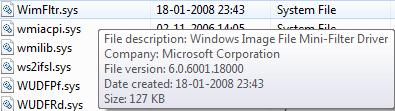Everything posted by Jatin Beniwal
-
Tweaks
Registered Owner & Organisation --------------------------------------- Windows Registry Editor Version 5.00 [HKEY_LOCAL_MACHINE\SOFTWARE\Microsoft\Windows NT\CurrentVersion] "RegisteredOrganization"="Beniwal" "RegisteredOwner"="Jatin" Use Whatever U Like ############################################################################# Roaming Profile - Disable --------------------------------- Windows Registry Editor Version 5.00 [HKEY_LOCAL_MACHINE\SOFTWARE\Policies\Microsoft\Windows\System] "DeleteRoamingCache"=dword:00000001 Enabling Roaming Profile -------------------------------- Windows Registry Editor Version 5.00 [HKEY_LOCAL_MACHINE\SOFTWARE\Policies\Microsoft\Windows\System] "DeleteRoamingCache"=dword:00000000 ############################################################################# Disable User Account Control ------------------------------------ Windows Registry Editor Version 5.00 [HKEY_LOCAL_MACHINE\SOFTWARE\Microsoft\Windows\CurrentVersion\Policies\System] "ConsentPromptBehaviorAdmin"=dword:00000000 "EnableLUA"=dword:00000000 Enable User Account Control ------------------------------------ Windows Registry Editor Version 5.00 [HKEY_LOCAL_MACHINE\SOFTWARE\Microsoft\Windows\CurrentVersion\Policies\System] "ConsentPromptBehaviorAdmin"=dword:00000001 "EnableLUA"=dword:00000001 ############################################################################# Disable Low Disk Space Notification -------------------------------------------- Windows Registry Editor Version 5.00 [HKEY_CURRENT_USER\Software\Microsoft\Windows\CurrentVersion\Policies\Explorer] "NoLowDiskSpaceChecks"=dword:00000001 Enable Low Disk Space Notification ------------------------------------------- Windows Registry Editor Version 5.00 [HKEY_CURRENT_USER\Software\Microsoft\Windows\CurrentVersion\Policies\Explorer] "NoLowDiskSpaceChecks"=dword:00000000 ############################################################################# Clear Page File At Shutdown ------------------------------------ Windows Registry Editor Version 5.00 [HKEY_LOCAL_MACHINE\SYSTEM\CurrentControlSet\Control\Session Manager\Memory Management] "ClearPageFileAtShutdown"=dword:00000001 Disable Clearing Page File At Shutdown ----------------------------------------------- Windows Registry Editor Version 5.00 [HKEY_LOCAL_MACHINE\SYSTEM\CurrentControlSet\Control\Session Manager\Memory Management] "ClearPageFileAtShutdown"=dword:00000000 ############################################################################# Disabling Paging Executive --------------------------------- Windows Registry Editor Version 5.00 [HKEY_LOCAL_MACHINE\SYSTEM\CurrentControlSet\Control\Session Manager\Memory Management] "DisablePagingExecutive"=dword:00000001 Enabling Paging Executive --------------------------------- Windows Registry Editor Version 5.00 [HKEY_LOCAL_MACHINE\SYSTEM\CurrentControlSet\Control\Session Manager\Memory Management] "DisablePagingExecutive"=dword:00000000 ############################################################################# Setting L2 Cache of Cpu ------------------------------- Windows Registry Editor Version 5.00 [HKEY_LOCAL_MACHINE\SYSTEM\CurrentControlSet\Control\Session Manager\Memory Management] "SecondLevelDataCache"=dword:00000800 Use Value as = "SecondLevelDataCache"=dword:00000200 means 512KB L2 value is set. =dword:00000400 means 1024KB L2 value is set (1MB) =dword:00000800 means 2048KB L2 value is set (2MB) =dword:00001200 means 4096KB L2 value is set (3MB) =dword:00001600 means 4096KB L2 value is set (4MB) =dword:00001600 means 4096KB L2 value is set (6MB) =dword:00003200 means 8192KB L2 value is set (8MB) =dword:00004800 means 12288KB L2 value is set(12MB) ########################################################################### Disabling Auto Reboot After Installing Updates -------------------------------------------------------- Windows Registry Editor Version 5.00 [HKEY_LOCAL_MACHINE\SOFTWARE\Policies\Microsoft\Windows\WindowsUpdate\AU] "NoAutoRebootWithLoggedOnUsers"=dword:00000001 Enabling Auto Reboot After Installing Updates -------------------------------------------------------- Windows Registry Editor Version 5.00 [HKEY_LOCAL_MACHINE\SOFTWARE\Policies\Microsoft\Windows\WindowsUpdate\AU] "NoAutoRebootWithLoggedOnUsers"=- ############################################################################# Disabling Auto Installing Updates ------------------------------------------ Windows Registry Editor Version 5.00 [HKEY_LOCAL_MACHINE\SOFTWARE\Policies\Microsoft\Windows\WindowsUpdate\AU] "NoAutoUpdate"=dword:00000001 Enabling Auto Installing Updates -------------------------------------------- Windows Registry Editor Version 5.00 [HKEY_LOCAL_MACHINE\SOFTWARE\Policies\Microsoft\Windows\WindowsUpdate\AU] "NoAutoUpdate"=dword:00000000 ######################################################################### Change Power Settings ----------------------------- Windows Registry Editor Version 5.00 [HKEY_CURRENT_USER\Control Panel\PowerCfg] "CurrentPowerPolicy"="0" 0 - Home/Office Desktop 1 - Portable/Laptop computer 2 - Monitor on for presentations 3 - Always On 4 - Minimal Power Management (High Performance) 5 - Optimized for power saving (Max Battery) ############################################################################ Run 16 Bit App in Seprate Memory Space ----------------------------------------- Windows Registry Editor Version 5.00 [HKEY_CURRENT_USER\Software\Microsoft\Windows\CurrentVersion\Policies\Explorer] "MemCheckBoxInRunDlg"=dword:00000001 ############################################################################# Always Unload Dll ----------------- Windows Registry Editor Version 5.00 [HKEY_LOCAL_MACHINE\SOFTWARE\Microsoft\Windows\CurrentVersion\explorer] "AlwaysUnloadDll"=dword:00000001 Disable Always Unload Dll -------------------------------- Windows Registry Editor Version 5.00 [HKEY_LOCAL_MACHINE\SOFTWARE\Microsoft\Windows\CurrentVersion\explorer] "AlwaysUnloadDll"=dword:00000000 ########################################################################## Disabling Web Prompt ---------------------------- Windows Registry Editor Version 5.00 [HKEY_LOCAL_MACHINE\Software\Microsoft\Windows\CurrentVersion\Policies\System] "InternetOpenWith"=dword:00000001 Enabling Web Prompt ----------------------------- Windows Registry Editor Version 5.00 [HKEY_LOCAL_MACHINE\Software\Microsoft\Windows\CurrentVersion\Policies\System] "InternetOpenWith"=dword:00000000 ############################################################################# Hide Disk Drives ---------------------- Windows Registry Editor Version 5.00 [HKEY_CURRENT_USER\Software\Microsoft\Windows\CurrentVersion\Policies\Explorer] "NoDrives"=dword:0x03ffffff (67108863) ############################################################################# Disabling Windows Hotkey --------------------------------- Windows Registry Editor Version 5.00 [HKEY_CURRENT_USER\Software\Microsoft\Windows\CurrentVersion\Policies\Explorer] "NoWinKeys"=dword:00000001 Enabling Windows Hotkey ---------------------------------- Windows Registry Editor Version 5.00 [HKEY_CURRENT_USER\Software\Microsoft\Windows\CurrentVersion\Policies\Explorer] "NoWinKeys"=- ############################################################################# Restrict Access to the Windows Update ----------------------------------------------- Windows Registry Editor Version 5.00 [HKEY_CURRENT_USER\Software\Microsoft\Windows\CurrentVersion\Policies\Explorer] "NoWindowsUpdate"=dword:00000001 Enable Access to the Windows Update ------------------------------------------------ Windows Registry Editor Version 5.00 [HKEY_CURRENT_USER\Software\Microsoft\Windows\CurrentVersion\Policies\Explorer] "NoWindowsUpdate"=dword:00000000 ############################################################################# Restrict Access to Registry Editor ------------------------------------------- Windows Registry Editor Version 5.00 [HKEY_CURRENT_USER\Software\Microsoft\Windows\CurrentVersion\Policies\Explorer] "DisableRegistryTools"=dword:00000001 Enable Access to Registry Editor ---------------------------------------- Windows Registry Editor Version 5.00 [HKEY_CURRENT_USER\Software\Microsoft\Windows\CurrentVersion\Policies\Explorer] "DisableRegistryTools"=dword:00000000 ############################################################################# Disable Taskbar Thumbnails ----------------------------------- Windows Registry Editor Version 5.00 [HKEY_CURRENT_USER\Software\Microsoft\Windows\CurrentVersion\Policies\Explorer] "TaskbarNoThumbnail"=dword:00000001 Enable Taskbar Thumbnails ----------------------------------- Windows Registry Editor Version 5.00 [HKEY_CURRENT_USER\Software\Microsoft\Windows\CurrentVersion\Policies\Explorer] "TaskbarNoThumbnail"=- [HKEY_LOCAL_MACHINE\SOFTWARE\Microsoft\Windows\CurrentVersion\Policies\Explorer] "TaskbarNoThumbnail"=- ############################################################################# Disable the Shut Down Command ------------------------------------------ Windows Registry Editor Version 5.00 [HKEY_CURRENT_USER\Software\Microsoft\Windows\CurrentVersion\Policies\Explorer] "NoClose"=dword:00000001 Enable the Shut Down Command ------------------------------------------- Windows Registry Editor Version 5.00 [HKEY_CURRENT_USER\Software\Microsoft\Windows\CurrentVersion\Policies\Explorer] "NoClose"=dword:00000000 ############################################################################# Remove the Option to Change or Hide Toolbars -------------------------------------------------------- Windows Registry Editor Version 5.00 [HKEY_CURRENT_USER\Software\Microsoft\Windows\CurrentVersion\Policies\Explorer] "NoBandCustomize"=dword:00000001 Enable the Option to Change or Hide Toolbars --------------------------------------------------------- Windows Registry Editor Version 5.00 [HKEY_CURRENT_USER\Software\Microsoft\Windows\CurrentVersion\Policies\Explorer] "NoBandCustomize"=dword:00000000 ############################################################################# Hide All Items on the Desktop ------------------------------------- Windows Registry Editor Version 5.00 [HKEY_CURRENT_USER\Software\Microsoft\Windows\CurrentVersion\Policies\Explorer] "NoDesktop"=dword:00000001 Show All Items on the Desktop --------------------------------------- Windows Registry Editor Version 5.00 [HKEY_CURRENT_USER\Software\Microsoft\Windows\CurrentVersion\Policies\Explorer] "NoDesktop"=dword:00000000 ############################################################################# Disabling Beep -------------------- Windows Registry Editor Version 5.00 [HKEY_CURRENT_USER\Control Panel\Sound] "Beep"="No" "ExtendedSounds"="No" Enabling Beep --------------------- Windows Registry Editor Version 5.00 [HKEY_CURRENT_USER\Control Panel\Sound] "Beep"="Yes" "ExtendedSounds"="Yes" ############################################################################# Disabling PC Card Removal Warnings ----------------------------------------------- Windows Registry Editor Version 5.00 [HKEY_CURRENT_USER\Software\Microsoft\Windows\CurrentVersion\Applets\SysTray] "PCMCIAFlags"=dword:00000000 Enabling PC Card Removal Warnings ----------------------------------------------- Windows Registry Editor Version 5.00 [HKEY_CURRENT_USER\Software\Microsoft\Windows\CurrentVersion\Applets\SysTray] "PCMCIAFlags"=dword:00000001 ############################################################################# Display Mouse Pointer Trails ----------------------------------- Windows Registry Editor Version 5.00 [HKEY_CURRENT_USER\Control Panel\Mouse] "MouseTrails"="1" Disable Mouse Pointer Trails ------------------------------------ Windows Registry Editor Version 5.00 [HKEY_CURRENT_USER\Control Panel\Mouse] "MouseTrails"="0" ############################################################################# Increase Mouse Speed ------------------------------ Windows Registry Editor Version 5.00 [HKEY_CURRENT_USER\Control Panel\Mouse] "MouseHoverHeight"="30" "MouseHoverWidth"="30" "MouseSensitivity"="8" "MouseSpeed"="1" ############################################################################# Increase Scroll Lines ---------------------------- Windows Registry Editor Version 5.00 [HKEY_CURRENT_USER\Control Panel\Desktop] "WheelScrollLines"="5" Use 0 No Scroll,1=1line,2=2line & so on ############################################################################# Disabling Active Window Tracking ------------------------------------------- Windows Registry Editor Version 5.00 [HKEY_CURRENT_USER\Control Panel\Desktop] "ActiveWindowTracking"=dword:00000000 Enabling Active Window Tracking ----------------------------------------- Windows Registry Editor Version 5.00 [HKEY_CURRENT_USER\Control Panel\Desktop] "ActiveWindowTracking"=dword:00000001 ############################################################################# Mouse Go to Default Button ----------------------------------- Windows Registry Editor Version 5.00 [HKEY_CURRENT_USER\Control Panel\Mouse] "SnapToDefaultButton"="1" Mouse Not Go to Default Button --------------------------------------- Windows Registry Editor Version 5.00 [HKEY_CURRENT_USER\Control Panel\Mouse] "SnapToDefaultButton"="0" ############################################################################# Change the Keyboard Preferences -------------------------------------------- Windows Registry Editor Version 5.00 [HKEY_CURRENT_USER\Control Panel\Keyboard] "KeyboardDelay"="1" "KeyboardSpeed"="40" Use 1, 2, 3 where 0 = Reg_Tweaks.txt
-
Windows 7 Toolkit Final!
Why Should U Not Add Universal Theme Patcher For Vista In Your Next Version of Toolkit. That May be great addon for users wanted to use theme other than microsoft.
-
Tweaks
Hide the Public Folder from the Vista Desktop -------------------------------------------------------- Windows Registry Editor Version 5.00 [HKEY_LOCAL_MACHINE\SOFTWARE\Microsoft\Windows\CurrentVersion\explorer\HideDesktopIcons] [HKEY_LOCAL_MACHINE\SOFTWARE\Microsoft\Windows\CurrentVersion\explorer\HideDesktopIcons\NewStartPanel] "{4336a54d-038b-4685-ab02-99bb52d3fb8b}"=dword:00000001 [HKEY_LOCAL_MACHINE\SOFTWARE\Microsoft\Windows\CurrentVersion\explorer\HideDesktopIcons\ClassicStartMenu] "{4336a54d-038b-4685-ab02-99bb52d3fb8b}"=dword:00000001 Show the Public Folder from the Vista Desktop --------------------------------------------------------- Windows Registry Editor Version 5.00 [HKEY_LOCAL_MACHINE\SOFTWARE\Microsoft\Windows\CurrentVersion\explorer\HideDesktopIcons] [HKEY_LOCAL_MACHINE\SOFTWARE\Microsoft\Windows\CurrentVersion\explorer\HideDesktopIcons\NewStartPanel] "{4336a54d-038b-4685-ab02-99bb52d3fb8b}"=dword:00000000 [HKEY_LOCAL_MACHINE\SOFTWARE\Microsoft\Windows\CurrentVersion\explorer\HideDesktopIcons\ClassicStartMenu] "{4336a54d-038b-4685-ab02-99bb52d3fb8b}"=dword:00000000 ############################################################################# Unlimited Simultaneous Downloads ------------------------------------------- Windows Registry Editor Version 5.00 [HKEY_LOCAL_MACHINE\SOFTWARE\Microsoft\Windows\CurrentVersion\Internet Settings] "MaxConnectionsPerServer"=dword:0000000a "MaxConnectionsPer1_0Server"=dword:0000000a Default Value = Simultaneous Download Limited to 10 ############################################################################# Disable the Control Panel -------------------------------- Windows Registry Editor Version 5.00 [HKEY_CURRENT_USER\Software\Microsoft\Windows\CurrentVersion\Policies\Explorer] "NoControlPanel"=dword:00000001 Enable the Control Panel --------------------------------- Windows Registry Editor Version 5.00 [HKEY_CURRENT_USER\Software\Microsoft\Windows\CurrentVersion\Policies\Explorer] "NoControlPanel"=dword:00000000 ############################################################################# NOW ADDED TWEAK REGISTRY FILES IN ATTACHMENT & NOW REG TWEAKS ARE WORKING All WHO PREVIOUSLY DOWNLOADED ATTACHMENT ARE NOT WORKING, I APPOLIAGE FOR INCONVINIENCE. NOW ALL OF THEM ARE WORKING. ############################################################################# Tweak1New.zip
-
Tweaks
Administrator Auto Login --------------------------------- Windows Registry Editor Version 5.00 [HKEY_LOCAL_MACHINE\SOFTWARE\Microsoft\Windows NT\CurrentVersion\Winlogon] "AutoAdminLogon"="1" "DefaultUserName"="Jatin" (Use Your Name) "DefaultPassword"="Beniwal" (Password) "DefaultDomainName"="JB" (Domain Name) Disable Administrator Auto Login --------------------------------------------- Windows Registry Editor Version 5.00 [HKEY_LOCAL_MACHINE\SOFTWARE\Microsoft\Windows NT\CurrentVersion\Winlogon] "AutoAdminLogon"="0" ############################################################################# Display Windows Version On Desktop ---------------------------------------------- Windows Registry Editor Version 5.00 [HKEY_CURRENT_USER\Control Panel\Desktop] "PaintDesktopVersion"=dword:00000001 Disable Windows Version On Desktop ------------------------------------------------ Windows Registry Editor Version 5.00 [HKEY_CURRENT_USER\Control Panel\Desktop] "PaintDesktopVersion"=dword:00000000 ############################################################################# Don,t Display Last Username ------------------------------------ Windows Registry Editor Version 5.00 [HKEY_LOCAL_MACHINE\SOFTWARE\Microsoft\Windows\CurrentVersion\Policies\System] "dontdisplaylastusername"=dword:00000001 Display Last Username ------------------------------ Windows Registry Editor Version 5.00 [HKEY_LOCAL_MACHINE\SOFTWARE\Microsoft\Windows\CurrentVersion\Policies\System] "dontdisplaylastusername"=dword:00000000 ############################################################################# NOW ADDED TWEAK REGISTRY FILES IN ATTACHMENT & NOW REG TWEAKS ARE WORKING All WHO PREVIOUSLY DOWNLOADED ATTACHMENT ARE NOT WORKING, I APPOLIAGE FOR INCONVINIENCE. NOW ALL OF THEM ARE WORKING. ############################################################################# TweaksNew.zip
-
Windows 7 Toolkit Final!
Vlite project is now on pause thats means its develpont stops. Nuhi Makes us Fool By pause Development of vlite. As their is no other project or software available on net. I m Waiting for new version for more than 6 months & the result is pause. Since Vlite development paused why should u not add some size reduction to you Gr8 Toolkit.
-
Windows 7 Toolkit Final!
Solved The Error is because the wimgapi.dll used in windows 7 toolkit is 6.1.7057.0 & the wimfltr used is 6.0.6001.18000 If u Have waik simply Replace Wimgapi.dll in windows 7 toolkit folder with 6.0.6001.18000 Then it Works Fine. But Can Some One Provide Me link of Wimfltr.sys 6.1.7057.0.
-
Windows 7 Toolkit Final!
-
Windows 7 Toolkit Final!
-
Windows 7 Toolkit Final!
Wim Manager Errors Are FIxed Or Yet They are Pending
-
Windows 7 Toolkit Final!
ERROR & ERROR EVERYWHERE ERROR WIM MANAGER 1.2 See the end of this message for details on invoking just-in-time (JIT) debugging instead of this dialog box. ************** Exception Text ************** System.ComponentModel.Win32Exception: The system cannot find the file specified at System.Diagnostics.Process.StartWithShellExecuteEx(ProcessStartInfo startInfo) at System.Diagnostics.Process.Start() at System.Diagnostics.Process.Start(ProcessStartInfo startInfo) at W7Toolkit.frmWIMManager.cmdDeleteImage_Click(Object sender, EventArgs e) at System.Windows.Forms.ToolStripItem.RaiseEvent(Object key, EventArgs e) at System.Windows.Forms.ToolStripMenuItem.OnClick(EventArgs e) at System.Windows.Forms.ToolStripItem.HandleClick(EventArgs e) at System.Windows.Forms.ToolStripItem.HandleMouseUp(MouseEventArgs e) at System.Windows.Forms.ToolStripItem.FireEventInteractive(EventArgs e, ToolStripItemEventType met) at System.Windows.Forms.ToolStripItem.FireEvent(EventArgs e, ToolStripItemEventType met) at System.Windows.Forms.ToolStrip.OnMouseUp(MouseEventArgs mea) at System.Windows.Forms.Control.WmMouseUp(Message& m, MouseButtons button, Int32 clicks) at System.Windows.Forms.Control.WndProc(Message& m) at System.Windows.Forms.ScrollableControl.WndProc(Message& m) at System.Windows.Forms.ToolStrip.WndProc(Message& m) at System.Windows.Forms.Control.ControlNativeWindow.OnMessage(Message& m) at System.Windows.Forms.Control.ControlNativeWindow.WndProc(Message& m) at System.Windows.Forms.NativeWindow.Callback(IntPtr hWnd, Int32 msg, IntPtr wparam, IntPtr lparam) ************** Loaded Assemblies ************** mscorlib Assembly Version: 2.0.0.0 Win32 Version: 2.0.50727.3074 (QFE.050727-3000) CodeBase: file:///C:/Windows/Microsoft.NET/Framework/v2.0.50727/mscorlib.dll ---------------------------------------- W7Toolkit Assembly Version: 0.1.2.0 Win32 Version: 0.1.2.0 CodeBase: file:///C:/Program%20Files/Windows%207%20Toolkit/W7Toolkit.exe ---------------------------------------- Microsoft.VisualBasic Assembly Version: 8.0.0.0 Win32 Version: 8.0.50727.3074 (QFE.050727-3000) CodeBase: file:///C:/Windows/assembly/GAC_MSIL/Microsoft.VisualBasic/8.0.0.0__b03f5f7f11d50a3a/Microsoft.VisualBasic.dll ---------------------------------------- System Assembly Version: 2.0.0.0 Win32 Version: 2.0.50727.3074 (QFE.050727-3000) CodeBase: file:///C:/Windows/assembly/GAC_MSIL/System/2.0.0.0__b77a5c561934e089/System.dll ---------------------------------------- System.Windows.Forms Assembly Version: 2.0.0.0 Win32 Version: 2.0.50727.3074 (QFE.050727-3000) CodeBase: file:///C:/Windows/assembly/GAC_MSIL/System.Windows.Forms/2.0.0.0__b77a5c561934e089/System.Windows.Forms.dll ---------------------------------------- System.Drawing Assembly Version: 2.0.0.0 Win32 Version: 2.0.50727.3074 (QFE.050727-3000) CodeBase: file:///C:/Windows/assembly/GAC_MSIL/System.Drawing/2.0.0.0__b03f5f7f11d50a3a/System.Drawing.dll ---------------------------------------- System.Runtime.Remoting Assembly Version: 2.0.0.0 Win32 Version: 2.0.50727.3074 (QFE.050727-3000) CodeBase: file:///C:/Windows/assembly/GAC_MSIL/System.Runtime.Remoting/2.0.0.0__b77a5c561934e089/System.Runtime.Remoting.dll ---------------------------------------- System.Configuration Assembly Version: 2.0.0.0 Win32 Version: 2.0.50727.3074 (QFE.050727-3000) CodeBase: file:///C:/Windows/assembly/GAC_MSIL/System.Configuration/2.0.0.0__b03f5f7f11d50a3a/System.Configuration.dll ---------------------------------------- System.Xml Assembly Version: 2.0.0.0 Win32 Version: 2.0.50727.3074 (QFE.050727-3000) CodeBase: file:///C:/Windows/assembly/GAC_MSIL/System.Xml/2.0.0.0__b77a5c561934e089/System.Xml.dll ---------------------------------------- Interop.SmartWIMLib Assembly Version: 2.0.0.0 Win32 Version: 2.0.0.0 CodeBase: file:///C:/Program%20Files/Windows%207%20Toolkit/Interop.SmartWIMLib.DLL ---------------------------------------- System.Data Assembly Version: 2.0.0.0 Win32 Version: 2.0.50727.3074 (QFE.050727-3000) CodeBase: file:///C:/Windows/assembly/GAC_32/System.Data/2.0.0.0__b77a5c561934e089/System.Data.dll ---------------------------------------- System.Transactions Assembly Version: 2.0.0.0 Win32 Version: 2.0.50727.3074 (QFE.050727-3000) CodeBase: file:///C:/Windows/assembly/GAC_32/System.Transactions/2.0.0.0__b77a5c561934e089/System.Transactions.dll ---------------------------------------- System.EnterpriseServices Assembly Version: 2.0.0.0 Win32 Version: 2.0.50727.3074 (QFE.050727-3000) CodeBase: file:///C:/Windows/assembly/GAC_32/System.EnterpriseServices/2.0.0.0__b03f5f7f11d50a3a/System.EnterpriseServices.dll ---------------------------------------- Accessibility Assembly Version: 2.0.0.0 Win32 Version: 2.0.50727.3074 (QFE.050727-3000) CodeBase: file:///C:/Windows/assembly/GAC_MSIL/Accessibility/2.0.0.0__b03f5f7f11d50a3a/Accessibility.dll ---------------------------------------- ************** JIT Debugging ************** To enable just-in-time (JIT) debugging, the .config file for this application or computer (machine.config) must have the jitDebugging value set in the system.windows.forms section. The application must also be compiled with debugging enabled. For example: <configuration> <system.windows.forms jitDebugging="true" /> </configuration> When JIT debugging is enabled, any unhandled exception will be sent to the JIT debugger registered on the computer rather than be handled by this dialog box. ERROR WIM MANAGER 1.2 & Update Integrator Error! (-1052638943) Unknown Error 0xC1420121 Error Addon Integrator Could not find file 'C:\Program Files\Windows 7 Toolkit\Tasks.txt
-
Windows 7 Toolkit Final!
Doesn.t Mount Image of Windows Vista Ultimate SP-2 RC Captured through reverse integration. Even Don,t Show any Error. Just Don,t Display Image Name.
-
Windows 7 Toolkit Final!
Gr8 toolkit but why should you not add dreamscene content.
-
Update
Vista Dreamscene with premium content.
-
Window7 boot image for vista authui.dll
Can someone give me other links to download it
-
Windows 7 Toolkit Final!
Why should you don,t add some simple removal packages settings like languages,speech,drivers etc. that makes installation bulky. By the way ur work is very great. Hats off to U.
_14e30a.png)
_8126ce.png)