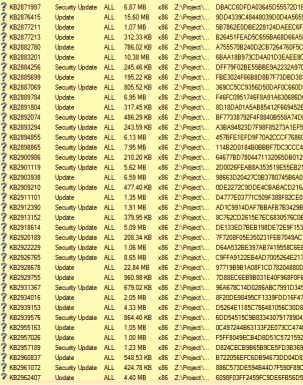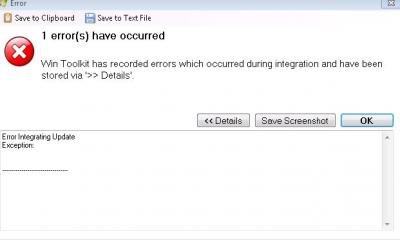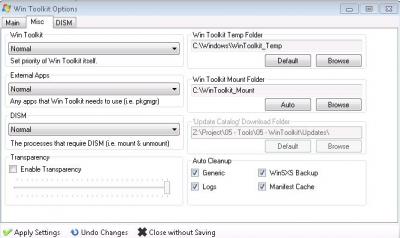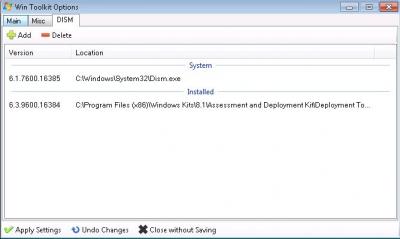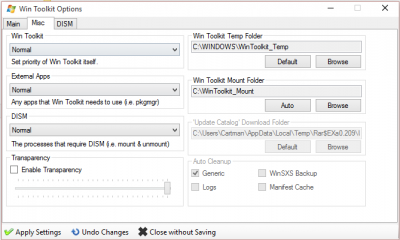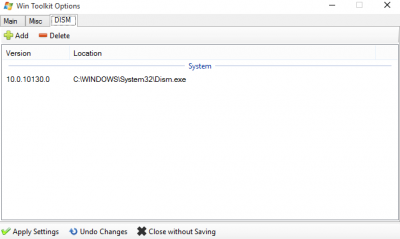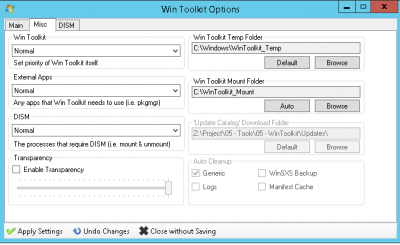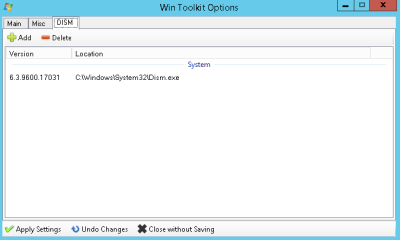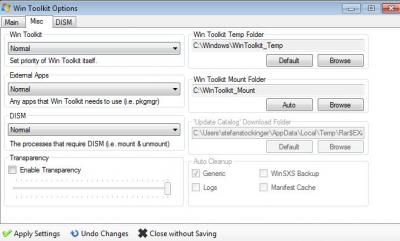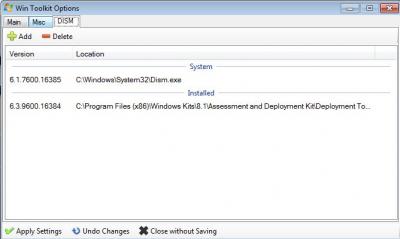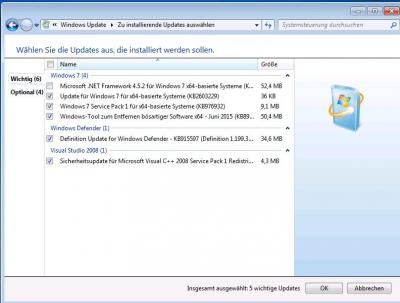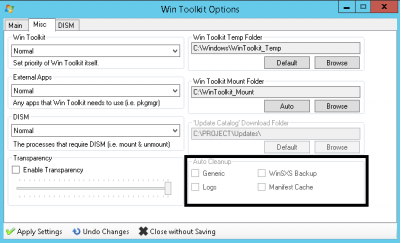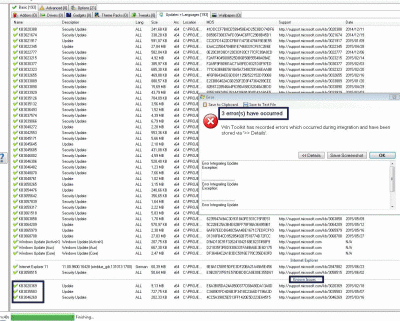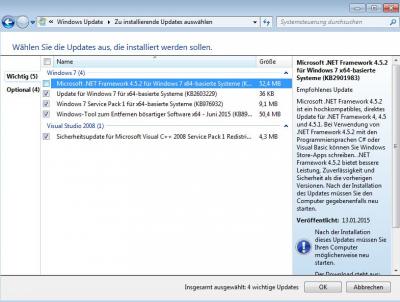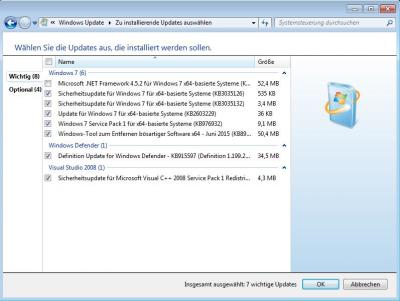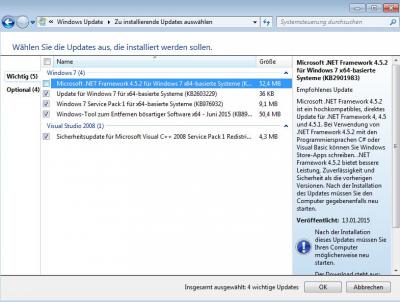Everything posted by Cartman586
-
[Solved] 1.5.x - Media Creation Tool & ISO (WIM & ESD)
solved, Support Comes with wintoolkit v2 :-)
-
[Solved] 1.5.3.5 - Windows 8.1U1 integration dosnt work!
solved with new build
-
1.5.4.3 Bug > Windows 8.0 integration problem
Hi Liam, this Problem is still open :-( 1.5.4.2
-
1.5.4.3 Bug > Windows 8 (x86 + x64) integration dosn't work
Hi Liam, with Windows 7, 8, 8.1 i can't integrate Updates in Windows 8 (x86 + x64). I have try .msu and .cab. For me Wintoolkit is currently not compatible with Windows 8.0 :-(
- All-in-One How can i intregrate Updats (Win 8.1 x86 + x64 try(
- No Bug, but easier for users
-
Win10 Support?
Perfect !!!!!!!! Wooohooo :-) Do you have a new DISM ?!?
-
Updates to transfert to "Silent install + SFX" section
Any problems :-( 1.5.4.2 Bug > New prompt on know bad updates problems
-
Translation
Is an Germany language planned?
-
WinToolkit Development
We search Bugs!!!!! :-)
-
Discussion: Automatic Update Moving
It's perfect, but any problems. Please see: 1.5.4.2 Bug > New prompt on know bad updates problems http://www.wincert.net/forum/topic/13153-1542-bug-new-prompt-on-know-bad-updates-problems/
- [Solved]1.5.4.2 Bug > New prompt on know bad updates problems
-
[Solved] 1.5.4.3 Bug > New auto-clean feature > Box are grayed
-
[Solved] 1.5.4.3 Bug > New auto-clean feature > Box are grayed
-
[Solved] 1.5.4.3 Bug > New auto-clean feature > Box are grayed
-
[Solved] 1.5.4.3 Bug > New auto-clean feature > Box are grayed
- [Solved]1.5.4.2 Bug > New prompt on know bad updates problems
-
[Solved] 1.5.4.3 Bug > New auto-clean feature > Box are grayed
Hi Liam, now i found the function. But I can not click in the box! The Box are grayed (no function)!
-
[Solved]1.5.4.2 Bug > New prompt on know bad updates problems
Hi Liam, i have testet the function “New prompt on know bad updates”. In Version 1.5.3.20 he integrate the Updates (KB3020369, KB3035583, KB3046269) correct and without Silent Installer! And Windows Update doesn’t show them, perfect J In the new Version 1.5.4.2 he setting it in the new category “known Issues”, He integrate it correctly and Windows Update doesn’t find the three KB’s1 J perfect, But a error comes: See Screenshot and Log: Title: 3 error(s) have occurred ErrType: Error Description: Win Toolkit has recorded errors which occurred during integration and have been stored via '>> Details'. Exception: Error Integrating Update Exception: ---------------------------------- Error Integrating Update Exception: ---------------------------------- Error Integrating Update Exception: ----------------------------------
- [Solved] Integration Problem
- No Bug, but easier for users
- Main Menu GUI
-
[Solved] v1.5.3.12 - Cant integrate kb2603229, kb3035126, kb3035132
Hi Liam, here the same test with Version 1.5.3.20 Windows Update dosn't Display KB3035126 + KB3035132 (see Screen) Here, Wintoolkit do this KB's automaticly integrate. Please Help
-
[Solved] v1.5.3.12 - Cant integrate kb2603229, kb3035126, kb3035132
Hi Liam, with Version 1.5.3.21 Windows Update Displays KB3035126 + KB3035132 (see Screen) Options > I disable "Move know Problem Updates to Silent Installers" !!! Microsoft has from KB3035126 + KB3035132 (Two different KB's in circulation)
-
[Solved] 1.5.3.21 - Sorry but KB3035126 + KB3035132 works without Silent
Hi Liam, here the same test with Version 1.5.3.20 Windows Update dosn't Display KB3035126 + KB3035132 (see Screen) Here, Wintoolkit do this KB's automaticly integrate. Please Help
_14e30a.png)
_8126ce.png)