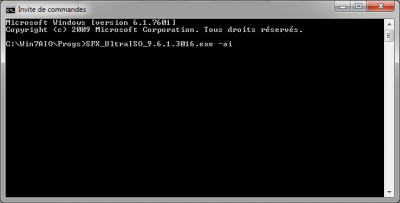Everything posted by mooms
-
[Question] Files to be remove if possible ?
If someone has a complete list of leftover files safe to delete, please post them here. I have already found 1 folder (containing drivers.log) and 4 files : "%windir%\WinToolkit" "%windir%\System32\WinToolkitRunOnce.exe" "%windir%\System32\WinToolkitRunOnce.exe.config" "%windir%\System32\WinToolkit_RunOnceLog.txt "%windir%\Prefetch\WINTOOLKITRUNONCE.EXE-*.pf I have created a "cleanup" SFX (to run with withWinToolkitRunOnce) containing a batch file that will delete the files on next reboot (using RunOnce). This way the leftover files & folder are safely removed and you can check log before rebooting. The command executed: REG ADD HKLM\SOFTWARE\Microsoft\Windows\CurrentVersion\RunOnce /V Cleanup /D "CMD /C DEL %WINDIR%\system32\WinToolkit*.* & DEL %WINDIR%\Prefetch\*.pf & RMDIR /S /Q %windir%\WinToolkit"Here is the SFX: http://www.mediafire.com/download/9c5d6c02vtv6co5/SFX_Cleanup.exe
-
[14 Juin 2014] Updates Packs GDR Windows 7 SP1
Hi trash491, Yes.
-
[Debutant] W7 allégé et mis-à-jour, pas-à-pas
Salut, 1°) Hormis le pack runonce pas d'ordre particulier sauf pour IE11 (il y a des KB prérequis pour IE11). Le mieux est de l'intégrer en dernier. Si tu utilise DISM il faudra intégrer la version cab, puis le language pack, dico et hyphenation pack, puis enfin la maj cumulative. Quoi que si tu utilise la version US tu ne souhaite peut-être pas intégrer les packs Fr 2°) Pas à ma connaissance. Contrairement aux update packs pour XP qui remplacent les fichiers complètemet, les intégrations depuis Vista conservent une copie des fichiers dans le dossier winsxs.
-
ANA - Another Noob Again
Welcome here LFDD.
-
[14 Juin 2014] Updates Packs GDR Windows 7 SP1
Oui sans problème. Tu peux créer un fichier batch qui supprimera les traces laissées par Win Toolkit. à éxécuter en dernier bien sûr, ou mieux, au prochain redemarrage. rmdir /s /q "%windir%\WinToolkit"del /f /q "%windir%\System32\WinToolkitRunOnce.exe"del /f /q "%windir%\System32\WinToolkitRunOnce.exe.config"del /f /q "%windir%\System32\WinToolkit_RunOnceLog.txtdel /f /q "%windir%\Prefetch\WINTOOLKITRUNONCE.EXE-*.pfIl y en a peut-être d'autres
-
UltraISO SFX & AddOn Maker
If you had read the readme file from the maker, you would have know that there are 3 switches for four different install scenarios: The command used if no switch used is uiso.exe /VERYSILENT /SP- /MERGETASKS="!desktopicon,!isodrive"As I said you can edit uiso.cfg to change the default install if you don't want to use any switches for executing the SFX. FYI, VCD handle more formats than UISO virtual drive.
-
UltraISO SFX & AddOn Maker
Good, it seems you're not a "real newbie" after all ! (or at least you know how to read documentation lol).
- I'm Here To Stay
-
UltraISO SFX & AddOn Maker
In the command used to execute the SFX. If you want to do it manually (for testing the install) With command prompt (you can also write the command in a text file and change the file extension to *.cmd) Other way: create a shortcut and edit the target to add the switch, then run the shortcut. You can also edit the file uiso.cfg (located in the bin folder of the maker) to make the default install the one you want. (see 7zip sfx help).
-
[14 Juin 2014] Updates Packs GDR Windows 7 SP1
En travaillant sur un SSD, je tourne autour de 15 min pour une image x86 et 20 min pour une x64. Core i5 et 8Go de RAM aussi.
-
Java Multi Maker 3.5
Ceci est un script pour repackager le(s) setup(s) JRE (Java Runtime) dans un SFX 7zip hautement compressé. Version actuelle (pour Java 8u73 et + récent) JAVA-Multi_Maker_3.5.zip MD5: 7716dddd8c576f0d002e6ddeb43d1ac6 SHA-1: 495cf642bf73571bca97179e63ab28c88ca2f5f1 Taille : 3,79 Mo Ancienne version (Pour Java 8u20 jusqu'à 8u72) JAVA-Multi_Maker_3.0.zip MD5: d89eec93311acedd842c6378ed630734 Taille: 1,29 Mo Ancienne version (Pour Java 6, 7, et 8 avant la version 8u20) JAVA-Multi_Maker_1.3_fr.zip MD5: cc9f329d2119fa36067924f54d5ef210 Taille: 372 Ko Mode d'emploi: Versions 3.0 et 3.5: - Extraire le contenu de l'archive dans un dossier. - Lancer le fichier batch. - Le script vous demandera alors de choisir quelle(s) version(s) vous voulez utiliser. - Il téléchargera ensuite automatiquement la ou les versions les plus récentes. (Vous pouvez aussi utiliser le script hors-ligne si vous avez placé le ou les installateurs dans le même dossier, le script utilisera toujours la ou les versions les plus récentes.). Après quelques instants vous obtiendrez un SFX. Notes: L'installation par défaut se fait sans les plugins Web. Les versions précédentes de Java sont automatiquement désinstallées. Il est fortement déconseillé d'installer les plugins navigateurs qui sont vecteurs de failles. L'AddOn pour RVMI/nLite n'est plus créé. Switchs disponibles: avec GUI: -ai Installation silencieuse avec plugins Web. -ai1 Installation silencieuse sans plugins Web. Sans GUI: sans switch: Installation silencieuse sans plugins Web. -ai Installation silencieuse avec plugins Web. Version 1.3: - Extraire le contenu de l'archive dans un dossier - Télécharger l'installateur hors-ligne x86 et/ou x64 de Java et le placer dans le même dossier - Lancer le fichier batch. Après quelques instants vous obtiendrez un AddOn pour RVMI/nLite et un SFX silencieux. Le script créera automatiquement une version x64, x86, ou "Dual" suivant les installateurs placés dans le dossier. Switchs disponibles: -ai Installation silencieuse avec plugins Web. -ai1 Installation silencieuse sans plugins Web. Notes: L'installation par défaut est passive et avec les plugins Web. Les versions précédentes de Java sont automatiquement désinstallées. La recherche de mise à jour et le service Java quick starter sont désactivés.
-
Java Multi Maker
I found the time to work on this ! Version 1.3 of the maker: - Only one script now, it will automatically create x86/x64/dual version of SFX & AddOn based on installer(s) found in the folder. - Replaced 7z.exe/7z.dll with 7za.exe - Changed the install switches for better compatibility with recent Java install. - Slightly changed the install GUI. - Added -ai1 switch to install Java without Web plugins. - The SFX will uninstall previous Java version(s) to avoid problems. If you have any problems with uninstalling previous Java version(s), run JavaRa
-
[14 Juin 2014] Updates Packs GDR Windows 7 SP1
Oups
-
(IMPORTANT) Please move by default to the silent area
Done. Thank you Lego.
-
Move KBs back to updates
I think we should have an option to never move the KB in silent install, with a warning for novices, this way the option will be set once for all, no risk to forgot to move them back.
-
(IMPORTANT) Please move by default to the silent area
If the KB are not moved at all there is no need to move them back (and one thing less to remember to do).
-
(IMPORTANT) Please move by default to the silent area
Just tried WT 1.4.32: KB2685811 & KB2685813 are still listed uninstalled in deepclean.log so installing them at RunOnce does not shows any benefits... 2014-02-01 18:12:47, Info CBS Package_for_KB2685811~31bf3856ad364e35~x86~~6.1.1.11 superseded - uninstalled2014-02-01 18:12:47, Info CBS Package_for_KB2685813~31bf3856ad364e35~x86~~6.1.1.11 superseded - uninstalled@Lego: please create an option to not move automatically KB to silent install for the users that know what they are doing.
-
Integrate all 500+ updates?
It's even less actually (in my packs I have 135+7 for x86 & 135+8 for x64).
-
Liens Office 2007 FR
Ce sont des liens officiels Microsoft, les isos sont les mêmes que celles sur MSDN. Office 2007 Enterprise Plus de liens ici.
-
Liens Office 2013 FR
Ce sont des liens officiels Microsoft, les isos sont les mêmes que celles sur MSDN. Office 2013 Professional Plus x86 Office 2013 Professional Plus x64 Plus de liens ici
-
Liens Office 2010 FR
Ce sont des liens officiels Microsoft, les isos sont les mêmes que celles sur MSDN. Office 2010 SP1 Single Image x86 Office 2010 SP1 Single Image x64 Office 2010 SP1 Single Image x86 + x64 Plus de liens ici.
-
[Solved] Download-Link Office 2010, v1.4.32.1
Thanks ianymaty
-
[Solved] Download-Link Office 2010, v1.4.32.1
Thnaks for the links Thiersee, do they also exist for Office 2013 ?
-
Virtual CloneDrive 5.5.2.0
@oguz: You should learn how to remake the sfx yourself, this way you can always adapt it to fit your needs. See here to learn how to make a 7zip SFX. You can also use 7zip split to split the SFX and make the changes in the config file and the 7zip archive. Here is the config file, the lines in bold are the changes you want to add: Extract the content of the SFX in a folder, add your reg file inside, then run these commands (copy the content in a text file and change the extension to .cmd) 7za a vcd.7z ".\VCD\*" -mx=5copy /b 7zsd.sfx + config.txt + vcd.7z SFX_VCD5470.exedel /f /q "vcd.7z"7za.exe should be in the same folder. You can also create the 7zip archive with 7zip gui, then the first line is not needed. VCD is the name of the folder that contains the files. Adapt the names.
-
Notepad2-Mod 4.2.25 r998
maj vers r897
_14e30a.png)
_8126ce.png)