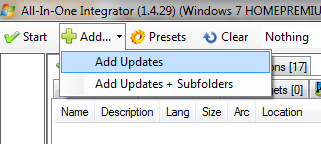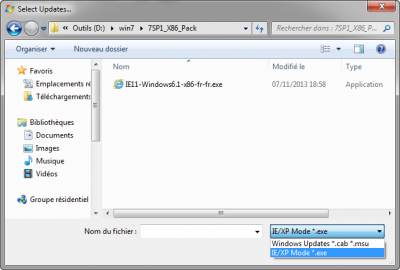Everything posted by mooms
-
Notepad2-Mod 4.2.25 r998
Updated to r897
-
[14 Juin 2014] Updates Packs GDR Windows 7 SP1
@zorro: N'utilisant pas Adobe Reader je ne saurais te dire si c'est le cas chez moi. Tu penses donc que c'est lié à une MAJ ? Sur cette page, on peut voir que Adobe recommande de désactiver le mode protégé dans bien des cas. Moi je te recommande de passer à SumatraPDF si c'est possible. @locutusdeborg: C'est très différent, un antivirus ne peut rien faire contre une faille de Windows, et de toute manière il y a plein d'antivirus qui continuent à fonctionner sur XP.
- Java Multi Maker
-
Java Multi Maker
I have found the same page when searching for install switches and, indeed, the switches we use are deprecated (but still works). Do you know if there is a difference between /s and /qn ? I will update the maker, and maybe adding the option to install the web plugins or not.
- Java Multi Maker
-
Virtual CloneDrive 5.5.2.0
Seems not installed or misinstalled. Try to run it again. Protip: you can use the switch -ai to keep the autostart of the daemon tray. Updated the SFX: - The icon of Virtual CloneDrive is now used in the SFX. - Deletion of the autostart of Daemon tray is now done in command line. - Daemon tray is now killed after installation.
-
Move KBs back to updates
+1.
-
UltraISO SFX & AddOn Maker
This should not be the case. The SFX of Virtual Clone Drive silently import the cert of Slysoft precisely to avoid the "Driver approval" pop-up. Please test again and report the results (with useful infos like OS used) in appropriate thread.
-
UltraISO SFX & AddOn Maker
Hi oguz, It's disabled by default because I think VirtualCloneDrive is better than UltraISO for this job (and UISO can pilot VCD). Anyway, it's possible to keep the Desktop icon and/or the Virtual Drive with a switch (or modifying the config file in the bin folder). As I said:
-
[14 Juin 2014] Updates Packs GDR Windows 7 SP1
@icare: Mes réponses en vrac: Pour les sfx, je préfère en général utiliser un module 32 bits avec au besoin RunProgram="x86: et RunProgram="x64: ce qui permet de garder un exécutable universel. Pas testé pour le registre par contre... Je préfère partager les MSU car c'est ainsi qu'ils sont distribués par MS, et j'avais remarqué quelques problèmes avec Win Toolkit lorsque j'avais tenté de passer le contenu du pack en cab, mais c'était il y a un certain temps et ça a peut-être changé. j'ai corrigé le nom de Windows6.1-KB971033-x64.msu. Merci. pour KB2855844: rootsupd.exe est la façon commode que j'ai trouvé pour avoir KB931125 "intégrée" pour Windows 7, mais tu as raison ce n'est pas WU. Si tu trouve une meilleure méthode.... Windows Search est une daube, d'ailleurs je recommande à tous de désactiver le service avec Win Toolkit. Je ne connais pas Super Finder XT, j’essayerais à l'occasion, mais je te conseille Everything, pour moi indétrônable (la recherche est instantanée). @locutusdeborg: aux dernières nouvelles c'est uniquement MSE pour XP qui est supporté jusqu'en 2015, pas XP.
-
Multiboot dvd
As far as I remember, PowerPacker is not hard to use. The cool thing with it is it can make multi-versions of XP without taking huge space (same files are not duplicated on the CD/DVD). I've used it once to make XP with and without Driverpacks & Attended/Unattended on the same CD, but it can do much more than that. I agree USB is better these days, but some old computers can't boot from USB.
-
UltraISO SFX & AddOn Maker
Because UltraISO needs to be registered and the retail installer could not be shared "legally", I've replaced the AddOn and the SFX by a maker. A maker is best anyway.
-
(IMPORTANT) Please move by default to the silent area
I'm not aware of any issues with KB2574819-v2 & KB2830477 integrated. The same for KB2685811 and KB2685813, except an entry about them in deepclean.log if WU cleanup is executed, but that's not harmful afaik.
-
E.T. and Yoda
Well, I can see the image in your post. I just realized the image was hosted on Facebook servers, and on https, maybe it was because of one or another. I re-hosted the image somewhere else because I don't like posting something hosted on Facebook anyway.
-
Java Multi Maker
@ianymaty: My guess is this is because the first install was a regular install, then the second and third ones are admin install. I'm not sure it can be fixed easily, unless someone found a way to automatically uninstall all previous Java versions before installing the new ones. I will add a warning in the first post to uninstall previous Java versions if they are not admin install. Version 1.2 of the maker: better compression of the installers, thanks to user_hidden.
-
Multiboot dvd
Thanks for the samples jo72. I've edited your post to add code and spoiler tags.
-
E.T. and Yoda
I thought this picture was fun, that's all
-
Leftover files in System32 folder
But can't it be set to delete itself after the first boot ?
-
E.T. and Yoda
- Java Multi Maker
Hi ianymaty, I can reproduce the install error in 1, but I can't reproduce the RunDLL & no Icons issue in 2. I think the error in 1 is because previous install was not an admin install, I suppose the solution should be to uninstall any previous Java versions before installing this one, but I don't know if it could be done automatically and silently. Can you test if you have the same issue with the installers from Kels or user_hidden ?- Java Multi Maker
This is a script to repack JRE (Java Runtimes) setups into a silent 7zip SFX installer. Current version (for Java 8u73 and newer) (could work on XP if you use a custom build of aria2) JAVA-Multi_Maker_3.5.zip MD5: 7716dddd8c576f0d002e6ddeb43d1ac6 SHA-1: 495cf642bf73571bca97179e63ab28c88ca2f5f1 Size: 3.79 MB How to use: - Extract the archive in a work folder with no space in the path. - Run the batch file. - Choose the version you want to use. The script will download the newest JRE automatically. If there is a problem with the download (or if you don't have access to Internet), you can also put the desired version(s) in the same folder than the script, it will always use the greater version found in the folder. Notes: - To avoid errors, the SFX will uninstall any previous Java version(s) newer than JRE 6.0 Update 22 before installing the new one(s). nLite/RVMi Addons are no longer created - It's highly recommended to NOT install Java web plugins, they are plagued with many vulnerabilities, but using Java locally is rather safe. - You can use the uninstall tool for Java to remove (very) old versions. Available switches: GUI version: -ai - Silent install with Web plugins -ai1 - Silent install without Web plugins noGUI version: no switch - Silent install without Web plugins -ai - Silent install with Web plugins ------------------------------------ Beta version for Java 9/10 (obsolete) JAVA-Multi_Maker_4.0b4.zip MD5: 203c7e514414c932ff847d3d8dac5fa4 SHA-1: 93fc856e026fc42298ebc8e76bba338f21c1704a Size: 800KB How to use: You have to download the Java 9/10 setup(s) from here (x64) | mirror x64 | mirror x64 | mirror x86 . - Extract the archive in a work folder with no space in the path. - Copy the setup(s) in the "JRE_setups" folder - Launch "_JAVA_Multi_Maker.cmd". Available switches: No switch (default) - Silent install without Web plugins. Remove any previous Java version(s). -ai - Silent install with Web plugins. Remove any previous Java version(s). -ai1 - Silent install without Web plugins. Remove only previous Java 9 version(s). -ai2 - Silent install with Web plugins. Remove only previous Java 9 version(s). Tested on Windows 7 & 10 x64, everything works as intended. Please test and report how it works for you. ------------------------------------ Old version (for Java 8u20 up to 8u72) (works on XP) JAVA-Multi_Maker_3.0.zip MD5: d89eec93311acedd842c6378ed630734 Size: 1.29 MB ------------------------------------ Old version (for Java 6, 7 and 8 before 8u20) JAVA-Multi_Maker_1.3a.zip MD5: 8d592f99c2b25e2c4404203af0b4d082 Size: 373 KB How to use: - Extract the archive in a work folder with no space in the path. - Download the x86 and/or x64 Offline setup of Java 6/7/8 and put it in the same folder. - Run the batch file. The maker will perform an admin install of Java and repack them inside a 7zip SFX. Notes: - The install is passive by default, use a switch if you want silent install. - To avoid errors, the SFX will uninstall any previous Java version(s) newer than JRE 6.0 Update 22 before installing the new one(s). - Update check and Java quick starter are disabled (JQS doesn't exist in x64 anyway). - It's highly recommended to NOT install Java web plugins, they are plagued with many vulnerabilities, but using Java locally is rather safe. - You can use the uninstall tool for Java to remove (very) old versions. Available switches: -ai - Silent install with Web plugins -ai1 - Silent install without Web plugins- [Solved] Little Bug in 14302/14303
Remove the Z[number] in the name of the files. Win Toolkit can also use the exe setup of IE now.- suggestion: 'bug' forum for wintoolkit
I second the idea of a "Bugs" subforum.- [14 Juin 2014] Updates Packs GDR Windows 7 SP1
- [14 Juin 2014] Updates Packs GDR Windows 7 SP1
Thanks for the input anyway, it's always better to have more tests for the reliability. - Java Multi Maker
_14e30a.png)
_8126ce.png)