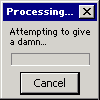Everything posted by jaynbe
-
[SVCpack]AddOn CDburnerXP 4.5.1.3870 Intl.
Updated to v4.3.8.2568 (multimode)
-
[SVCpack]AddOn CDburnerXP 4.5.1.3870 Intl.
Updated to v4.3.8.2560 (multimode)
-
[SVCpack]Addon Keyscrambler Personal v.3.0.2.1
Updated to QFX_KeyScrambler_2.8.0.1_Addon.cab
-
[SVCpack] Addon doPdf 7.3.388 Intl.
Updated to DoPdf_7.2.363
-
[SVCpack]Addon Keyscrambler Personal v.3.0.2.1
Updated to QFX_KeyScrambler_2.8.0_Addon.cab
-
[SVCpack]Addons Microsoft VC & VB Runtimes 2013-02
This happens when you install (or integrate) an app that includes his own (older) VC8. In that case the last installed is detected by Microsoft Update as not secured. You can integrate such app before the VC++ Addon and MU will be satisfied. After first boot you can eventually remove the older VC version without any problem.
-
[SVCpack]Addons Microsoft VC & VB Runtimes 2013-02
Updated with Secutity Bulletin MS11-025 VC++ Runtimes AddOns v2.1: Visual 2003 C++ v7.10.6119.0 Visual 2005 C++ v8.0.50727.5592 Visual 2008 C++ v9.0.30729.5570 Visual 2010 C++ v10.0.40219.1
-
[SVCpack] Addon doPdf 7.3.388 Intl.
Updated to DoPdf_7.2.361
-
[SVCpack]Addons Microsoft VC & VB Runtimes 2013-02
Updated to the latest versions: Visual c++ 2005 SP1 v8.0.50727.4053 Visual c++ 2008 SP1 v9.0.30729.5558 Visual c++ 2010 SP1 v10.0.40219.1 Default silent install
-
[RunOnceEx] AddOn Paint.net 3.5.11 Intl.
Updated Paint.Net_3.5.8_Intl_ROE_Addon.cab MS-VC9 and .Net Framework 3.5SP1 required prior to Paint.Net.
-
[SVCpack]AddOn CDburnerXP 4.5.1.3870 Intl.
Updated to v4.3.8.2523 Added switches/modes to allow easy modding to a RunOnceEx Addon This may be convenient for integration with dotNET in RunOnceEx.
-
[SVCpack]AddOn CDburnerXP 4.5.1.3870 Intl.
Updated to v4.3.8.2513
-
[RunOnceEx] AddOn Paint.net 3.5.11 Intl.
Updated Paint.Net_3.5.7_Intl_ROE_Addon.cab Addons for Microsoft VC9 and .Net Framework 3.5SP1 required prior to Paint.Net_Addon
-
[SVCpack]Addons LightScribe driver and labeler
Updated LightScribe_System_1.18.21.1_Addon.cab Labeler Addon is still latest
-
[SVCpack] Addon doPdf 7.3.388 Intl.
Updated to DoPdf_7.2.359
-
[RunOnceEx] AddOn Paint.net 3.5.11 Intl.
Oops... Renamed the entries.txt to entries.ini to have a working addon Reuploaded today, redownload or rename the enties file inside. Still same installer requiring VC9 addon prior to integration.
-
[SVCpack]Addons Microsoft VC & VB Runtimes 2013-02
The VC8+VC9_Runtimes_Addon installs the runtimes updated with SP1. You don't need installing previous versions before.
-
[AddOn] MyDefragPowerGUI 1.0.4 Intl.
Updated to MyDefragPowerGUI_1.0.4
-
[SVCpack]Addons Microsoft VC & VB Runtimes 2013-02
Depends if you use older progs that use them and/or if you wish to have your system complete. Most frequent used runtimes are VC8+9 and future apps will use VC10. "Visual c++ 2005 SP1 v8.0.50727.4053" This is the VC8 runtime
-
[SVCpack]Addons Microsoft VC & VB Runtimes 2013-02
This post contains 3 Addons: #1 silent SVCPACK VC8+9 #2 silent SVCPACK VC10 #3 True Addon Legacy VB+VC Legacy Runtimes are the older generation before dotNET2.0 I can make an All in One (when I have some time) EDIT: YumeYao has posted an Addon with All VB+VC Runtimes: "YumeYao_MicrosoftVC8910RuntimeLibraries_T13Addon_1_0_2.cab" Find it here (last addon below):
-
[SVCpack]Addons Microsoft VC & VB Runtimes 2013-02
Added a True-Addon with the remaining VB+VC Runtimes Microsoft_LegacyVB+VC_Runtimes
-
[SVCpack] Addon doPdf 7.3.388 Intl.
Updated to DoPdf_7.2.355
-
[AddOn] MyDefragPowerGUI 1.0.4 Intl.
Updated to MyDefragPowerGUI_1.0.3
-
[SVCpack]Addon Keyscrambler Personal v.3.0.2.1
Updated KeyScrambler Personal addon to v2.7.1
-
request: Auslogics Disk Defrag (svpack addon)
Here you are: IObit_SmartDefrag1.50_Addon.cab Size:1,73 MB MD5: A30CFA3478A834E09F096B21EEEB8B6B Url: http://www.mediafire.com/?zd0yw1v0ebyu895 EDIT: I was to fast posting and didn't notice Auslogics DiscDefrag
_14e30a.png)
_8126ce.png)