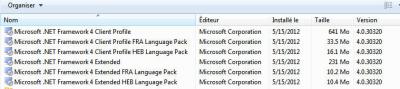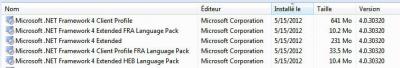-
[Repak] VMware Workstation Lite 12.1.0-3272444
TNX for this update
-
Runing WPI from USB drive
Hello, Until now I used DVD’s for my unattended Win7 and softwares. In my WPI v8.2.1 config.js I used the here bellow Command line example to launch the prog installation cmds[pn]=['"%cdrom%\\Software\\Office2010\\OFFICE14FR.exe"']; I finished preparing an unattended Win7 and softwares (16 GB) USB key thanks to Rufus utility What will replace %cdrom%\\Software\\ in the command line to install the progs, since all progs are located into \Software folder of the same USB key as Win7? I'll appreciate yr help
-
[Slim] .NET Framework 4 Full x86/x64 (1-10-2016)
-
[Slim] .NET Framework 4 Full x86/x64 (1-10-2016)
I followed yr instructions to build an with 2 Slimp LP (French and Hecrew). I tested it, as you can see on the imafe bellow .Net Framwork Client Profile HEB Language Pack was not installed. In fact, I did generate a new package code GUID for the .Net Framwork Extended HEB Language Pack (KB971891) but NOT for the .Net Framwork Client Profile HEB Language Pack (KB2600211). Will I have to generate a new package code GUID for the .Net Framwork Client Profile HEB Language Pack (KB2600211) too? Regards
-
[Slim] .NET Framework 4 Full x86/x64 (1-10-2016)
Hi myselfidem, We haven't discuss for a long time So, any advice?Have you any idea if it's possible to integrate 2 Slim LP to to the Ricktendo64 installer? Regards
-
[Slim] .NET Framework 4 Full x86/x64 (1-10-2016)
Hi Rick, I incorporate Slim LP French to yr installer and tested it... It works like a charm Can I incorporate a second (Hebrew) Slim LP to yr installer? If so, do both Slim LP be installed? Regards
-
[Slim] .NET Framework 4 Full x86/x64 (1-10-2016)
TNX Rick for yr effort
-
Microsoft .NET Framework 4.5
Request filled
- Universal Extractor - v1.7.9.95y
-
Microsoft Security Essentials Review
Hi all, is there a silent switch or anyhow silent install for this appz? Regards
-
How to create shortcuts inside the control panel
TNX both myselfitem and ricktendo64 :thumbsup_anim:
-
How to create shortcuts inside the control panel
Hello, I've some standalone utilities like CPU-z, Gspot, HWmonitor, Sysintenals... and looking for creating them shortcuts inside the control panel without success. Is there a special command or tool enabling that? Regards
-
64-bits stupid question
Hi, I plane preparing an Unatended Windows 7 64-bits and my using machine run Windows 32-bits. It is possible to prepare an Unatended Windows 64-bits on a machine using Windows 32-bits? Or, the using machine must run Windows 64-bits too? Regards
-
Windows 7 Toolkit v0.8.0 Final
Hi Legolash2o, How do I integrate the Language Packs? If they're alresay converted to .cab file, do I use the "CAB installer"? Regards
-
Windows 7 Toolkit v0.8.0 Final
TNX Legolash2o for this update. I'll give a try :giveheart: BTW, I wonder if W7Tool include 2 new tab (functions) LanguagePacks and Registry in the All-In-One Integrator. It will be much comfortable for users. It's just a suggestion for the next update Regards
coucou
Members
-
Joined
-
Last visited
_14e30a.png)
_8126ce.png)