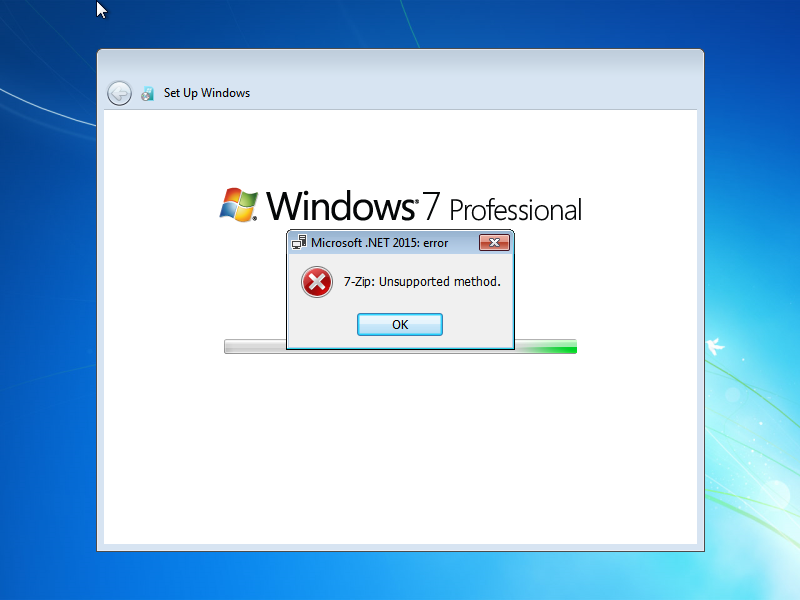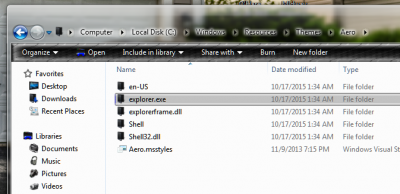-
Posts
327 -
Joined
-
Last visited
-
Days Won
11
Content Type
Profiles
Forums
Events
Everything posted by dareckibmw
-
No, I meant Ricktendo's repacks. Since Bdog4life posted directly below my most, I assumed he asked me. And those links I posted doesn't work anymore. Anyways.....he should be set with all that now.
-
It's there now http://repacks.net/forum/viewforum.php?f=6
-

[Slim] .NET Framework 4.6.1 Full x86/x64 (2-27-2016)
dareckibmw replied to ricktendo's topic in Installer Repacks
Problem solved. It was my older version of 7zip9.35 -

[Slim] .NET Framework 4.6.1 Full x86/x64 (2-27-2016)
dareckibmw replied to ricktendo's topic in Installer Repacks
-

[Slim] .NET Framework 4.6.1 Full x86/x64 (2-27-2016)
dareckibmw replied to ricktendo's topic in Installer Repacks
Everything works for me, even sfx tools. Thanks Ricardo. -

[Slim] .NET Framework 4.6.1 Full x86/x64 (2-27-2016)
dareckibmw replied to ricktendo's topic in Installer Repacks
Let us know when you update your "repack tools". Thanks. -
I have no idea why it acts like that. I have more than 20 visual styles, different "start orb" for every theme, that I change frequently and they're load up on start up every time.
-
I fixed your slideshow that didn't work replace it with this one - Dark v1.0 by Tesla.theme Dark v1.0 by Tesla.theme http://www69.zippyshare.com/v/3o2SAivg/file.html
-
No...it works ok on my system. I don't know why the orb doesn't load up on start-up (after reboot) on yours
-
It's working for me. An orb appears with theme every time after reboot.
-
I would try with default aero theme and orb alone, to eliminate the possibility of your custom theme not working properly.
-
I am not sure if I understand you ..... "explorer.exe" - it's the name of the folder, it's where you put those 3 orb files
-
Make sure that you put explorer.exe folder in theme folder with 3 images 6801, 6805 and 6809....all 3 has to be in .png format
-
Here ya go guys I renamed it, so I'd know when it was posted and or updated. File: Win7-USB (08-12-2015).7z CRC-32: f0d2a8a7 MD4: db4ff4fe8bd39eabd420f469f85365c6 MD5: 4eae3db9e9ecf20ff5384ba13813354a SHA-1: 762056614722bde9915bda7cd097bf370d0f9509 Win7-USB (08-12-2015).7z http://www77.zippyshare.com/v/dh6ku31M/file.html
-
Don't forget to add Ricktendo's awesome repacks! .NET Framework 4.6 Full x86/x64 and Microsoft Visual C++ 2005/2008/2010/2012/2013
-

[Slim] .NET Framework 4.6.1 Full x86/x64 (2-27-2016)
dareckibmw replied to ricktendo's topic in Installer Repacks
I did the same thing on a live system; uninstalled previous version, reboot, etc. For testing in vmware, it was a clean install, that means all hotfixes/updates and this latest NET4.6 I'll run another test with only NET4.6 integrated. EDIT: I just re-downloaded it and compared the hashes - they didn't match with *.exe from yesterday. I'll run test anyway. EDIT 2 It's all good now! -

[Slim] .NET Framework 4.6.1 Full x86/x64 (2-27-2016)
dareckibmw replied to ricktendo's topic in Installer Repacks
Hmm... KB3074233 KB3074554 are still offered in WU; I tried on live install and a clean install in VMware -
Yep, using SFX-Installers in WTK solved my problem. btw. I used test1 to create dual/silent installer. Thanks guys. Edit: Ran another test with v.2.5 and it still works.
-
I'll read it little bit later and if its truth - then it would explain why I am having problem with it. I am going to run one more test, this time using SFX-Installers in WTK and report back. Thanks guys!
-
I never had any problems with mooms's script either til last version of java up60 and I always use setupcomplete to add it to my custom win7. Test1 didn't work. Still nothing in control panel nor programs and futures. @Thiersee If you have a time, try to integrate it and see if it works for you.....unless you have already done that.
-
@mooms That's what I was thinking too! I wonder if they did? I'll run another test with the new script first thing in the morning (I'm off to bad now, it's after midnight) and let you know the results. Thanks.
-
Yep, it installs and works fine on live system, but it won't integrate into .wim, no error either. I extracted both; u45 and u60 and both looks different..... u45 works OK.
-
I meant remove previous versions of the installers in the script folder, not Java itself. It was to avoid the UPX error, but it seems your error is different. Anyway, you can try this silent dual SFX I've just made: http://www.mediafire.com/download/94ak2d3h2wx7l3u/Java_8u60-Dual.exe Of course everything was removed from that folder, but I'll try your installer now and report back. Thanks Edit: Same thing - it's not installed.....this is weird.
-
But it creates dual installer which is about 98MB! shouldn't be more like 47MB? and yet, when I add this via setupcomplete, it doesn't install.