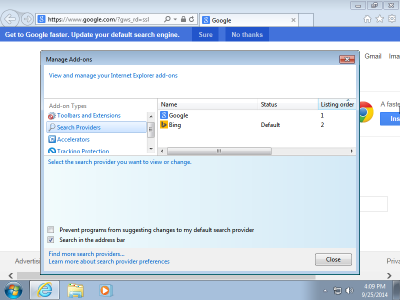Everything posted by dareckibmw
-
Just a little cosmetic thing
I've noticed that too!
-
7-Zip - v9.35 Beta
...and now 9.37 beta
-
[Slim] .NET Framework 4.6.1 Full x86/x64 (2-27-2016)
I just re-downloaded all 3 with no problem using FF28.0, MD5 matched
-
Java Multi Maker
Thanks mooms! the new code worked like a charm!
-
Java Multi Maker
It was more convenience for me. I'll try to make SFX with winrar if I still remember how, lol
-
Java Multi Maker
I see the GUI as well..... I added -ai1 switch in SFXMaker and still have the progress bar. I didn't touch the script, though.
-
Java Multi Maker
Does this silent switch still apply to this? I'd like to make it silent installer, no progress bar visible.
- UpdateLists info
- [Repak] Microsoft Silverlight 5.1.41212
-
[14 janvier 2020] Update list GDR pour Windows 7 SP1 x86/x64 (Fr-En-De-Es-It)
This is exactly what happened to me.
-
[14 janvier 2020] Update list GDR pour Windows 7 SP1 x86/x64 (Fr-En-De-Es-It)
Im working with x64 only.... I used whole pack from last month and I started installing those 8 manually (in vmware) ....after KB3004394 I couldnt install anything else, so I uninstalled it, rebooted and then rest of them went in smooth.
-
[14 janvier 2020] Update list GDR pour Windows 7 SP1 x86/x64 (Fr-En-De-Es-It)
@Thiersee You beat me to it! .....something was messing up my new compilation since yesterday.....Im in process to removing KB3004394 and run a test again. Also, I have found more info about this error ~15 min ago http://www.sevenforums.com/general-discussion/354776-windows-diagnostic-tool-error-0x800706f7.html
-
[Slim] .NET Framework 4.6.1 Full x86/x64 (2-27-2016)
Tested it and working fine. Thanks Ricardo!
-
how i change .bmp image border in spwizimg.dll
I hope this is what you were looking for #516 .bmp http://www5.zippyshare.com/v/78586023/file.html
-
[Solved] WinToolkit_1.5.2.13_Portable
That's really odd, as I extracted it and already used it on my test build of win7 See if this works, unpacked, just a different host site. File: WinToolkit_1.5.2.13_Portable.7z CRC-32: b5d647dd MD4: a45a6eb1325f0ddd2e89c598d95356f5 MD5: 49a530cfdf894fd1009809b02e6a77cb SHA-1: f60bab6267df58e5094a2c26fdef3e89f02d6924 WinToolkit_1.5.2.13_Portable.7z http://www21.zippyshare.com/v/42674911/file.html
-
[Solved] WinToolkit_1.5.2.13_Portable
I just downloaded it and extracted no problem using winrar5,11 or/and 7zip9.20. Try re-downloading it.
-
[14 janvier 2020] Update list GDR pour Windows 7 SP1 x86/x64 (Fr-En-De-Es-It)
So, since KB2949927 is no longer available on WU or/and M$ catalog, I got rid of it and added back KB2847077 & KB2862966 then ran a test in vmware...after a clean install, WU asked for KB2718704 & KB2732500...I added them and ran another test, finally nothings shows up on WU and nothing superseeded after DeepClean scan. What a mess this month, right? All done with win7 pro sp1 x64
-
[14 janvier 2020] Update list GDR pour Windows 7 SP1 x86/x64 (Fr-En-De-Es-It)
Funny thing, as I ran few more tests and now KB2862966 shows up on WU! so I integrated it, ran another test and .....nothing on WU!
-
What's the best method to get win updates every month?
Follow this topic, starting with the last changelog then you can "maintain" it yourself, every second week of the month http://www.wincert.net/forum/topic/12103-update-list-gdr-pour-windows-7-sp1-x86x64-fr-en-de-es-it-14-octobre-2014/?p=111870
-
[14 janvier 2020] Update list GDR pour Windows 7 SP1 x86/x64 (Fr-En-De-Es-It)
Yeah, I used v.1.5.2.11 with no problems. btw. There must be something wrong with KB2949927, it has been pulled from their servers http://support.microsoft.com/kb/2949927
-
[14 janvier 2020] Update list GDR pour Windows 7 SP1 x86/x64 (Fr-En-De-Es-It)
Very strange, but it were not the first time from MS that such strange things happen.... I just updated fresh installed PC and after restart I started a deep clean: indeed, KB2984981 has been uninstalled! After a restart I checked for update by WU: nothing! May be, it has only replaced a file... Anyway I'll try an installation without this update and see, what happens. Thiersee I already done that, without KB2984981 and it wasn't offer in WU anymore. At the same time I removed KB2584146, KB2685939, KB2718704, KB2965788, KB2984981 - these were uninstalled in my previous test, after I ran DeepClean scan. Again, after a clean install in VMware, nothing shows up in WU, not even KB2993928 (ASP.NET MVC 4.0) All tested on Windows 7 SP1 Pro x64
-
Google Default Search Tweak Doesn't Work
Nothing was/is corrupted.....it just not default search engine. I can set it manually and live with that....I don't use IE anyway Thanks Lego
-
Google Default Search Tweak Doesn't Work
With Test 7 - same as above.
-
Google Default Search Tweak Doesn't Work
I'm on it.
-
Google Default Search Tweak Doesn't Work
_14e30a.png)
_8126ce.png)