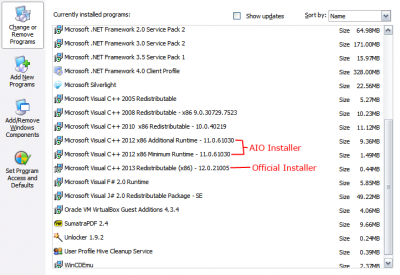Everything posted by SuperLOL
-
[AIO] Microsoft Visual B/C++/F#/J# Redistributable x86/x64
HI, I notice that Visual C++ 2012 and 2013 have 2 uninstaller entrys in the "Add or Remove Programs", one is named "Additional" and the ohter is named "Minimum" but the officel Visual C++ 2012 and 2013 adds only one uninstaller entry in the "Add or Remove Programs". :dizzy:
- [AIO] Microsoft Visual B/C++/F#/J# Redistributable x86/x64
-
[AIO] Microsoft Visual B/C++/F#/J# Redistributable x86/x64
Would it possible to have a "[AIO] Microsoft Visual C++ Redistributable (x86 Only)"? I run out of disc space on my Windwos XP Unattended CD and a x86 version would save me a lot of needed disc space on a 700MB CD. I did try to do it myself but i couldn't find any tutorial on how to do this. :sad02:
-
[SVCpack]Addons Microsoft VC & VB Runtimes 2013-02
This pack is using too much space, it looks like it includes 64-bit and 32-bit and i need only 32-bit.
-
[SVCpack]Addons Microsoft VC & VB Runtimes 2013-02
Could you also add the Visual C++ 2013?
-
[Release] .NET Framework Collection 20111019(1.1/2.0/3.5/4.0)
Here is an updated version from Ricks: MD5: 2359cb5091794a12261ad37ea8211bc1Size: 1,63 MBRicks-YumeYao_Printer_UpdatePack_And_XPS_1_2_2
-
[Release] .NET Framework Collection 20111019(1.1/2.0/3.5/4.0)
Thanks everything works fine now.
-
[Release] .NET Framework Collection 20111019(1.1/2.0/3.5/4.0)
I try it out and the Windows XP Update Center will now only promote for .NET Framework 4 Client Profile.
-
[Release] .NET Framework Collection 20111019(1.1/2.0/3.5/4.0)
Windows XP prompts me to install them since August with your latest .NET Frameworks Addon. :tumbleweed: This month "user_hidden" has also update his .NET Frameworks addons and i tried them out and i don't get promoted to install any .NET Frameworks updates. :albert:
-
[Release] .NET Framework Collection 20111019(1.1/2.0/3.5/4.0)
There were 2 new updates released this month between the 10-13 September 2013. KB2836941-v2 - Compatibility and Reliability Update. KB2844285-v2 - Vulnerabilities in .NET Framework and Silverlight Could Allow Remote Code Execution.
-
[Release] .NET Framework Collection 20111019(1.1/2.0/3.5/4.0)
HI, I'm not sure if you notice it but there are new updates out.
-
[SVCpack]Addons Microsoft VC & VB Runtimes 2013-02
If i extract the installer from the "*.cab" file and install it manually after the Windows XP installation then this files/folder will be put in the Windows Temp folder and not in the UserProfile Root folder. I now use a batch script at RunOnce to fix this: ECHO.ECHO Cleaning up Microsoft Visual C++ 11 Temporary Files...MOVE "%SystemDrive%\Documents and Settings\Default User\{18637763-c8e5-4c49-ba8a-b854367f6b55}" "%Temp%" 2>NULMOVE /Y "%SystemDrive%\Documents and Settings\Default User\dd_vcredist_x86_*.log" "%Temp%" >NUL 2>&1MOVE /Y "%SystemDrive%\Documents and Settings\Default User\MSI*.LOG" "%Temp%" >NUL 2>&1RMDIR "%UserProfile%\{18637763-c8e5-4c49-ba8a-b854367f6b55}" 2>NULDEL "%UserProfile%\dd_vcredist_x86_*.log" 2>NULDEL "%UserProfile%\MSI*.LOG" 2>NUL
-
[SVCpack]Addons Microsoft VC & VB Runtimes 2013-02
Hi; I have a little problem with the Addon "WIN32_VC11++_RUNTIMES_3.1_ADDON.CAB". This addon will place the temp files/folder {18637763-c8e5-4c49-ba8a-b854367f6b55} dd_vcredist_x86_*.log MSta*.LOG into "C:\Documents and Settings\Default User" and "C:\Documents and Settings\MyNormalUserAccount".
-
[SVCpack]Addons Microsoft VC & VB Runtimes 2013-02
Oh okay my bad Thanks. :doh:
-
[SVCpack]Addons Microsoft VC & VB Runtimes 2013-02
New VC Update out ;-) Visual C++ 2012 v11.0.60610.1
-
[SVCpack]Addons Microsoft VC & VB Runtimes 2013-02
Will there be a update?
-
[Batch] Using WMIC to search for a file in all drives
Does someone know how to make a script with WMIC for searching a file on all drives :questionmark: WMIC is the only way to avoid this popup error "No Disk" that for example happens on the Floppy drive. :type:
_14e30a.png)
_8126ce.png)