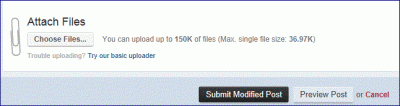Everything posted by myselfidem
-
How to convert Add-On to SFX file
Many thanks Geej! But for a clean install we need to copy first the folder. However we can use the config.txt like this: ;!@Install@!UTF-8!GUIMode="2"OverwriteMode="0"InstallPath="%PROGRAMFILES%\\Everything"RunProgram="hidcon:cmd /c copy Everything.inf \"%windir%\\INF\\\" /y"RunProgram="hidcon:cmd /c Everything_Schedule.bat"RunProgram="\"regedit\" /S ROEveryThing.reg"RunProgram="rundll32 advpack.dll,LaunchINFSection Everything.inf,LiveInstall,3";!@InstallEnd@!A restart is needed and all works fine. Regards
-
How to convert Add-On to SFX file
Another example with Everything search engine; Version=1.3.0.632b x86 1 - Read at first post the process to extract file .wa addon. 2 - We can read inside Task.txt what we need to create the UTF-8 file text for SFX file. 3 - Move to Everything folder: Everything.inf , Everything_Schedule.bat and ROEverything.reg 4 - Create an archive Everything.7z with 7-Zip 5 - Create the config.txt (save the file Everything.txt as UTF-8) ;!@Install@!UTF-8!GUIMode="2"MiscFlags="4";Version=1.3.0.632b x86 ;Website=http://www.voidtools.comInstallPath="%PROGRAMFILES%\\Everything"RunProgram="hidcon:cmd /c copy Everything.inf \"%windir%\\INF\\\" /y"RunProgram="hidcon:cmd /c Everything_Schedule.bat"RunProgram="\"regedit\" /S ROEveryThing.reg"Delete="%PROGRAMFILES%\\Everything\\Everything_Schedule.bat"Delete="%PROGRAMFILES%\\Everything\\ROEveryThing.reg";!@InstallEnd@!Enjoy!
-
Everything Search Engine - v1.3.3.658b
I answered here: http://www.wincert.net/forum/topic/5156-everything-search-engine-130632b/?p=94430 Regards
-
Everything Search Engine 1.3.3.658b
Thanks Geej for the update! :giveheart: In my case I create an SFX file for silent installation and works fine with your settings. Tested successfully for Windows 7 x86. http://www.wincert.net/forum/topic/10499-how-to-convert-add-on-to-sfx-file/?p=91001 Keep your good work. Regards
-
Help me with this!
You can read the manual inside WPI folder! Start WPI and select the button Manual (left side).
-
VLC Media Player - v2.1.3.0
Many thanks Reaper!
-
Auslogics Disk Defrag Free 4.2.1.0
Awesome work! Thanks
-
[INF AddOn] ImgBurn 2.5.8.0 Fr + burnplot
Merci mooms. Excellent travail! :thumbsup_anim:
-
[AddOn SvcPack] Utilitaires [19-12-2013]
Merci beaucoup mooms. :dancing: Outils très utiles et intéressants. Amicalement
-
[AddOn SvcPack] Utilitaires [19-12-2013]
Merci! :thumbsup: J'ai téléchargé avec succès le Addon...Et il existe une mise à jour pour GPUZ vers la version 6.6. Amicalement.
-
OEMLOGO-Path in AutoUnattend.xml
You can use a registry key like this: Windows Registry Editor Version 5.00 [HKEY_LOCAL_MACHINE\SOFTWARE\Microsoft\Windows\CurrentVersion\OEMInformation] "Logo"="C:\\Windows\\System32\\oemlogo.bmp" [HKEY_LOCAL_MACHINE\SOFTWARE\Microsoft\Windows\CurrentVersion\OEMInformation] "Manufacturer"="Se7en™" [HKEY_LOCAL_MACHINE\SOFTWARE\Microsoft\Windows\CurrentVersion\OEMInformation] "SupportURL"="http://http://people.consolidated.net/veeger" "Model"="Windows Se7en" Matching the path where is located the oemlogo.bmp!
-
[AddOn SvcPack] Utilitaires [19-12-2013]
Le lien sur Mediafire ne fonctionne pas. Impossible de télécharger. Merci de réparer. Amicalement
- Applying a product key via WIM manager vs. Autounattend Answer File
-
OEMLOGO-Path in AutoUnattend.xml
Using WinToolkit, you can use Advanced tab, Copy file: Copy: .\oemlogo.bmp to: %SystemDrive%\Windows\System32
-
OEMLOGO-Path in AutoUnattend.xml
You can create inside your distribution folder:.\sources\$OEM$\$$\System32 And inside this folder put your OEM image: oemlogo.bmp (100x100)
-
How to put files in "Documents"?
This is now demonstrated. Thanks Thiersee and vthand for your tests!
-
How to put files in "Documents"?
Strange about adding images, because I can attach jpg, PNG and gif images format. Maybe you need to check the size for downloading the images (150K max.) using full editor or more options and select an image on your computer? Of course, don't change manually the extension format!
-
How to put files in "Documents"?
Using %userprofile% path doesn't work and the folder %userprofile% will be copied inside WinToolkit140-77 You can use gif files format to post images inside the forum. Thanks.
-
How to put files in "Documents"?
When the image is mounted your account doesn't exist! But you can try: Copy to: %SystemDrive%\Users\Vincent\Mes documents\test.doc The User: "Vincent" will be created and the file test.doc will be copied... But I don't know if this will be overwrited during silent installation. Not tested!
-
Auslogics Disk Defrag Free 4.2.1.0
Thanks Geej for this Addon!
-
[Howto] Integrate IE9-Windows7-x86-deu.exe with WT 1.5
Maybe you can try this workaround: http://www.wincert.n...age/#entry92374
-
How to put files in "Documents"?
Yes, that right!
-
Which components breaks windows 7 installation if you remove them?
You can find a list here http://www.winreducer.net/forum.html Maybe that can help you!
-
How to put files in "Documents"?
If you have a localized Windows 7 french version, have you tried ?: %userprofile%\Mes documents\test.doc
-
Applying a product key via WIM manager vs. Autounattend Answer File
Thanks dotfusion! We can also use this batch file to know the Windows key inside runing Operating System using powershell: Get-Productkey.cmd ;@echo off & Title Get-Productkey ;Findstr -rbv ; %0 | powershell -c - ;goto:sCode Function Get-ProductKey { $map="BCDFGHJKMPQRTVWXY2346789" $value = (get-itemproperty "HKLM:\SOFTWARE\Microsoft\Windows NT\CurrentVersion").digitalproductid[0x34..0x42] $ProductKey = "" for ($i = 24; $i -ge 0; $i--) { $r = 0 for ($j = 14; $j -ge 0; $j--) { $r = ($r * 256) -bxor $value[$j] $value[$j] = [math]::Floor([double]($r/24)) $r = $r % 24 } $ProductKey = $map[$r] + $ProductKey if (($i % 5) -eq 0 -and $i -ne 0) { $ProductKey = "-" + $ProductKey } } $ProductKey } Get-ProductKey Get-ProductKey >C:\Productkey.txt ;:sCode ;echo. ;echo = Windows Key saved at C:\Productkey.txt file = ;echo. ;pause & goto :eof Found help here: http://dmitrysotniko...e/#comment-4047 We can also change the reg key path to know the key inside the mounted image and change the reg key to: HKLM:\WIM_Software\Microsoft\Windows NT\CurrentVersion Enjoy! Get-ProductKey.rar
_14e30a.png)
_8126ce.png)