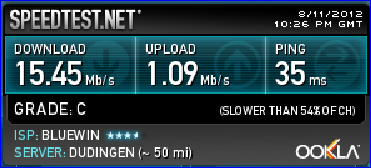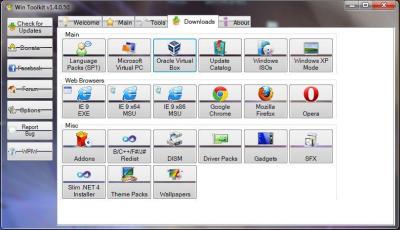Everything posted by myselfidem
-
Win Toolkit + RT7 Lite + RT7-Booster
It was about RT 7 Lite with RT booster integrating SP2 on the image! Cheers
- Unattended Creator
-
Unattended and remove ei.cfg
It seems an issue with WinToolkit or a condition between Skip Auto-Activation and default serial key! Tested without problem many times with an customized Autounattend.xml file (AIO): http://www.wincert.net/forum/topic/9178-create-your-own-autounattendxml-all-in-one-x86amd64/page__st__80#entry86013 Try to use your customized Autounattend-xml file with WinToolkit and let us know. Thanks
- Unattended and remove ei.cfg
- Unattended and remove ei.cfg
- Unattended and remove ei.cfg
-
[Repack] Java7 update 51 Dual x32 & x64
@inteliboy Read post 35 please!
-
[Solved] System cannot find the specified file (AIO Updates)
If the error occurs again you can try to download the iso file a new time. Perhaps the one you utilize is corrupt. http://www.wincert.net/forum/files/file/12-windows-7-sp1-refresh-iso/ HTH
-
What is your Internet Connection Speed.
-
[Solved] System cannot find the specified file (AIO Updates)
It seems the culprit is: /morestart and quote missing http://technet.micro...5(v=ws.10).aspx
- Win Toolkit [New Design]
-
Unattended and remove ei.cfg
Yes, this value is deprecated! It's a workaround...And this option doesn't ignore your answer file! But if you want you can download "SetProductKey" on my sig below to integrate all Windows 7 version default keys (need time) and look at examples included inside the folder, to use Autounattend.xml files without keys! Enjoy
- Win Toolkit [New Design]
- Win Toolkit [New Design]
- Win Toolkit [New Design]
- Win Toolkit [New Design]
- Unattended and remove ei.cfg
-
[Repak] Universal Extractor 1.9.16.202
OK. I got it. With IE it's needed to uncheck the Internet Advanced option security: "Do not save encrypted pages to disk" Cheers
-
[Repak] Universal Extractor 1.9.16.202
Sorry Rick, but the exe file can't be downloaded! Regards
-
-snip-
Your question isn't clear! Regards
-
Integrate Language Packs into Vista SP1
For a full integration we can integrate the language packs inside install.wim and boot.wim images! Regards
-
[Solved] After installing Windows does not work WinToolkitRunOnce
To integrate IE9, we have several possibilities: 1 - We can also download the full IE9-Windows7-x86-fra.exe (example french version) and extract the files to integrate inside the install.wim mounted image with the two .cab files: IE9-Win7.CAB and ielangpack-FRA.CAB 2 - IE9-win7.msu + Windows6.1-KB982861-x86.cab (extracted from IE9-Windows6.1-LanguagePack-x86-fra.msu) And not using: ielangpack-FRA.CAB with IE9-win7.msu. To avoid errors! Tested the two methods successfully! Cheers
-
[Solved] After installing Windows does not work WinToolkitRunOnce
About IE9 and language packs, I see there is two language packs (example for French): One include inside IE9-Windows7-x86-fra.exe (full version). Extracted language file is : ielangpack-FRA. CAB Another language pack .cab file inside: IE9-Windows6.1-LanguagePack-x86-fra.msu => Windows6.1-KB982861-x86.cab It seems - to avoid errors - it's better to use the extracted language pack "Windows6.1-KB982861-x86.cab" using IE9-win7.msu. http://www.microsoft...ls.aspx?id=1944 Tested here: http://www.msfn.org/board/topic/150416-msu-version-of-internet-explorer-9/page__view__findpost__p__959478 Always install first IE9 and after language pack, and after IE9 updates and all other updates! Errors occurs if some updates are already integrated first! Regards
-
Create your own Autounattend.xml All-In-One (x86/amd64)
Thanks, it was simply a reminder... And if we have trouble we can use the SetProductKey.cmd to integrate keys. Cheers
-
Create your own Autounattend.xml All-In-One (x86/amd64)
@Escorpiom Note: About the value: <SkipMachineOOBE>true</SkipMachineOOBE> We can read inside "Unattended Windows Setup Reference for Windows 7.chm" Regards
_14e30a.png)
_8126ce.png)