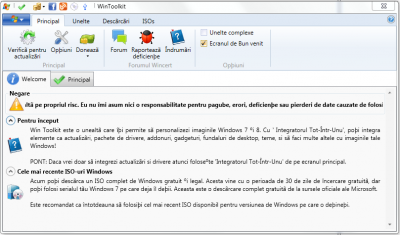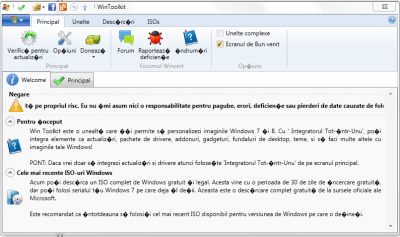Everything posted by ianymaty
-
Feedback: General
1. On the Main tab a verical scroll band could be usefull. I can't fiind (again) the attach button. Here is the new Romanian lang - http://www.datafilehost.com/d/7777238d
-
Translation
Here's the new Romanian, the csv version Opened and edited in Notepad so I didn't change the encoding. I replaced the charactes with problem. That was Șș Țț that don't looked correct. Hope this will look right. WinToolkitv2.resources.dll_ro-RO.zip
-
Translation
It looks a little better but it's not fully correct. Still two charactes looks weird. I can't get the new file... I'll try a little later.
-
Translation
Oh, the diacritics don't show correctly. I use a US keyboard and I think the keyboard was set to Romanian (traditional). Should I set it to Romanian (standard)? Also there is a Romanian (programmers). Which one I should use?
-
Windows Presentation Foundation [GUI]
I can confirm that this is solved.
-
Translation
Here is Romanian resource.txt Opened and edited in Notepad. I think here you messed up a little. I corrected in the translation. WinToolkitv2.resources.dll_ro-RO.txt
-
Windows Presentation Foundation [GUI]
I get this with v2.0.0.6. I think it's related to the language resource. Maybe a fallback to en-US should be implemented. Temp files are here if you need them - http://www.datafilehost.com/d/3689f2f7
- Win Toolkit 1.4.1.27
-
Coming to an understanding..
Just "Decline" it and the setup process should continue without installing Search Protect. Or download the 7z archived version and extract WinToolkit.exe in a folder of your choice.
-
Slim down Win7Ultimate to 3GB or less possible?
Keep us updated with your results and maybe share your experience.
-
Slim down Win7Ultimate to 3GB or less possible?
Google for "Windows Tiny7 Rev01" there is a Facebook page that lists the process to obtain it. Probably you'll not get the exactly same size but that will give you some hints.
-
Windows Presentation Foundation [GUI]
Looks pretty. Maybe a little more space between the items in the top bar will add some air to it. Or maybe a frame for each item to look more like buttons. Just a thought.
-
include drivers, but remove unused after install?
Seems that they added the most common USB3 drivers to Chipset pack. Look on their forum for more info. It may be that some more drivers can be found on this DVD http://drp.su/download.htm
- Hello!
-
include drivers, but remove unused after install?
Yes there is a way. Don't integrate them into the image. Only integrate chipset, mass storage and maybe USB3 if you need it. All the rest of drivers should be placed in a folder called "Drivers" in the root of the install media. The installer will scan the folder and only the needed drivers will be installed.
-
WTK: Archive for earlier versions?
@Sorin I sent you a PM with a link @Lego I can provide some of the missing if you need.
-
WTK: Archive for earlier versions?
I kept all of them that I can get my hands on. I'll put a link in your PM.
-
Updating or removing addons or runonce installers
In All-In-One Integrator > Options there is "Delete Silent Installers" Just check first what update KB's are already automatically moved there and add them back.
-
BUG: AIO Creator + Silent Installer Problems
I wonder if this could be implemented similar to "Drivers" folder. The RunOnce scan for "WinToolkit_Apps" folder and offer what finds in it to the user to select for install.
-
[Solved] Language not integrated
Just a bump for the last post.
-
Alphawaves Downloader
This is still a problem for me. There are too many files in the folders compared to what's shown on Downloaded tab. That holds true for all lists. Here's how it looks the Office updates The Check All thing seems to be fixed.
-
Move files into mount
My interpretation of the order "during the installation" seems not to be the right one, that's why I started with "I'm not sure..." Maybe someone with more knowledge of the install order will enlighten us.
-
Move files into mount
@ crashfly Thanks for heads up. @ ThuGie I'm not sure about this but as the copy will happen before the actual install I think the install will interpret the target to any language.
-
Move files into mount
You have two options for your goal. 1. Set up in WinToolkit the RunOnce installer for the silent programs you want to "Install Automatically". For the programs you want the user interaction just untick "Install Automatically" box. 2. Set up the OEM folder to \$OEM$\C\Users\Public\Desktop\Optional_Programs_to_install. Maybe put a text file with description what the end user should do with this folder and call this file from SetupComplete.cmd
- Update
_14e30a.png)
_8126ce.png)