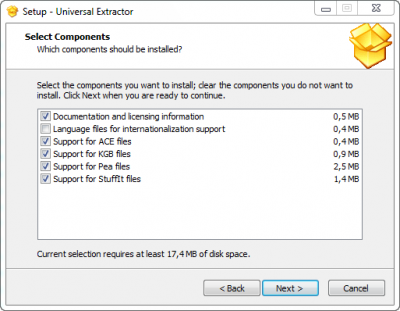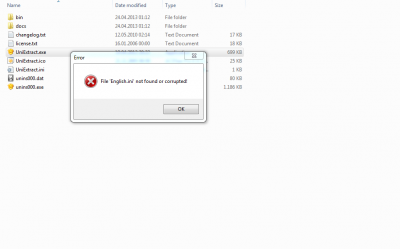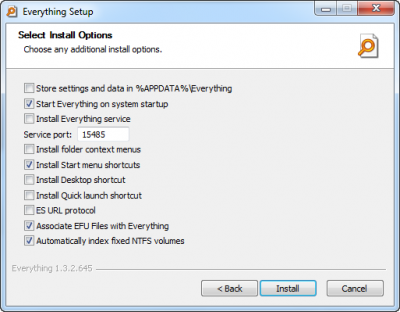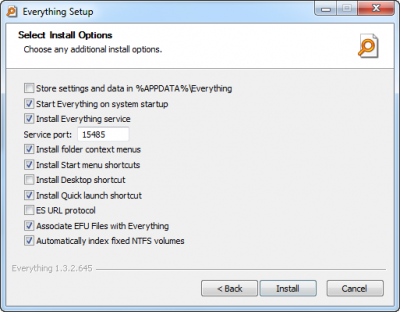Everything posted by RicaNeaga
-
[Repak] Universal Extractor 1.9.16.202
Thank you very much! I don't use your installer as a silent one, but it's nice to have that options for people who do. Can also confirm that your latest installer works great (with my settings).
-
Silent Installer doesn't install some Windows-Patches
To be more clear and serious about the subject, I'm also suspecting KB2574819, that you surely integrate... again, please try an image without that four folders I mentioned here in the integration queue (the ones from Not integratable to offline image, of course, added as silent installers). I bet it will solve your issue.
-
[Repak] Universal Extractor 1.9.16.202
Can confirm that now everuything is ok with the updated installer. And yes, for the last time, please turn off that update feature, english .ini only is fine by me.
-
[Repak] Universal Extractor 1.9.16.202
The installer is bugged. As you can see attached, if the language files box is unchecked, even the english.ini is removed from installation queue, and so gives me that error. Also, I see you insist on keeping that update feature, in the app I see the ''update=1'' intact. Why?
-
Silent Installer doesn't install some Windows-Patches
why not remove ''RemoteDesktopProtocol8.0'' updates / this addition entirely, and give it a try? I'll bet on an austrian beer that they're the source of this error.
-
Silent Installer doesn't install some Windows-Patches
Please take a look here. Especially at the last post. So make sure you don't have those sub-folders from McRip added in the integration queue. My bet is that only (and again) ''RemoteDesktopProtocol8.0'' hotfixes are to blame / the infamous KB2592687.
-
[Solved] made iso - wont finish installing
I have a request for you, willi1602, hope you'll have the time for it. Please make another build with ALL the updates from McRip servers, that means also most from the additional folders, but exclude four (sub)folders and their hotfix contents - ''BallotScreen'', ''Integrate to installation media'', ''Not integratable to offline image'' and ''RemoteDesktopProtocol8.0''. Double-check that KB2592687 isn't added. The reason - you'll help in checking out the stuff from here, and so other users won't bump into errors like yours in the future, once that request is solved by Legolash.
-
[Solved] made iso - wont finish installing
Great! Hopefully Lego (the author of Win Toolkit) will see your thread soon and help you further. Also, if everything is ok in the build without all the updates, maybe you'll have time to make another build with only the updates from the main folder of McRip servers (without the additionals), and see if everything is ok also. My bet is that an update from the additional folder is causing issues.
-
[Solved] made iso - wont finish installing
yep
-
[Solved] made iso - wont finish installing
it's auto-generated in the same folder as WinToolkit.exe/ also on the generated image folder / .iso root. For example mine is named ''2013-04-17_11-50-12.ini''. I let WinToolkit give a name to my session.
-
[Solved] made iso - wont finish installing
Do you use an untouched .iso directly from Microsoft? See links here.
-
[Repak] Universal Extractor 1.9.16.202
The current installer freezes in the update process. Please update asap. Also, the latest version, 1.7.1.70j, has in the UniExtract.ini has an ''update=0'' option to disable updates. Please use it by default in your repack installer, as it's the most annoying update feature ever, and also can cause problems.
-
[AIO] Microsoft Visual B/C++/F#/J# Redistributable x86/x64
Maybe I am mistaken, but some weeks ago I thought the config.txt included at the end some translation strings. Maybe I confused the default config.txt with the one from the tools (visualsiosfxmaker). Either way, now the installer (and its silent switches) works / work great with Win Toolkit. SFXMaker 1.3.1 still doesn't, but this is not so important.
-
Main - Basic - Update Catalog: Keep file modify dates on downloaded files
I don't want to be on the negative side, but I also keep a changelog of what's new in McRip's changelog, especially now that McRip is busy, as you can see here fo ex., and I NEVER look out for the date of a hotfix. In the ''worst'' case, I look for the digital signature's date, but especially for the MD5. Also Lego seems a little busy lately, and there are more useful things (in my opinion) that can be implemented in his app before your request, so I vote ''against'' it for the near future. Again, sorry, I hope you won't get upset, but this request seems to me more on the whim-side than the useful-side.
-
wintoolkit errors
Use UNTOUCHED MSDN windows builds for integration purposes! Please don't waste Legolash's time fixing ''bugs'' that happen only because you use an already modified windows image.
-
[SOLVED] IE10 langpack not integrated in 1.4.1.22
The whole discussion here was about how IE10 is better integrated last, before IE10 languagepacks and others related, and NOT from the prerequisites. The working build of Win Toolkit that solves mooms problem is an older one that doesn't force IE10 into the prerequisites area. So maybe you're thinking with a wrong premise / wrong starting argument.
-
Silent Installer doesn't install some Windows-Patches
KB2506143 (and the next three updates from your list) need .net framework 4.0 / 4.5 to be installed PRIOR / BEFORE to its (their) install. Have you added .net 4.5 / 4.0 to the silen installers, and was it in the integration queue before them? For the first two at least, you are right, it's very very weird, no prerequisites required. Have you checked installed updates after installation for KB2603229 and KB2533552?
-
Some new Patches (09.04.2013) and v1.4.1.22
@Lego There was also another issue in this thread - KB2809215, KB2809900 and KB2823180 are all Windows Management Framework 3.0 (KB2506143) related updates, so all need to go to the silent installer area, since KB2506143 is also not integratable. Also please make a warning (if you don't intend to make a prerequisite area also in the silent installers / implement another solution) that .net 4.0 and KB2506143 are prerequisites, if one of those updates are detected in the integration queue in AIO.
-
[SOLVED] IE10 langpack not integrated in 1.4.1.22
Fantastic! Great idea! You can close this request once this is released. btw, is it in test1?
-
Everything Search Engine - v1.3.3.658b
As promised, the registry changes below, from a windows 7 x86 install process of the ''original'' .exe installer. Hope they'll help. First, as .reg entries... [HKEY_LOCAL_MACHINE\SOFTWARE\Classes\.efu] @="Everything.FileList" "Content Type"="text/plain" "PerceivedType"="text" [HKEY_LOCAL_MACHINE\SOFTWARE\Classes\Everything.FileList] @="Everything File List" [HKEY_LOCAL_MACHINE\SOFTWARE\Classes\Everything.FileList\DefaultIcon] @="C:\\Program Files\\Everything\\Everything.exe, 1" [HKEY_LOCAL_MACHINE\SOFTWARE\Classes\Everything.FileList\shell] [HKEY_LOCAL_MACHINE\SOFTWARE\Classes\Everything.FileList\shell\edit] [HKEY_LOCAL_MACHINE\SOFTWARE\Classes\Everything.FileList\shell\edit\command] @="\"C:\\Program Files\\Everything\\Everything.exe\" -edit \"%1\"" [HKEY_LOCAL_MACHINE\SOFTWARE\Classes\Everything.FileList\shell\open] [HKEY_LOCAL_MACHINE\SOFTWARE\Classes\Everything.FileList\shell\open\command] @="\"C:\\Program Files\\Everything\\Everything.exe\" \"%1\"" [HKEY_LOCAL_MACHINE\SOFTWARE\Classes\Folder\shell\Search Everything...] [HKEY_LOCAL_MACHINE\SOFTWARE\Classes\Folder\shell\Search Everything...\command] @="\"C:\\Program Files\\Everything\\Everything.exe\" -path \"%1\"" [HKEY_LOCAL_MACHINE\SOFTWARE\Microsoft\Windows\CurrentVersion\Run] "Everything"="\"C:\\Program Files\\Everything\\Everything.exe\" -startup" [HKEY_LOCAL_MACHINE\SOFTWARE\Microsoft\Windows\CurrentVersion\Uninstall\Everything] "DisplayName"="Everything 1.3.2.645" "UninstallString"="C:\\Program Files\\Everything\\Uninstall.exe" [HKEY_LOCAL_MACHINE\SYSTEM\ControlSet001\services\Everything] "Type"=dword:00000110 "Start"=dword:00000002 "ErrorControl"=dword:00000000 "ImagePath"=hex(2):22,00,43,00,3a,00,5c,00,50,00,72,00,6f,00,67,00,72,00,61,00,\ 6d,00,20,00,46,00,69,00,6c,00,65,00,73,00,5c,00,45,00,76,00,65,00,72,00,79,\ 00,74,00,68,00,69,00,6e,00,67,00,5c,00,45,00,76,00,65,00,72,00,79,00,74,00,\ 68,00,69,00,6e,00,67,00,2e,00,65,00,78,00,65,00,22,00,20,00,2d,00,73,00,76,\ 00,63,00,00,00 "DisplayName"="Everything" "ObjectName"="LocalSystem" [HKEY_LOCAL_MACHINE\SYSTEM\CurrentControlSet\services\Everything] "Type"=dword:00000110 "Start"=dword:00000002 "ErrorControl"=dword:00000000 "ImagePath"=hex(2):22,00,43,00,3a,00,5c,00,50,00,72,00,6f,00,67,00,72,00,61,00,\ 6d,00,20,00,46,00,69,00,6c,00,65,00,73,00,5c,00,45,00,76,00,65,00,72,00,79,\ 00,74,00,68,00,69,00,6e,00,67,00,5c,00,45,00,76,00,65,00,72,00,79,00,74,00,\ 68,00,69,00,6e,00,67,00,2e,00,65,00,78,00,65,00,22,00,20,00,2d,00,73,00,76,\ 00,63,00,00,00 "DisplayName"="Everything" "ObjectName"="LocalSystem" and also as .inf entries... HKLM,"SOFTWARE\Classes\.efu","",,"Everything.FileList" HKLM,"SOFTWARE\Classes\.efu","Content Type",,"text/plain" HKLM,"SOFTWARE\Classes\.efu","PerceivedType",,"text" HKLM,"SOFTWARE\Classes\Everything.FileList","",,"Everything File List" HKLM,"SOFTWARE\Classes\Everything.FileList\DefaultIcon","",,"C:\Program Files\Everything\Everything.exe, 1" HKLM,"SOFTWARE\Classes\Everything.FileList\shell\edit\command","",,"""C:\Program Files\Everything\Everything.exe"" -edit ""%1""" HKLM,"SOFTWARE\Classes\Everything.FileList\shell\open\command","",,"""C:\Program Files\Everything\Everything.exe"" ""%1""" HKLM,"SOFTWARE\Classes\Folder\shell\Search Everything...\command","",,"""C:\Program Files\Everything\Everything.exe"" -path ""%1""" HKLM,"SOFTWARE\Microsoft\Windows\CurrentVersion\Run","Everything",,"""C:\Program Files\Everything\Everything.exe"" -startup" HKLM,"SOFTWARE\Microsoft\Windows\CurrentVersion\Uninstall\Everything","DisplayName",,"Everything 1.3.2.645" HKLM,"SOFTWARE\Microsoft\Windows\CurrentVersion\Uninstall\Everything","UninstallString",,"C:\Program Files\Everything\Uninstall.exe" HKLM,"SYSTEM\ControlSet001\services\Everything","Type",0x10001,272 HKLM,"SYSTEM\ControlSet001\services\Everything","Start",0x10001,2 HKLM,"SYSTEM\ControlSet001\services\Everything","ErrorControl",0x10001,0 HKLM,"SYSTEM\ControlSet001\services\Everything","ImagePath",0x20000,"""C:\Program Files\Everything\Everything.exe"" -svc" HKLM,"SYSTEM\ControlSet001\services\Everything","DisplayName",,"Everything" HKLM,"SYSTEM\ControlSet001\services\Everything","ObjectName",,"LocalSystem" HKLM,"SYSTEM\CurrentControlSet\services\Everything","Type",0x10001,272 HKLM,"SYSTEM\CurrentControlSet\services\Everything","Start",0x10001,2 HKLM,"SYSTEM\CurrentControlSet\services\Everything","ErrorControl",0x10001,0 HKLM,"SYSTEM\CurrentControlSet\services\Everything","ImagePath",0x20000,"""C:\Program Files\Everything\Everything.exe"" -svc" HKLM,"SYSTEM\CurrentControlSet\services\Everything","DisplayName",,"Everything" HKLM,"SYSTEM\CurrentControlSet\services\Everything","ObjectName",,"LocalSystem" Also, I noticed that now the default options for the installer (see attached - named defaultinstall, second .png, and also my choices from that check-up boxes screen - named myinstall, first .png) don't include the context menu option anymore, so I really don't have a request for you to add it in your installer, especially since its string isn't translatable.
-
Everything Search Engine - v1.3.3.658b
First of all you've forgot to add the .wa link in the first post. It's the same link as the xp .cab addon from switchless installers. Second of all I use that context menu shortcut and I find it quite useful. I'll come back later with an edit of this post with the .reg entries of the new Everything build, maybe smth has chenged that you've not (yet) considered. Another solution would be two different addons, one english only .wa with that context menu working, and another multilanguage .wa without that context menu entry (if you can't make it work). Thanks.
-
[AIO] Microsoft Visual B/C++/F#/J# Redistributable x86/x64
I see that you've removed the language lines from the .inf. Now everything is ok with WinToolkit's runonce, it gets the silents switches and everything is installed as it's supposed. Great! I didn't check other installers, only .net 4.5 slim and this one. Maybe other addons with language packs may still have this issue with Win Toolkit.
-
Windows 8.1 (Blue) coming - a kind of SP1 for 8, only better
You can read about it here - Windows Blue (8.1): Features, release date and pricing. In June a beta version, probably at the end of the year the RTM I like that the new feature of booting directly into desktop, and also IE11 will be in-built. Looks like Microsoft is (slowly) moving in the right direction after all.
-
Tweaks [Merged]
29. Disable store and display recently opened items (in the start menu) very important for these two tweaks to be separate (reason here) Windows Registry Editor Version 5.00[HKEY_LOCAL_MACHINE\WIM_Default\Software\Microsoft\Windows\CurrentVersion\Explorer\Advanced]"Start_TrackDocs"=dword:0000000030. Disable store and display recently opened programs (in the start menu) Windows Registry Editor Version 5.00[HKEY_LOCAL_MACHINE\WIM_Default\Software\Microsoft\Windows\CurrentVersion\Explorer\Advanced]"Start_TrackProgs"=dword:0000000031. Another one for the Hotfixes category - KB2775511 (KB2728738 + KB2581608 + KB2752259) OFFLINE - needed by KB2775511, very important addition. For people wanting to install this tweak on a live system, please use the ONLINE tweak from here. Windows Registry Editor Version 5.00[HKEY_LOCAL_MACHINE\SYSTEM\ControlSet001\services\ProfSvc\Parameters]"UseSMBBasedBandwidthAndLatency"=dword:00000000[HKEY_LOCAL_MACHINE\SYSTEM\ControlSet002\services\ProfSvc\Parameters]"UseSMBBasedBandwidthAndLatency"=dword:00000000[HKEY_LOCAL_MACHINE\SOFTWARE\Microsoft\Windows NT\CurrentVersion\Winlogon]"RunLogonScriptsNormally"=dword:00000001[HKEY_LOCAL_MACHINE\SYSTEM\ControlSet001\Control\Print]"BrmDisableOpc"=dword:00000000[HKEY_LOCAL_MACHINE\SYSTEM\ControlSet002\Control\Print]"BrmDisableOpc"=dword:00000000
-
[SOLVED] Where can i find the right tweaks to disable these two settings in Startmenu?
Great tweak. I'll add it in the tweaks requests thread, however divided in two, as only one (half) I find to be very useful - the one about recently opened docs. I've firstly tried them both, but I get a half-blank start menu screen, because I also used the ''disable programs'' tweak. And I cannot make windows 7 behave like windows xp, and show all programs by default instead, at least not through tweaks. The only way is through a small app that always loads when windows starts, but this is not an elegant solution. So I'll keep using the windows default setting when it comes to showing recently opened programs in the start menu. I prefer this by default instead of a blank screen.
_14e30a.png)
_8126ce.png)